Enhancing the Functionality of Table Maintenance Views
Enhancing the Functionality of Table Maintenance Views
Every consultant and their developer friend involved in project work inevitably ends up with a handful of custom tables that help them manage or track the progress of a particular business process automated via the excellent SAP system. And it doesn’t matter which component of this excellent system we’re talking about.
See: Creating a Custom Table and Its Maintenance View in SAP
For some of the aforementioned tables, maintenance views were most likely created. These are primarily intended to provide a simpler and more convenient way for end users to enter data. At least, that’s how it should work in theory.
Approaching the topic of this post, it’s worth noting that working with table maintenance views can be made not just convenient but even more functional—though possibly burdensomely so—by adding extra validations that trigger during user interaction with the maintenance view.
Theory
See: Extended Table Maintenance Events
How to start using this toolkit in your view?
To begin with, it’s important to note that the so-called validations used in maintenance views are triggered by specific events. In this context, an event refers to an action performed by the user in the view: adding a new entry, deleting an entry, saving changes, etc.
To define an event for your maintenance view, open the Table Maintenance Generator (initially accessed via transaction SE11).
See also: BC - Generate Table Maintenance Dialog
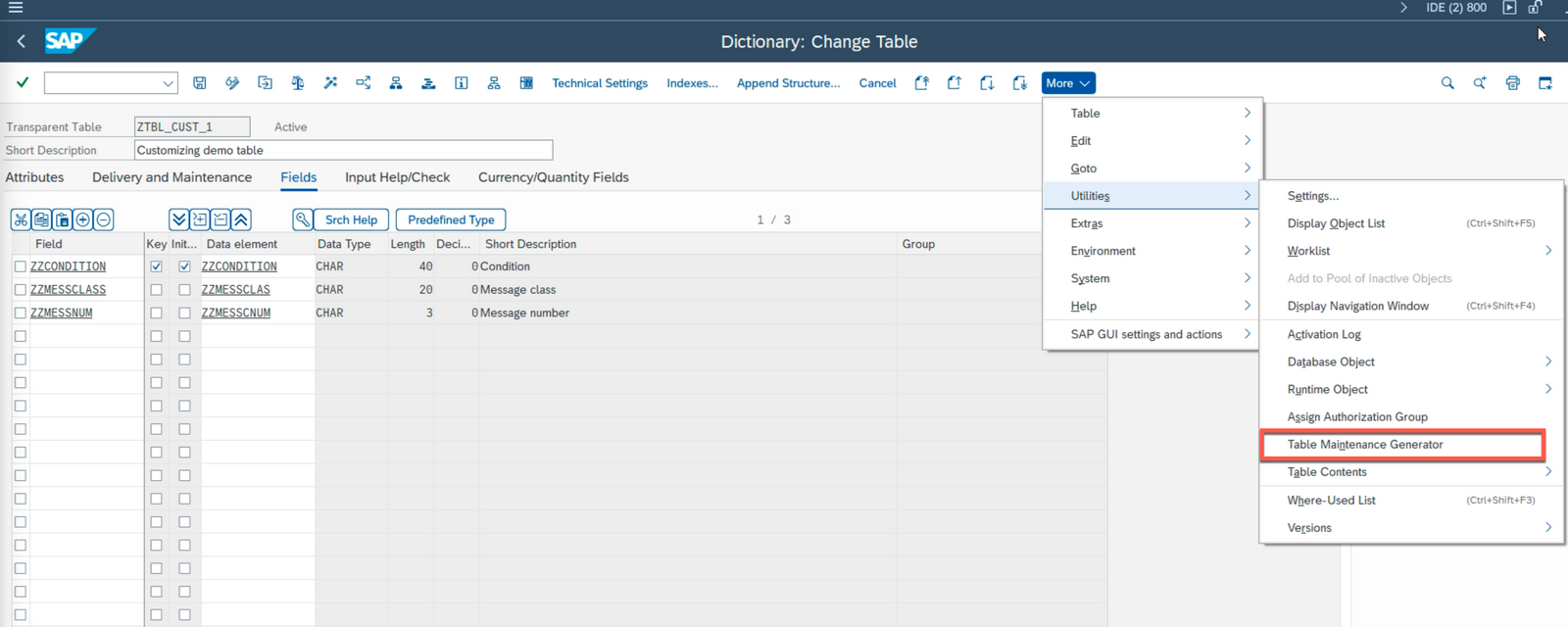
From the context menu, select: Environment → Modification → Events
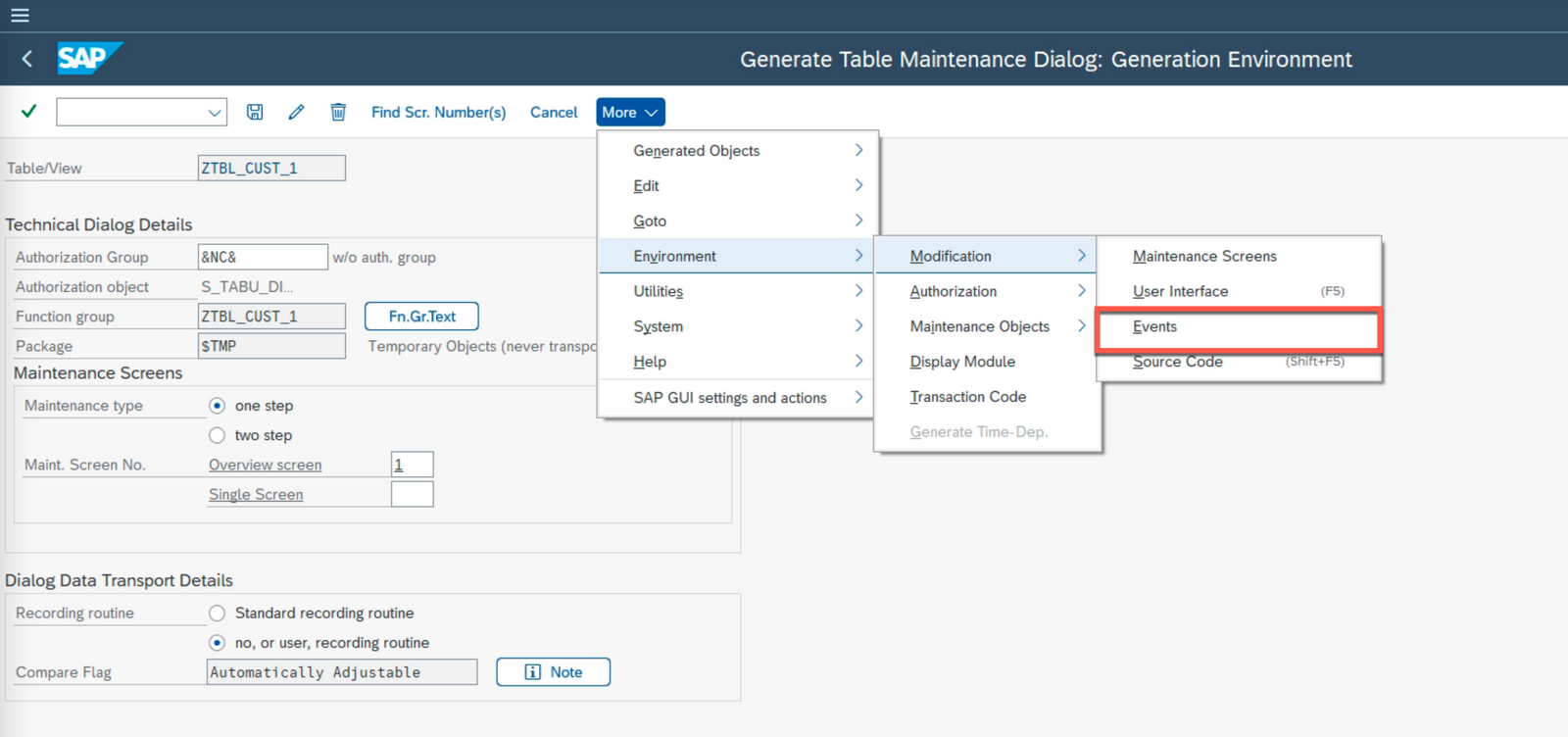
Define the event you plan to activate for your view.
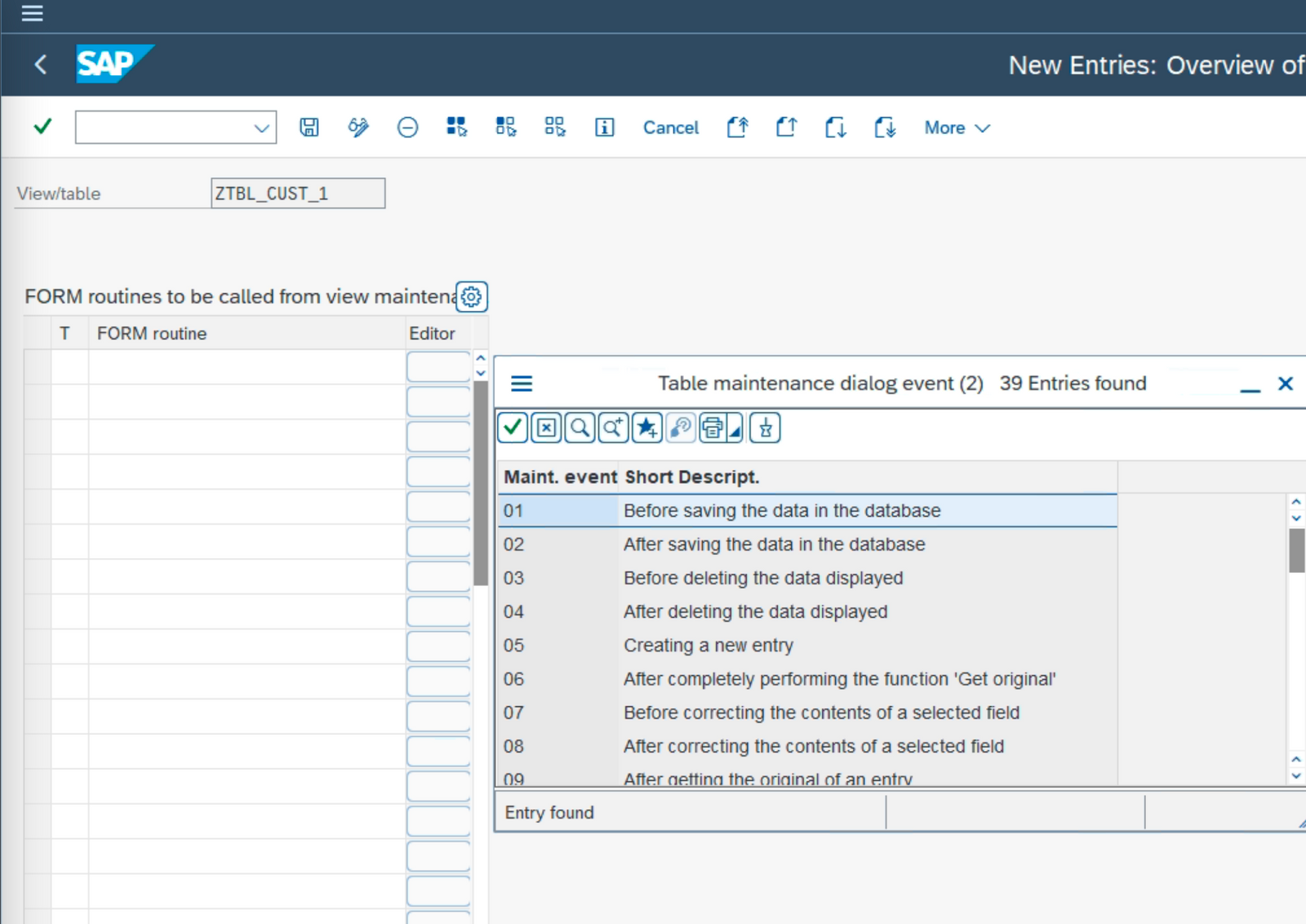
Assign a technical identifier to the new validation you're creating for this event.
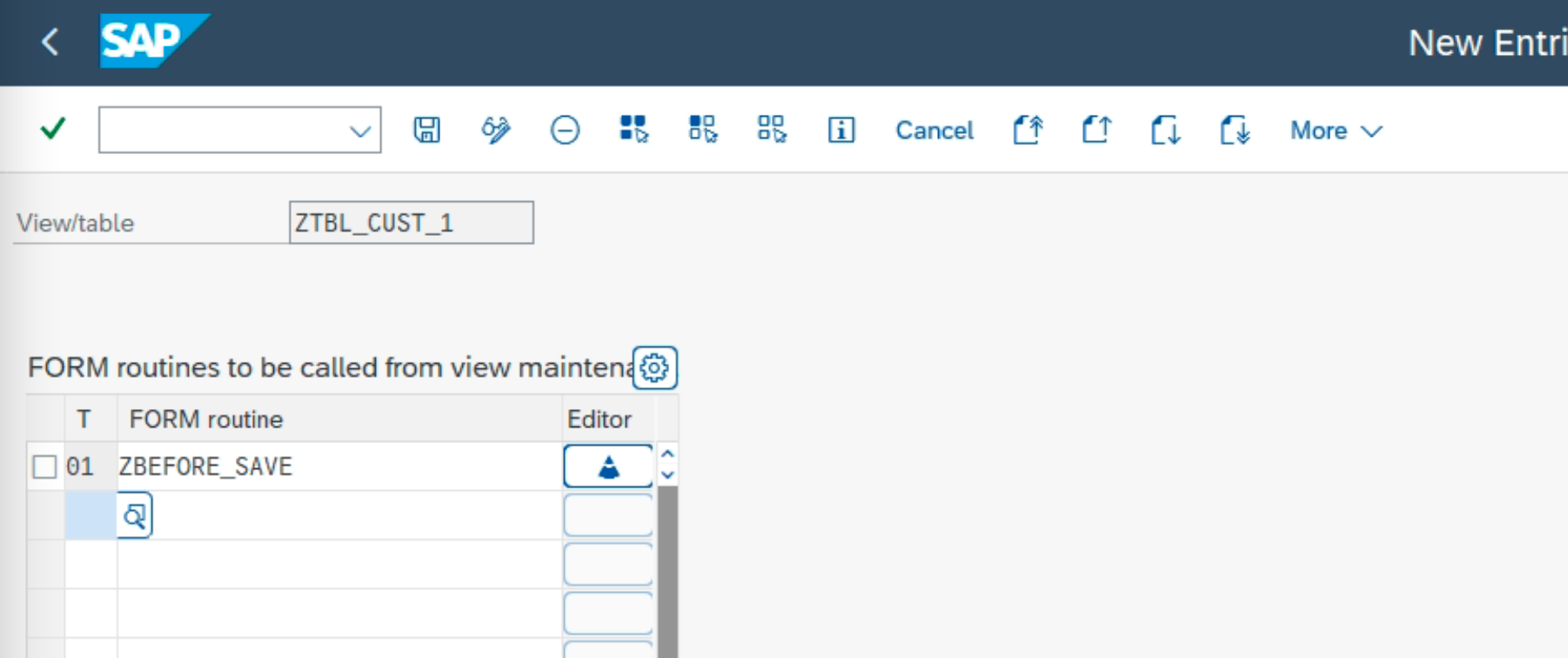
Confirm the addition of the new form to the appropriate include.
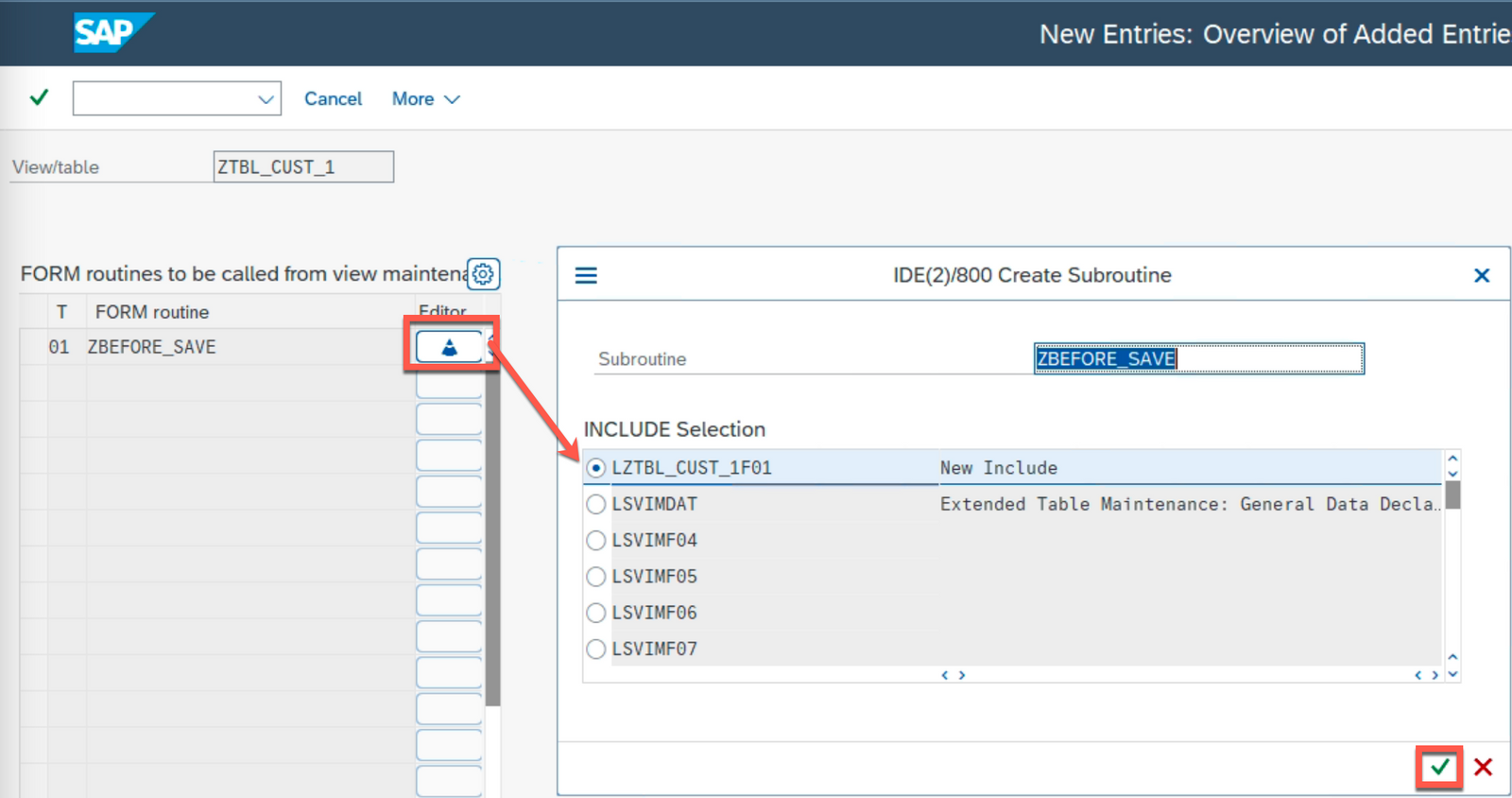
The system will ask you to confirm the obvious once again.
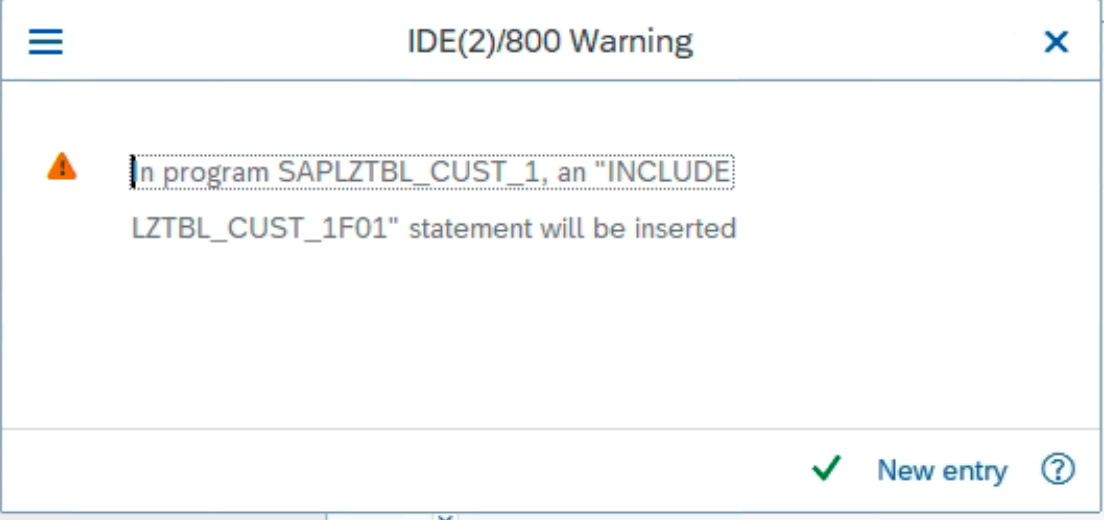
After that—nothing new, really.
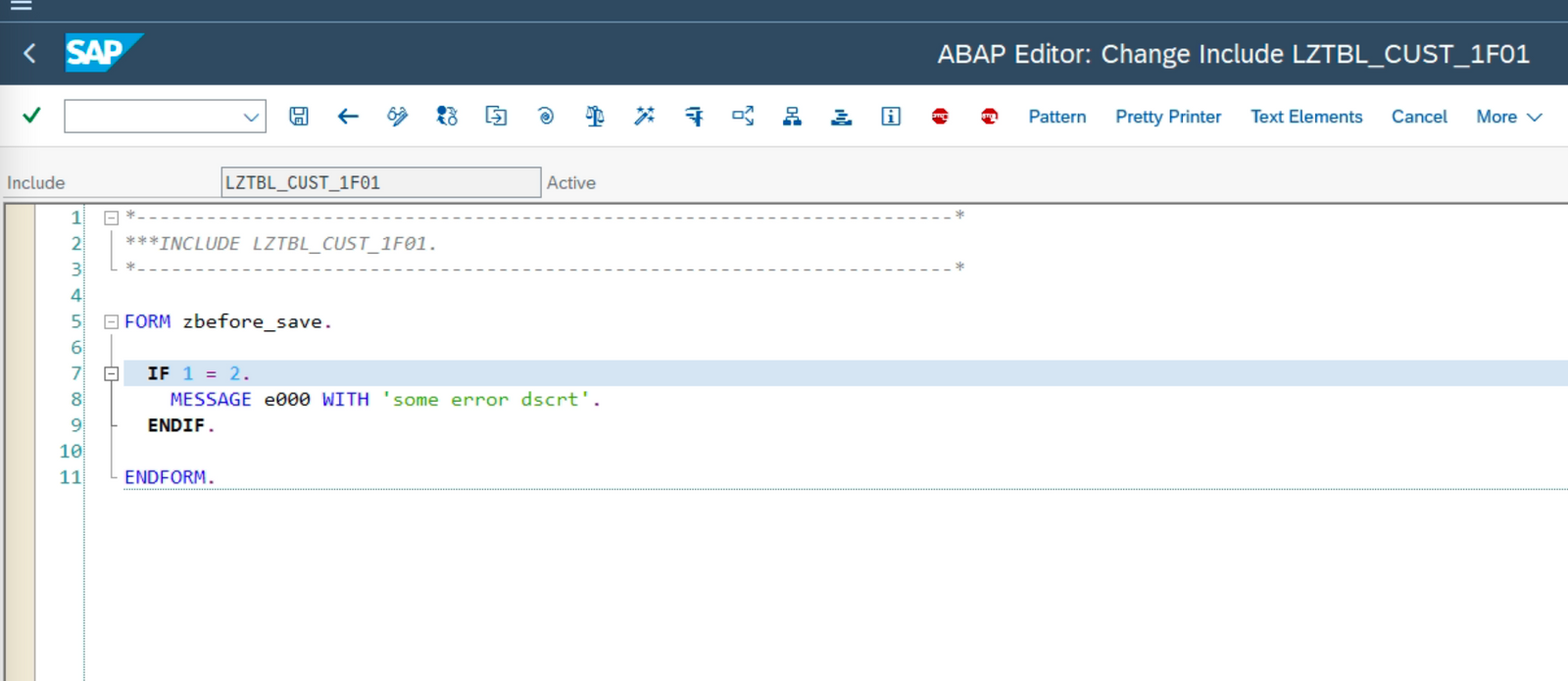
Don’t forget to activate the changes made to the form.
Testing
In the video clip below, you’ll see the sequence of actions resulting in the addition of a new entry to the view, the subsequent saving of the data entered by the user, and a check to verify whether the newly defined form for the view is being triggered by the corresponding event.