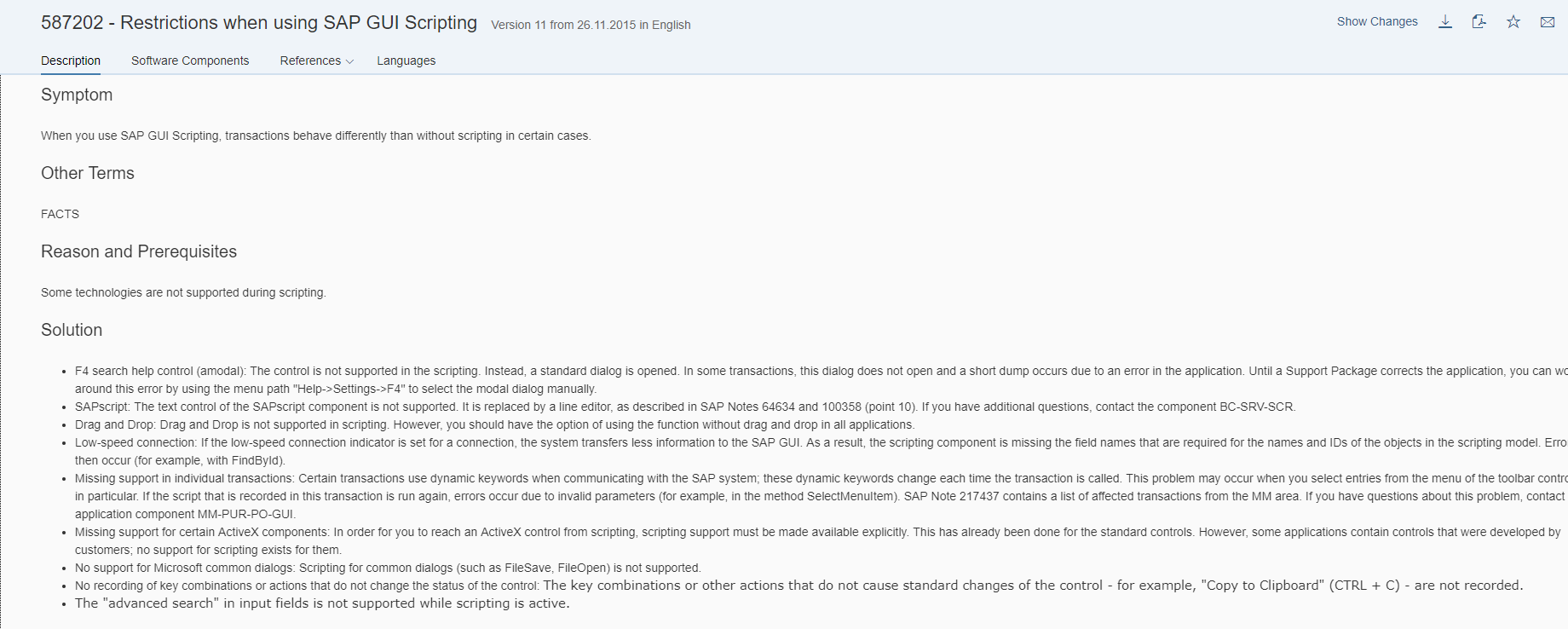SAP GUI Scripting
SAP GUI Scripting
SAP provides the ability to create scripts that help automate routine and annoying operations frequently performed by users. This functionality is called SAP GUI Scripting.
See: SAP Note 2296251 - How can SAP GUI Scripting be enabled?
SAP GUI Scripting API is an automation interface that enhances the capabilities of SAP GUI for Windows.
Using this interface, end users may automate repetitive tasks by recording and running macro-like scripts.
Administrators and developers on the other hand may build tools for server-side application testing or client-side application integration.
If you're already familiar with eCATT, then this won’t surprise you much.
See: eCATT: extended Computer Aided Test Tool (BC-TWB-TST-ECA)
When a SAP GUI script is recorded, it generates a .vbs file. This offers additional capabilities to functional consultants, developers, and business users alike. For instance, VBS makes it easy to handle data from Excel files, which are commonly used by business users. Other possible uses for this tool depend on the specific task at hand—and on the creativity of the person implementing it.
A helpful reference for the SAP GUI Scripting API can be accessed directly from the SAP Logon client by right-clicking and selecting:Customize local layout → SAP GUI Scripting Help
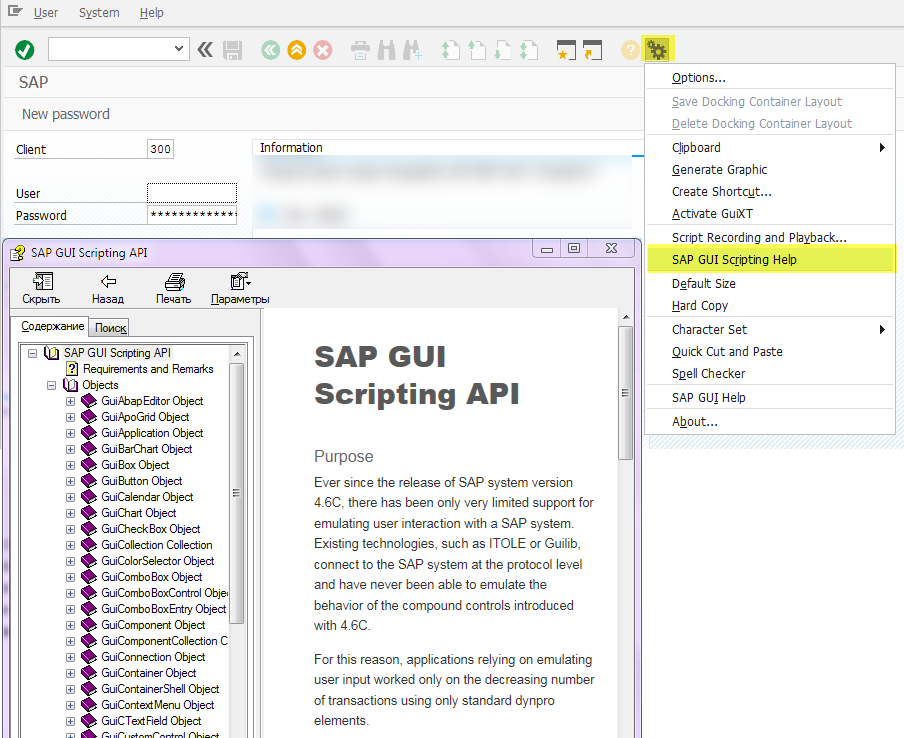
This help file is stored locally on your machine.
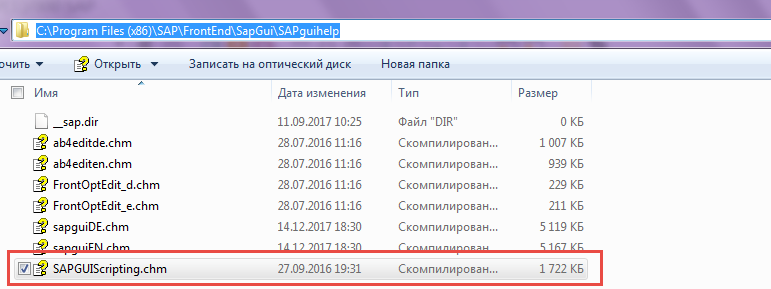
How to Enable SAP GUI Scripting
Instructions for configuration and activation are provided in:
SAP Note 2296251 - How can SAP GUI Scripting be enabled? At a minimum, the parameter sapgui/user_scripting must be changed using transaction RZ10 or RZ11.
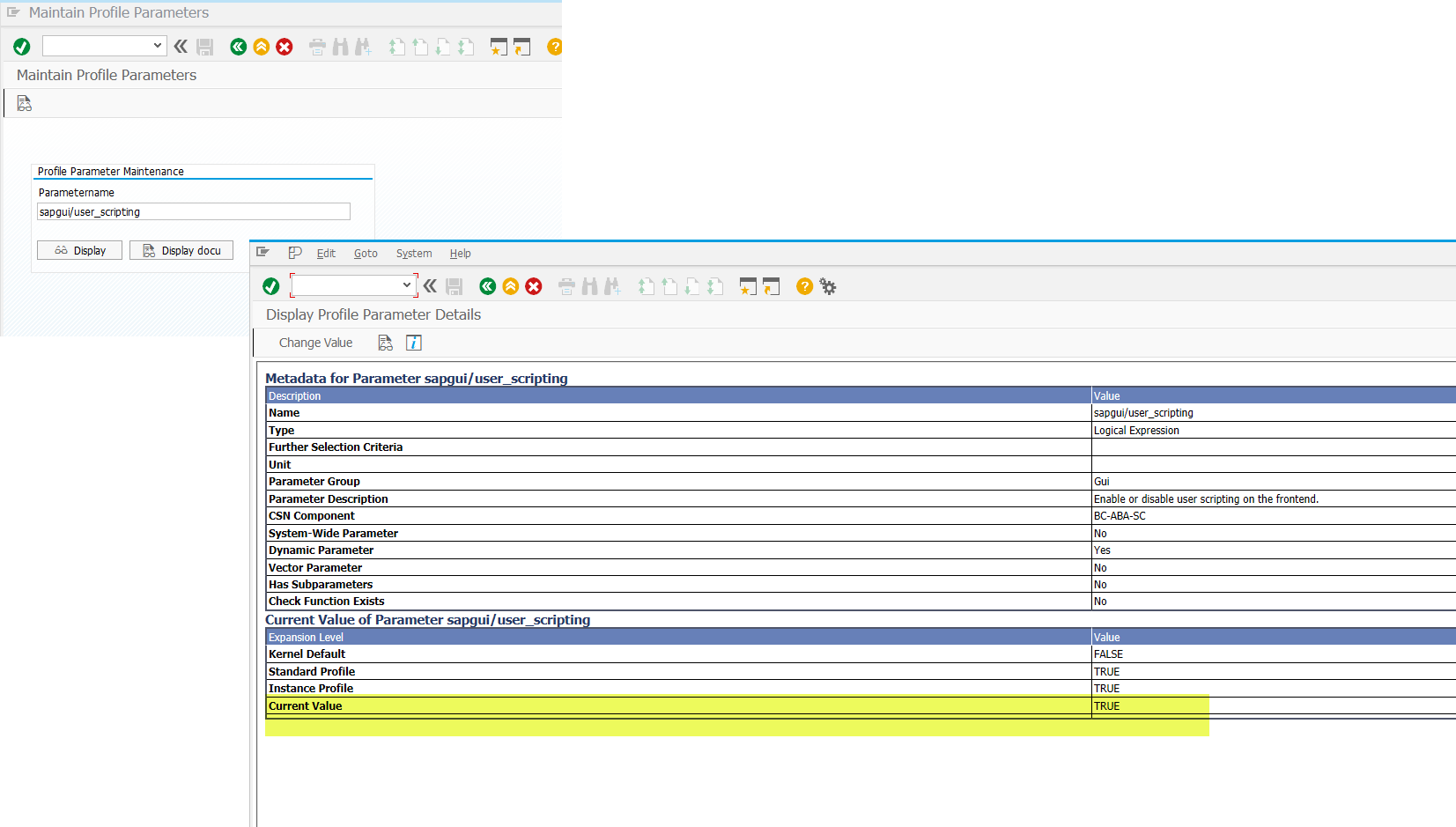
Next, ensure that scripting is enabled in the SAP Logon client settings.
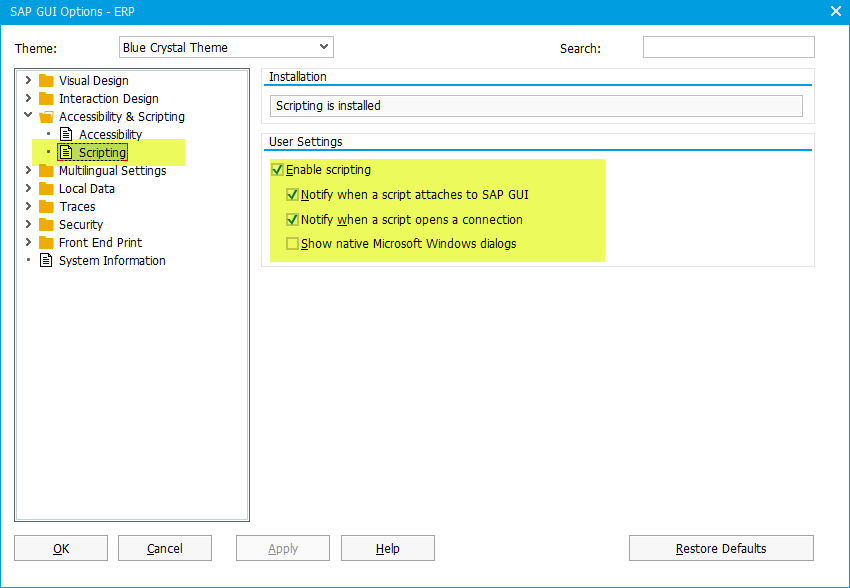
SAP GUI Scripting Example: Recording a Script
The following video snippet demonstrates an example of SAP GUI Scripting using transaction BIBS.
SAP GUI Scripting Example: Opening a Script
The script is saved on the user’s local machine.
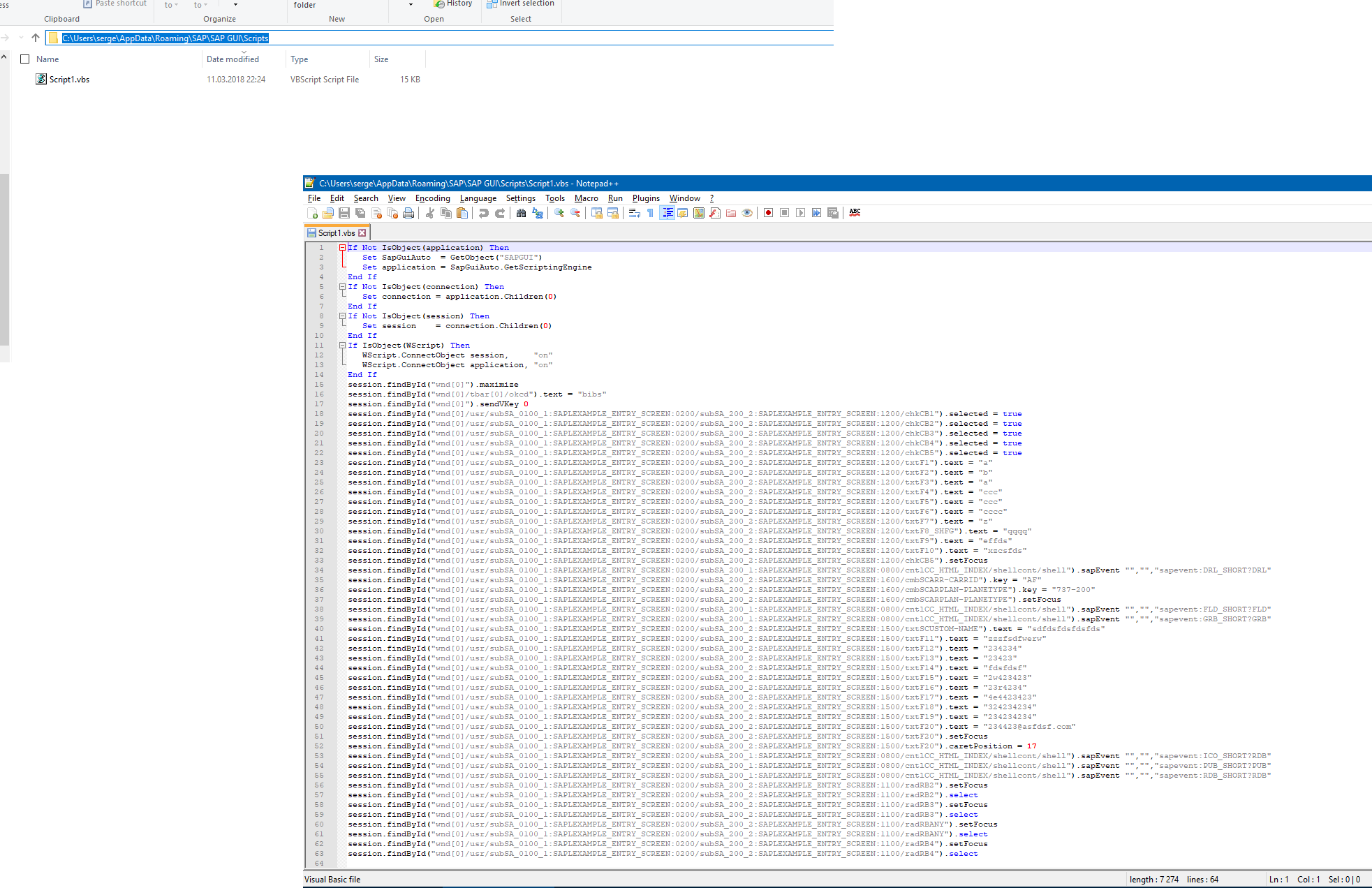
Running it is also straightforward.
Limitations
Finally, let’s be a bit pedantic and mention the limitations you should be aware of:
See: SAP Note 587202 - Restrictions when using SAP GUI ScriptingVersion