SAP IDocs. Preparing HR Master Data for Transfer to Another HR System. Part 2
SAP IDocs. Preparing HR Master Data for Transfer to Another HR System. Part 2
Clarification of the Issue
In the note SAP IDocs. Preparing HR Master Data for Transfer to Another HR System. Part 1, I concluded with the IDoc being successfully created in the sending system and transferred to the receiving system. However, something went wrong with this IDoc in the receiving system, as reflected in its status.
To recap: the IDoc was assigned status 56 - IDoc with errors added, with the explanation: EDI: Partner profile inbound not available
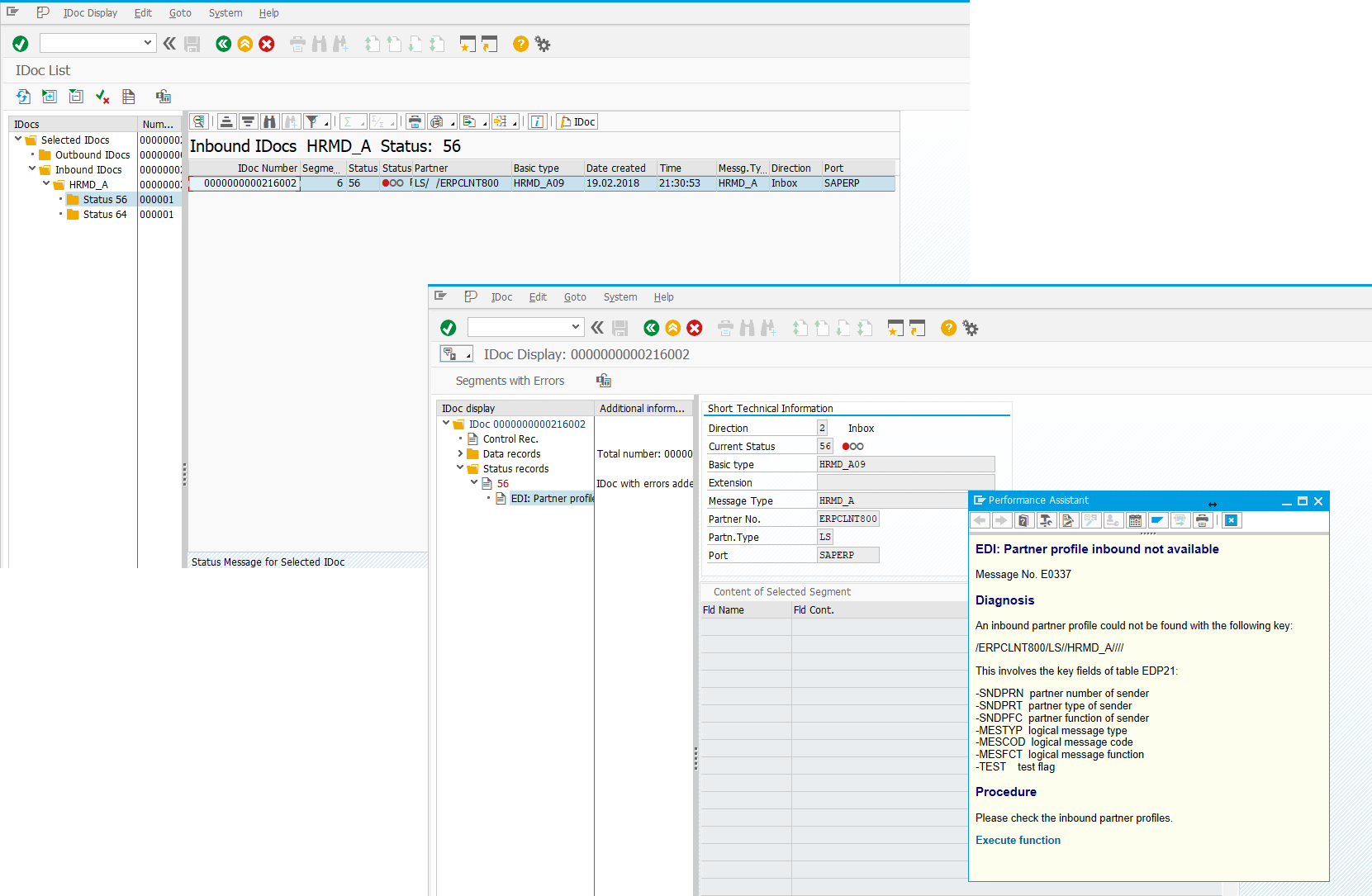
Correcting the encountered error.
Solution
Partner Profile in the Receiving System
See: Partner Profiles in the Standard Dialog
The cause of the above-mentioned error during the IDoc transfer to the receiving system was the absence of an entry for the corresponding message type in the partner profile settings.
More detailed information on what EDI (Electronic Data Interchange) is can be found in the reference material:
See: IDoc Interface/Electronic Data Interchange
To correct this error, I need to add the message type HRMD_A to the partner profile. This must be done in the settings of the receiving system (in my case — client 810), using transaction WE20.
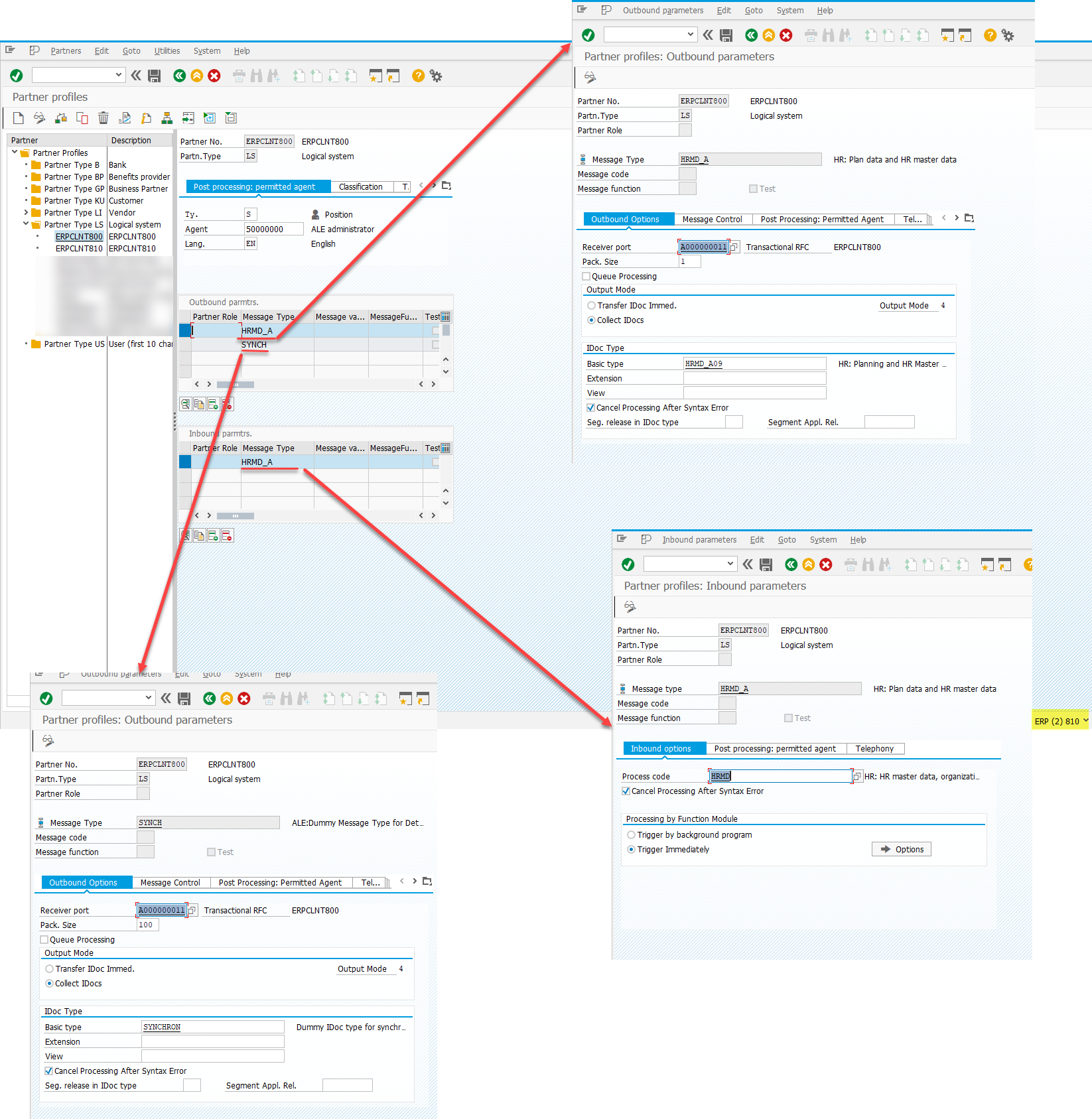
Testing
To ensure a clean test, I first verify that the receiving system does not contain the data to be transferred. Since I will be transferring the record of info type 0001 – Organizational Assignment for a specific personnel number, it's sufficient to search in table PA0001 using transaction SE16/SE16N.
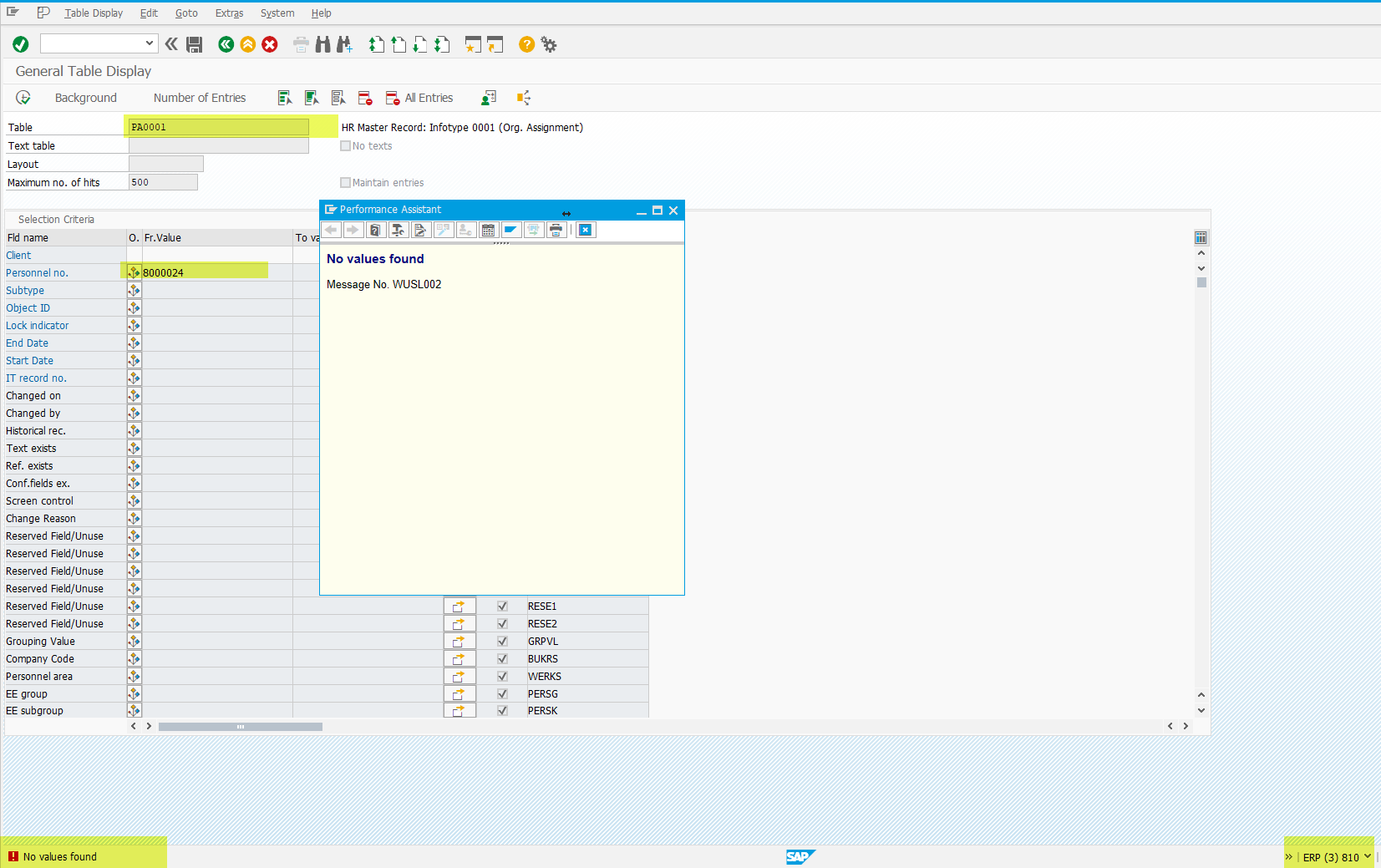
I perform the data export from the sending system using transaction PFAL.
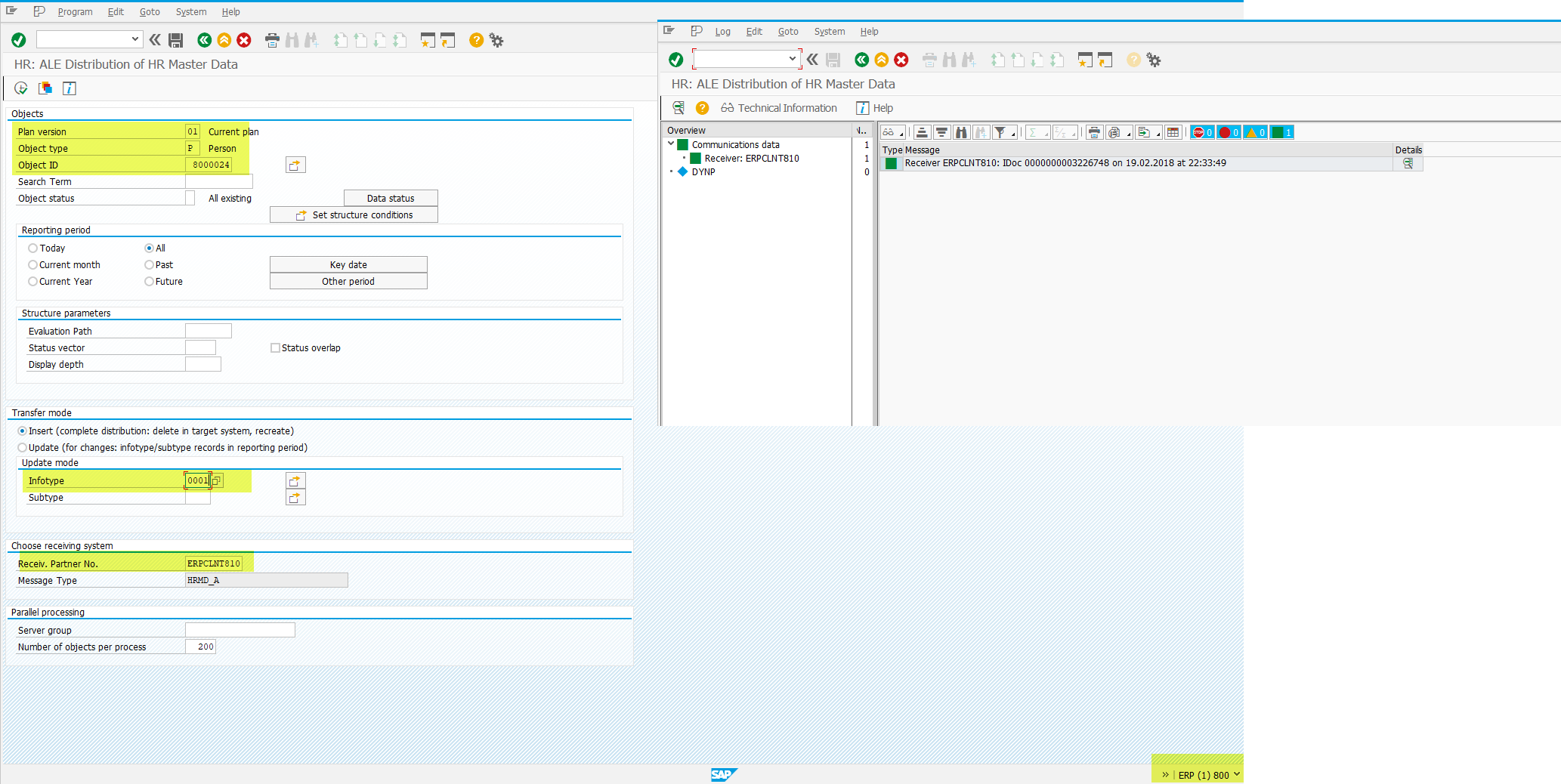
I confirm that the IDoc status changes to 03 – Data passed to port OK
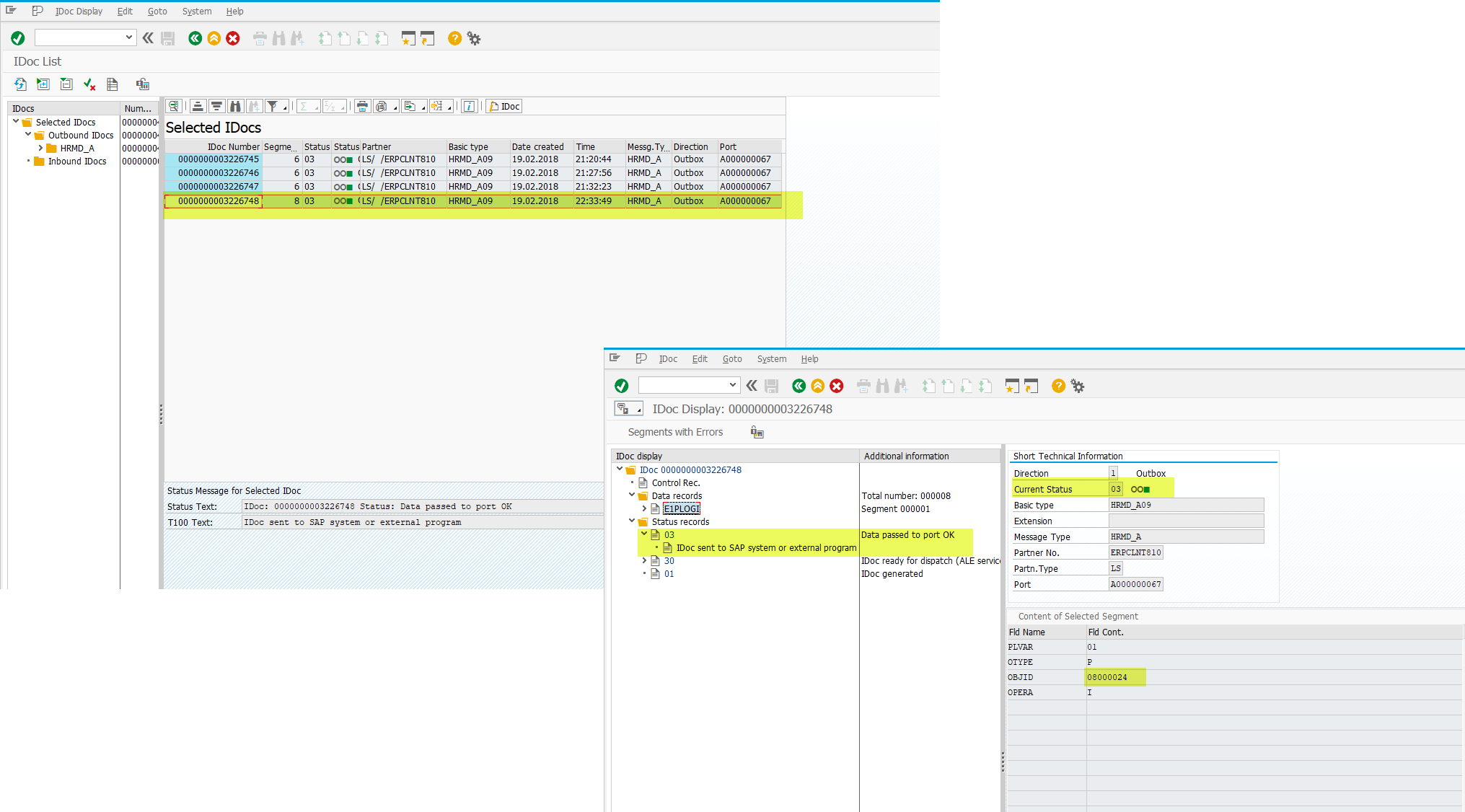
Then I switch to the receiving system and check the status of the newly created IDoc (transaction WE02)
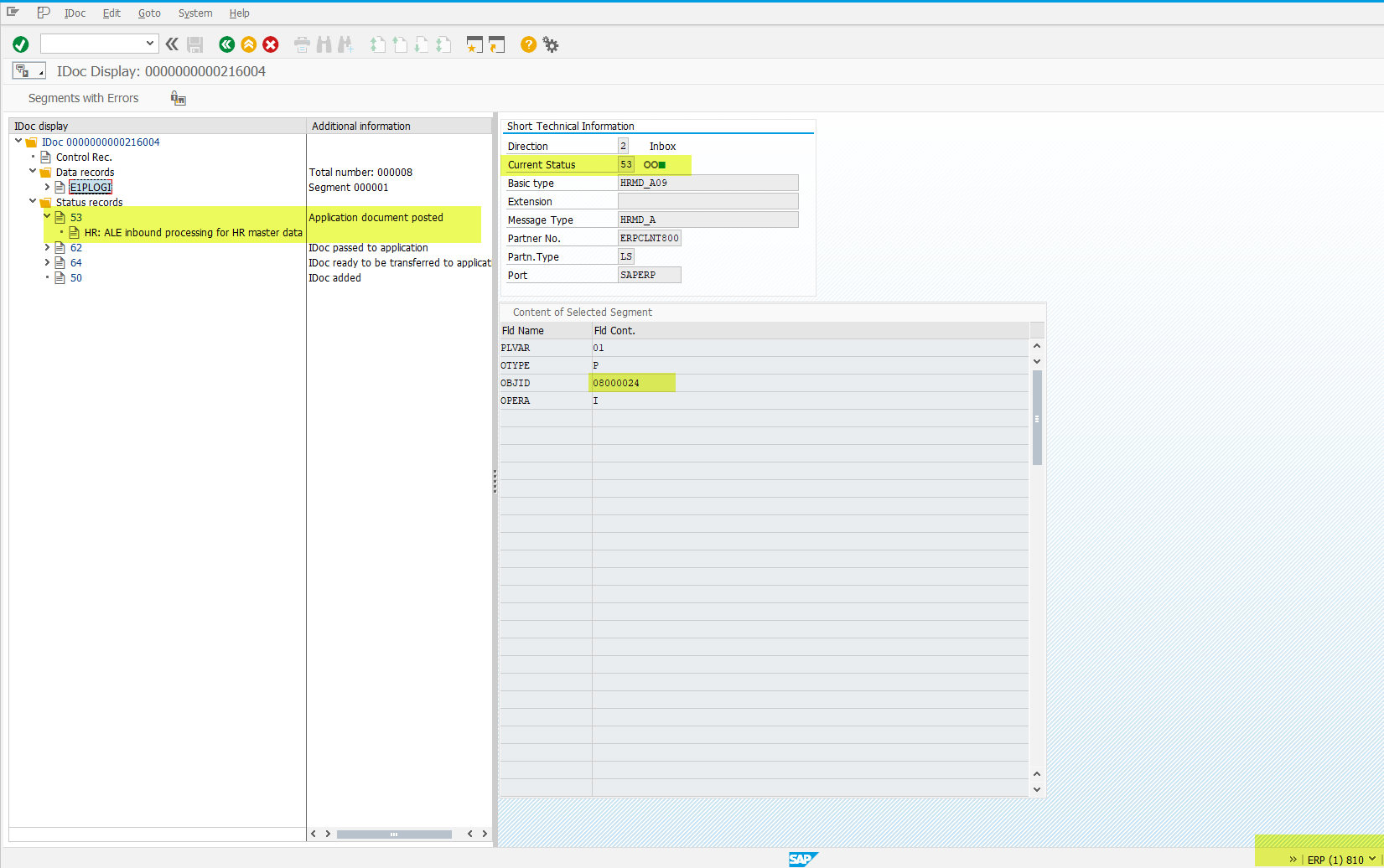
The IDoc status is now 53 – Application document posted,
which means the data was successfully transferred to the system.
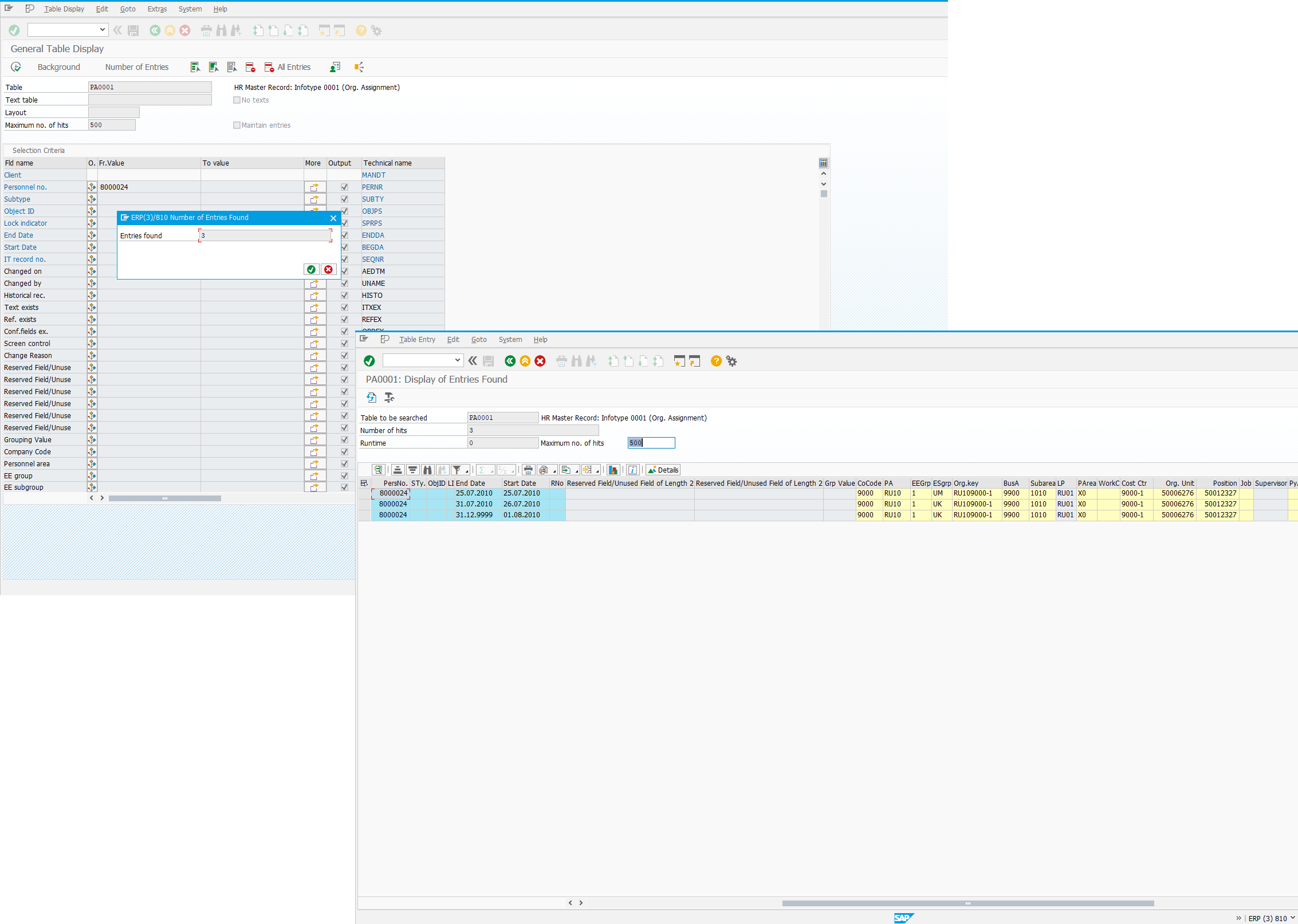
The maximum goal has also been achieved.