Small SAP Talk. Git Now for ABAP (2)
Just a couple of years ago, I perceived experimenting with Git in the SAP environment as a kind of playfulness—something to dabble in to get a sense of "what it's all about."
See the note Small SAP Talk. Git Now for ABAP
Today, I'm genuinely pleased to realize that the vendor continues to stay at the forefront, beginning to integrate with current version control technologies out of the box.
See Git-enabled Change and Transport System
See Use Cases of Git-enabled Change and Transport System
See SAP Note 2821718 - Central Note for Git-enabled Change and Transport System (gCTS)
I won't list the advantages that Git provides in development; I'll just point out that in certain project situations, it can help your development stay in the desired version. Additionally, the vendor has released a pleasantly clear presentation of its vision for product development in this direction.
See Continuous integration in an ABAP environment Statement of Direction
It's also important to familiarize yourself with the following reference materials:
See Git-enabled Change and Transport System - Concepts
See Features of Git-enabled Change and Transport System
And also:
See We’ve Finished Our Renovations: Our New CI/CD Best Practices
How Can You Try This Functionality?
Fortunately for all consultants and developers, SAP offers a version of the system with minimal content included. Of course, it includes options for configuring and connecting to Git. This system can be deployed on your own infrastructure, if available, or you can use cloud solutions. The name of this system is SAP Developer Edition.
See SAP ABAP Platform 1909, Developer Edition: AVAILABLE NOW
Linux
- 4 CPUs
- 16GB RAM
- 150GB Disk
Windows
- 4 CPUs for Docker Desktop
- 16GB for Docker Desktop
- 170GB disk for Docker Desktop
macOS
- 4 CPUs for Docker Desktop
- 16GB for Docker Desktop
- 170GB disk for Docker Desktop
The main steps for setting up a new repository using the GitHub platform in the SAP system can be divided into the following key steps.
Step 1. Creating a New System
Create a new system of type Non-ABAP System in transaction STMS.
See Prepare your ABAP Systems for Repositories
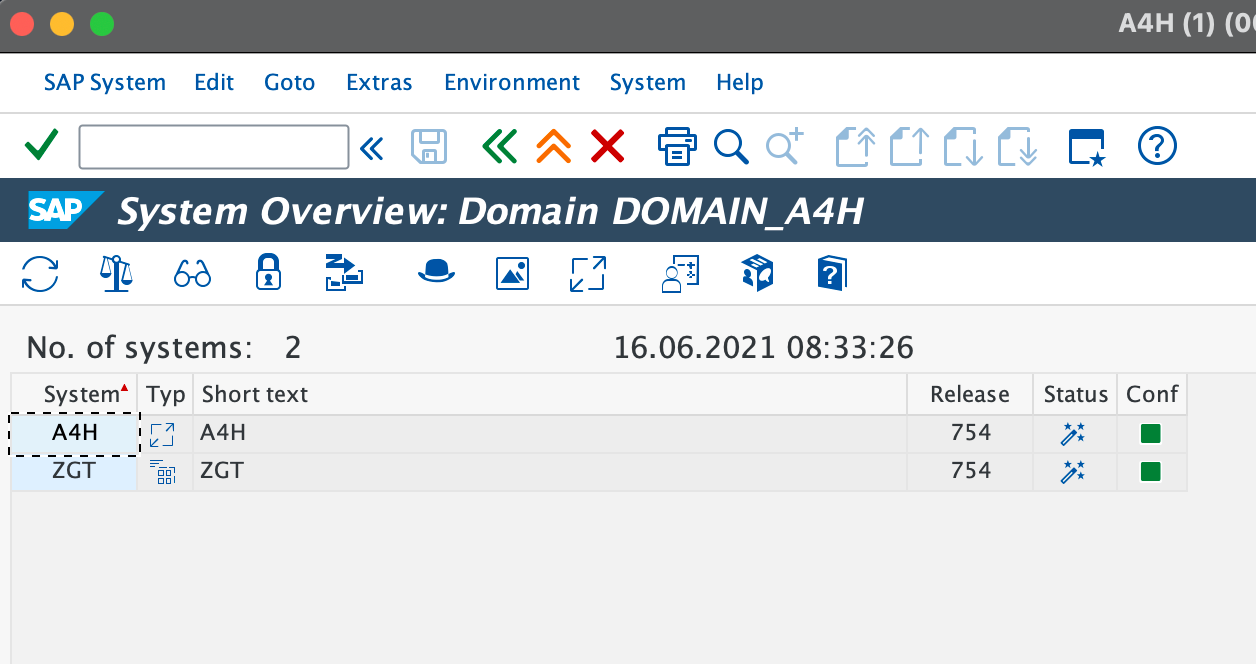
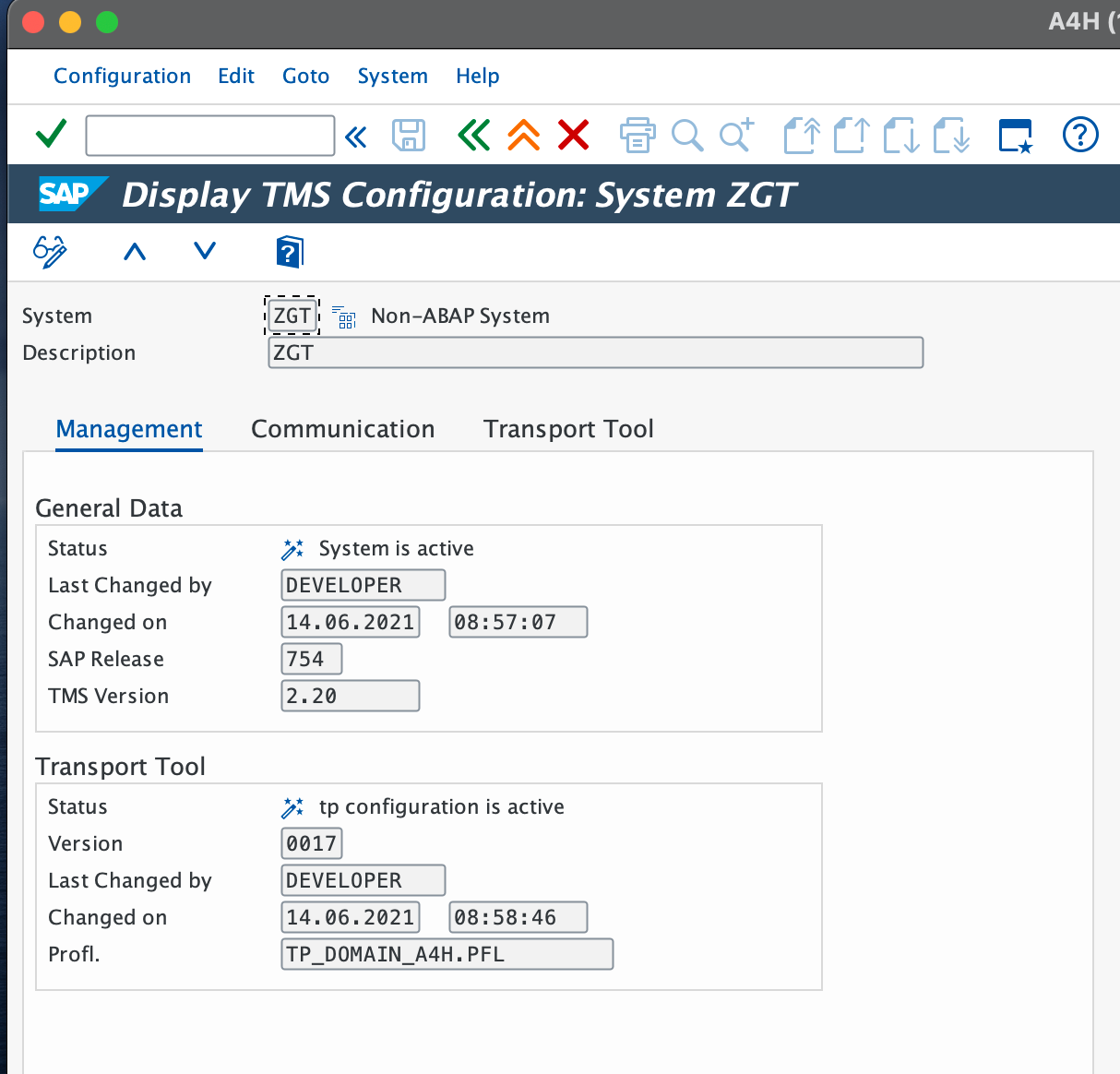
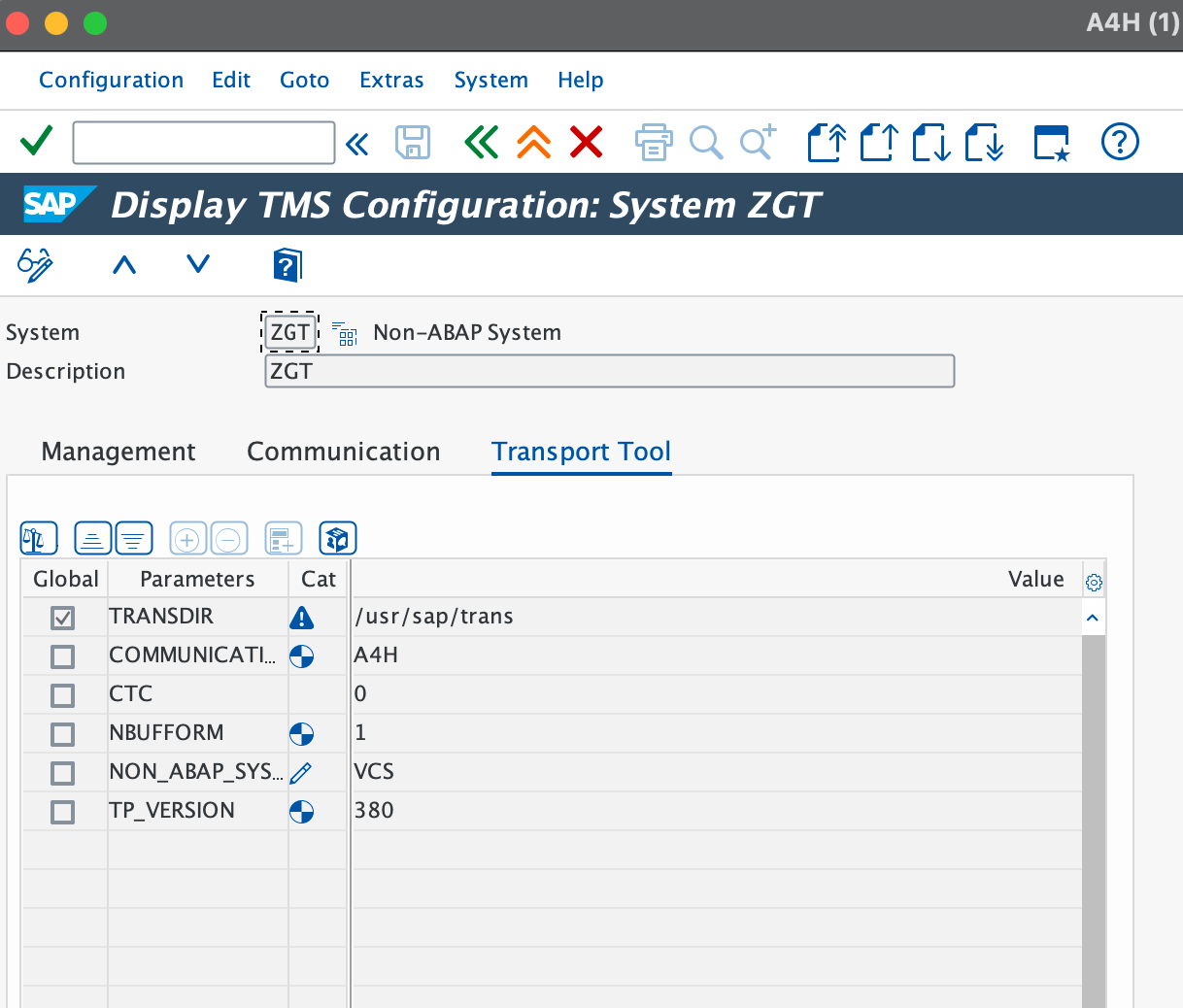
Step 2. Including the System in the Transport Route
Include (or add) the newly created system in the transport route.
See Prepare your ABAP Systems for Repositories
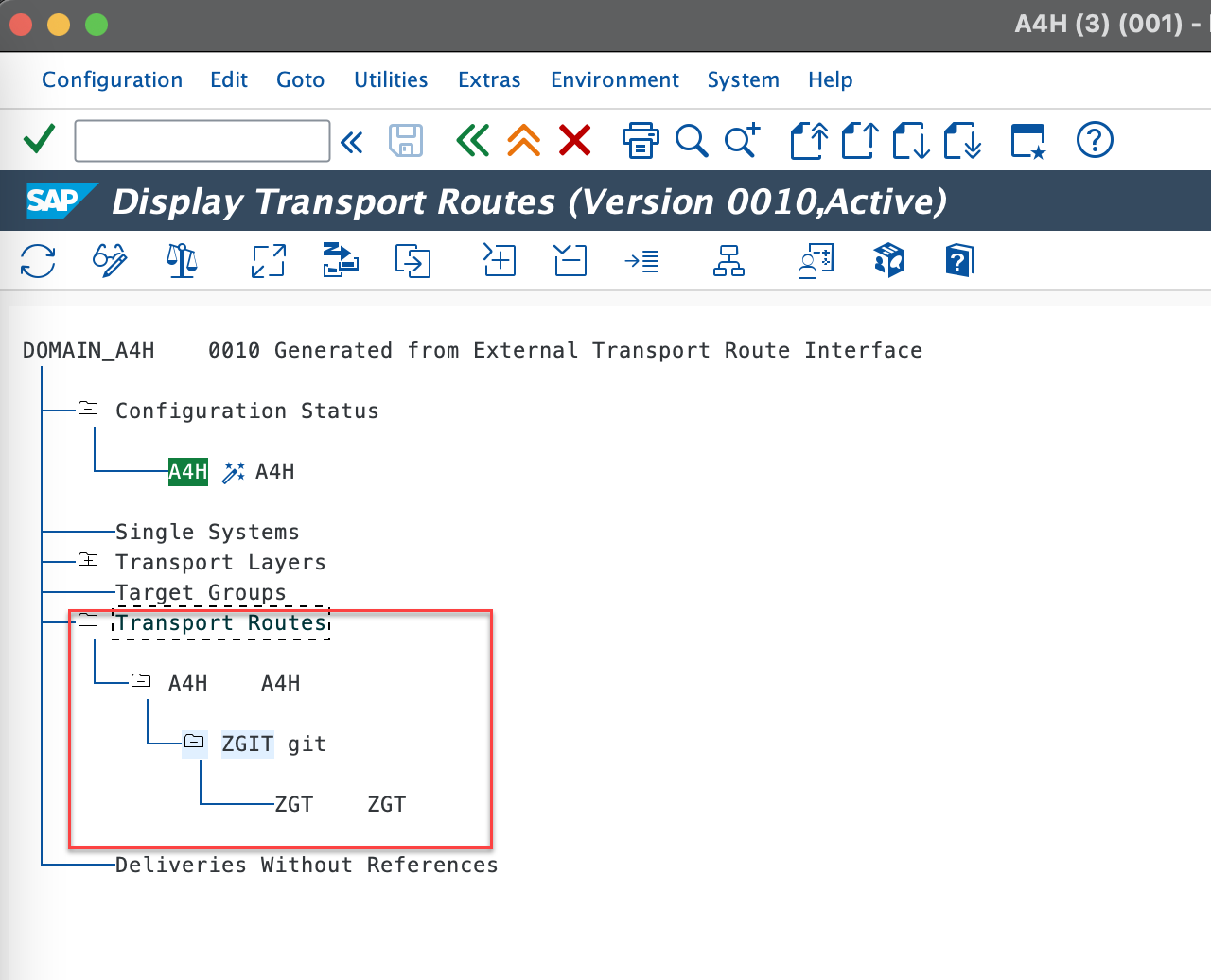
Step 3. Activating Services
Check whether the corresponding services are activated.
Activate SICF Services for Git-enabled Change and Transport System
Step 4. Registering a New Repository in the ABAP System
Register a new repository in the ABAP system where you plan to conduct development.
See Register a Repository on an ABAP Systems
See Clone the Remote Repository to the ABAP System
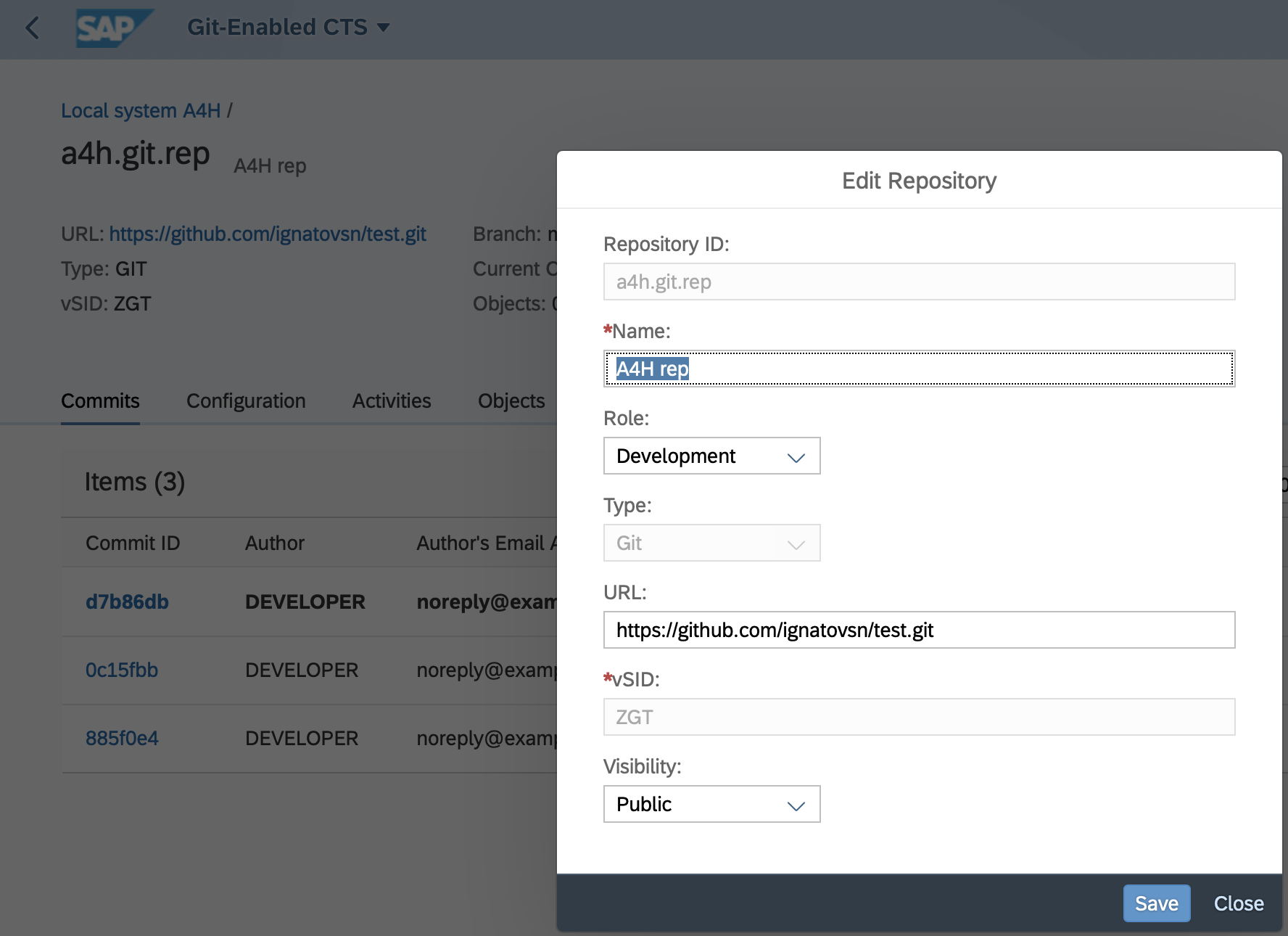
I also recommend referring to other technical information that may be useful when setting up the repository.
Step 5. Defining Development Packages Whose Content Should Be Available to Git
The development package whose content should be saved in the Git repository must be assigned to the previously created transport layer.
See Prepare your ABAP Systems for Repositories
If the ABAP system is a development system (that is, a system where you want to change objects and store these objects in a Git repository), create a transport layer.
To do this, in the STMS transaction, choose Transport Routes. In the Transport Routes Editor, go to change mode and choose Edit Transport Layer Create.
Enter a four-character transport layer ID, and a short description.
See Defining ABAP Packages to be Used with Git-enabled Change and Transport System
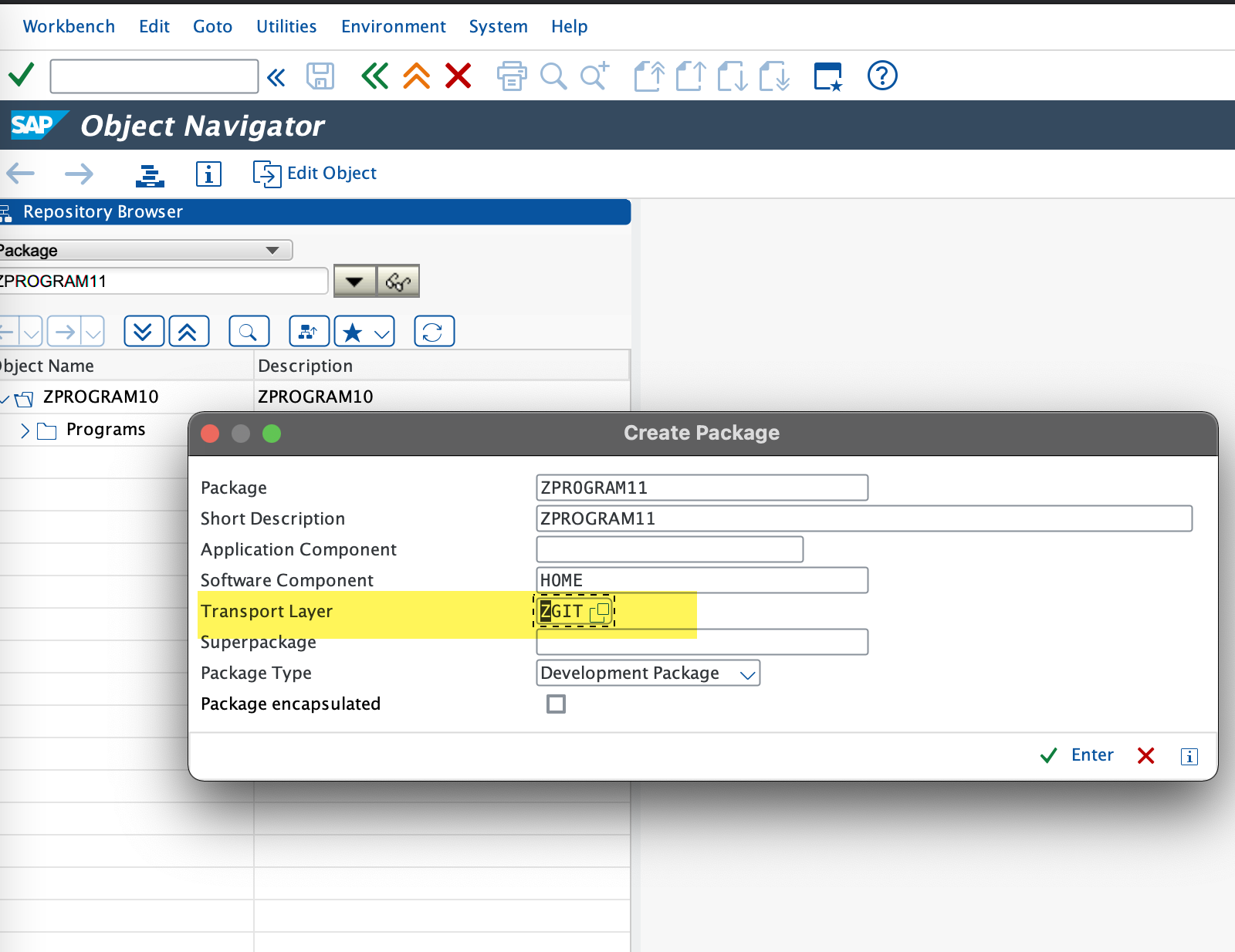
Step 6. Demonstration. Light Version
In the following video fragment, a sequence of actions is presented, resulting in the creation of a new development package and an ABAP program included in this package. After unlocking the request with the newly created objects, the source code from the ABAP system is synchronized with the prepared repository on GitHub, as well as all subsequent changes to ABAP objects.
For more information about the "Small SAP Talk" series, refer to the following note:
See: Small SAP Talk