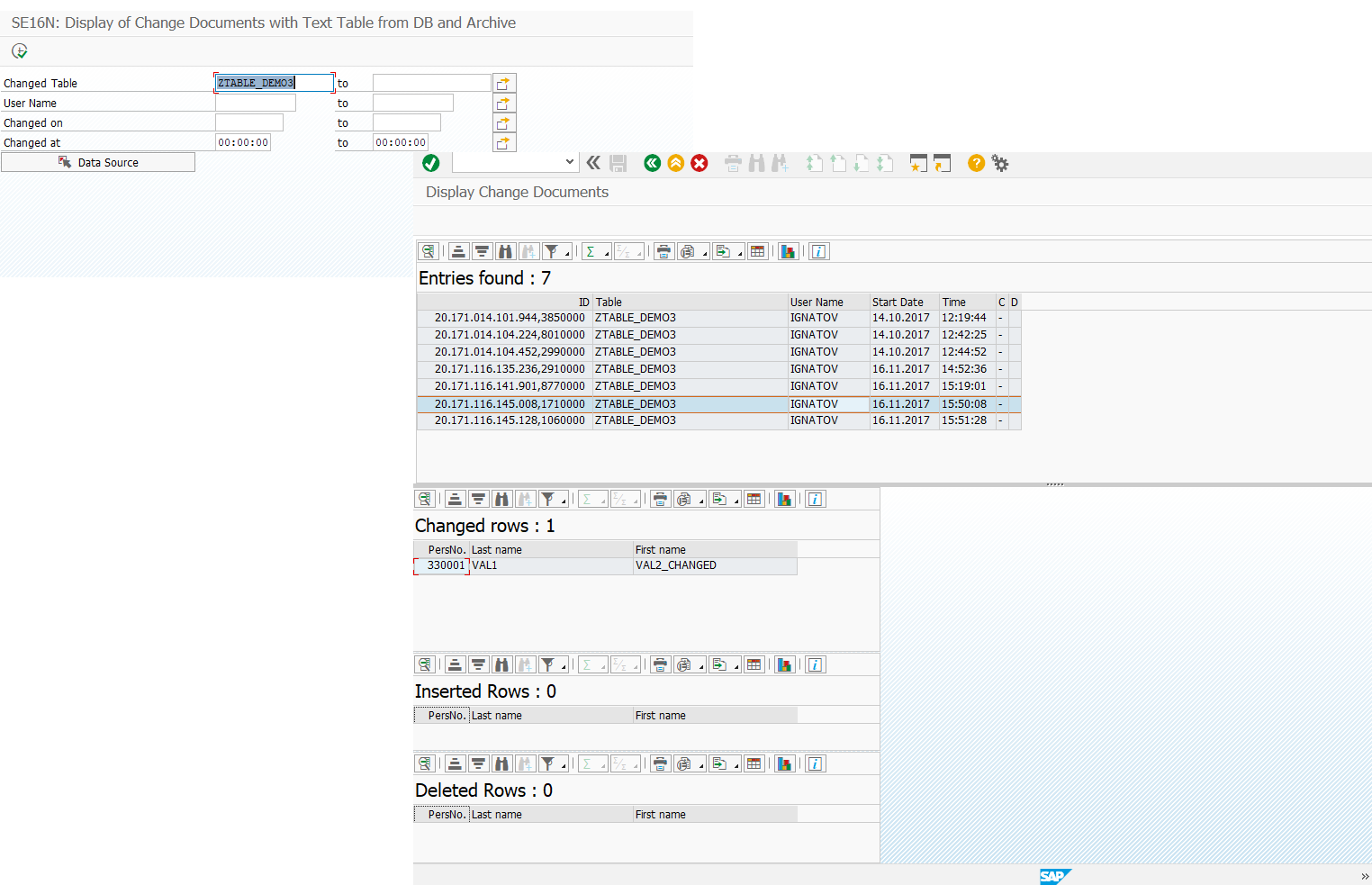Viewing the Change Log of a Table After Using SE16N_INTERFACE
Many SAP consultants know — and actively use — the method of making direct changes to a table using the function module SE16N_INTERFACE. Undoubtedly, this method is applicable and widely used, assuming you have the appropriate authorizations and some "objective" circumstances for doing so.
In practice, many are familiar with this method, but not many realize that just because a change was made "quietly" doesn't mean it can’t be discovered. This note will explain how to view the change log of a table after using SE16N_INTERFACE.
Explanation
Let’s look at a simple example. We’ll make changes to some Z* table using the SE16N_INTERFACE function module.
To do this, run transaction SE37, and in the function module parameters, specify the name of the table you want to modify, and activate the two parameters: I_EDIT and I_SAPEDIT.
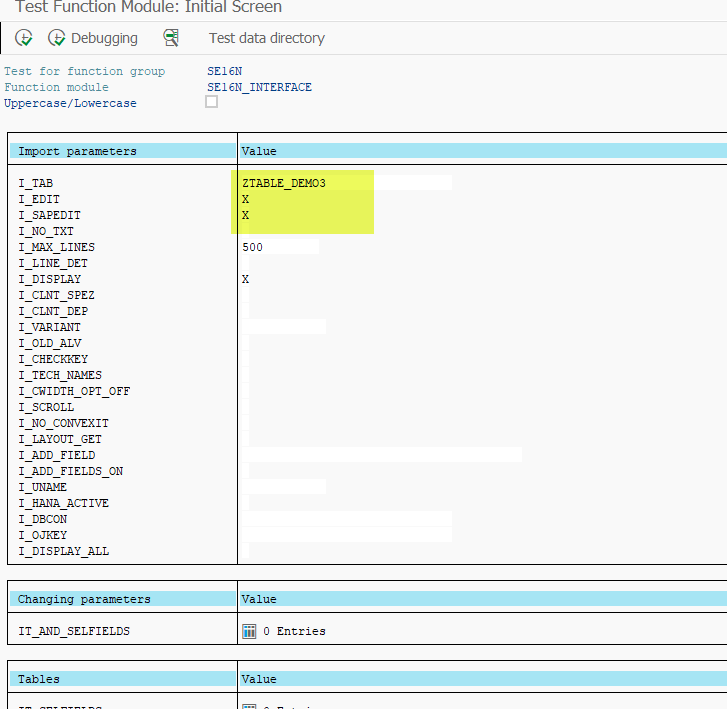
Execute the function module. Make some changes in the specified table.
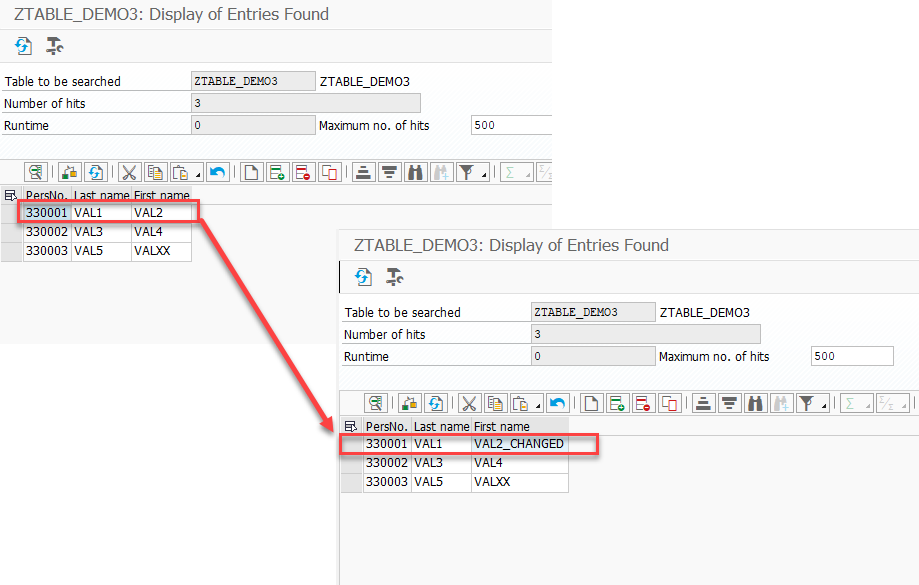
Save the changes you made.
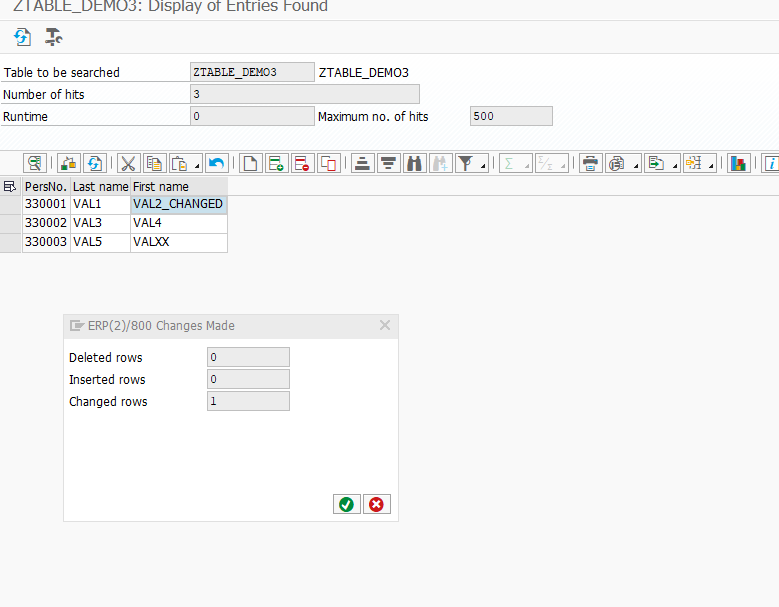
Now, back to the main topic of this note — how to view those changes made via the function module?
Solution
In transaction SE16 or SE16N, open the table SE16N_CD_KEY. Specify the table you’re interested in (optionally, you can also specify the user ID of the person who presumably made the changes).
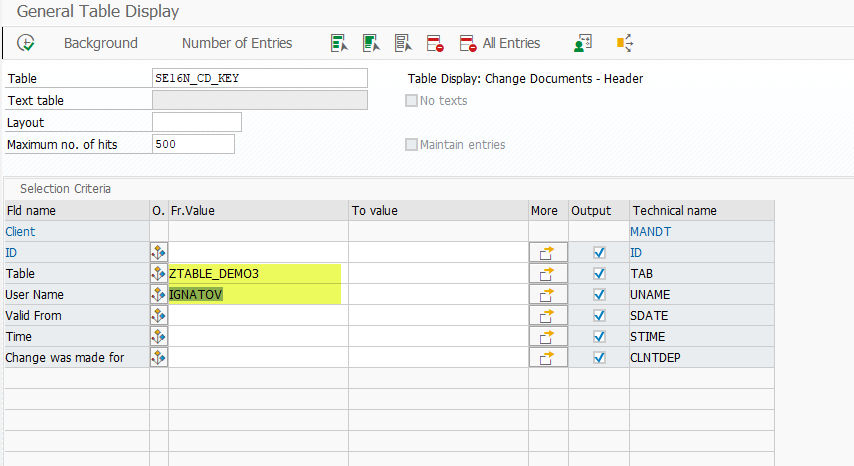
Evidence that some changes were made via the function module is the presence of records in the table matching your query. Copy the key of the relevant record into the ID field.
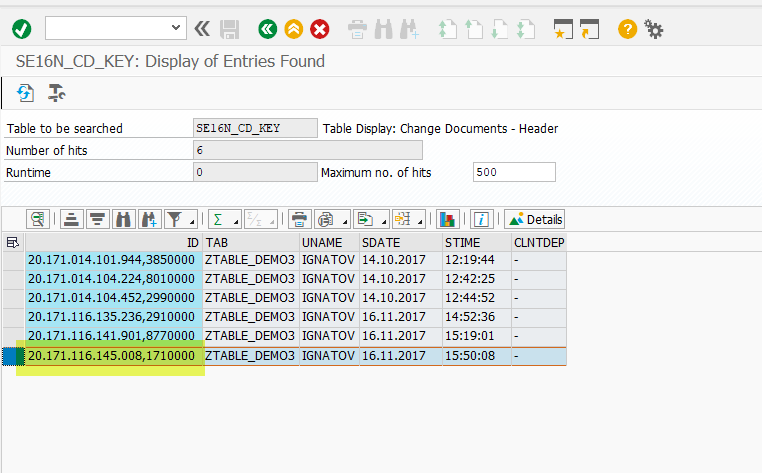
Then open the table SE16N_CD_DATA, and paste the copied ID into the corresponding field.
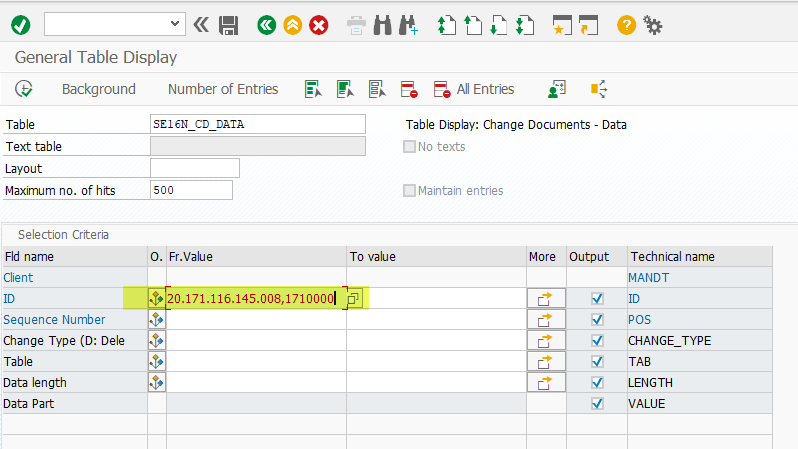
You should be pleased with the result.
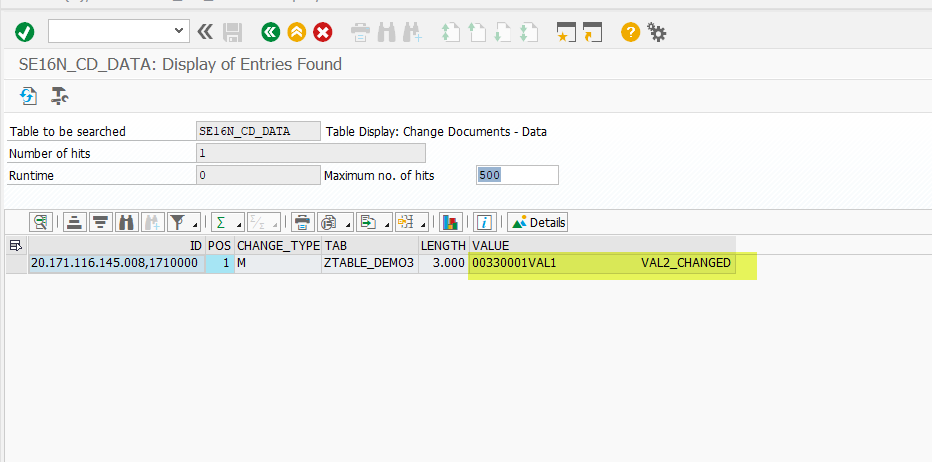
P.S.
Initially, I wrote everything you just read above, and only afterward did I bother to check how the mentioned tables are used in programs. I liked the result even more than what I described above.
Search for programs using the pattern RKSE16N_* — you’ll be pleasantly surprised. A good example is the program RKSE16N_CD_DISPLAY.