A Few Words About LSMW
A Few Words About LSMW
Such a wonderful tool as LSMW (Legacy System Migration Workbench) has been completely and unjustifiably overlooked by me, and not a single proper post about it has been written here yet. I won’t pretend to regret it, but I’ll start with a small bit of material — just a few words about LSMW. This should be enough for a start, and we’ll see how it goes from there.
Transferring Projects Between Systems
To transfer an LSMW project between systems, you can use the export/import mechanism via a text file. While in the LSMW transaction, go to the menu:Extras -> Export Project
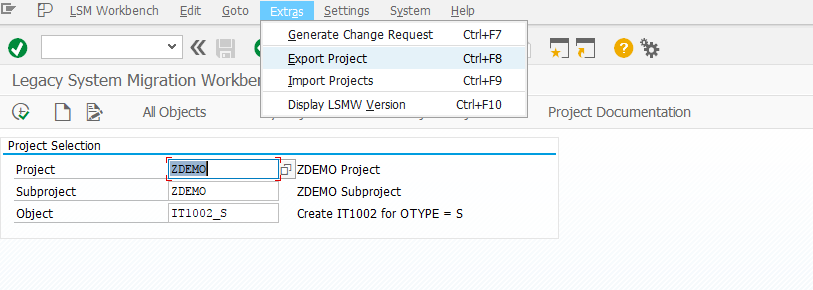
Confirm the selection of the desired project.
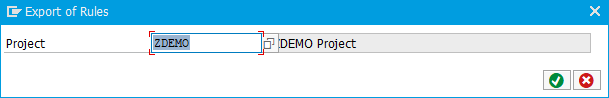
Select the necessary subprojects/objects of your LSMW project by pressing F8 or using the menu option: Export Rules -> Export
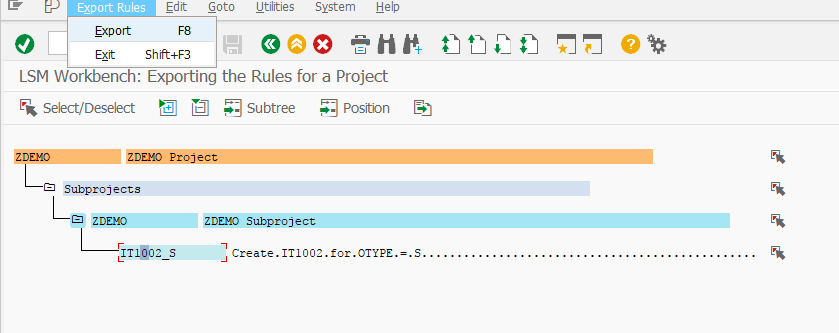
Save the exported file to your local machine. After saving, an informational message like the following will appear:
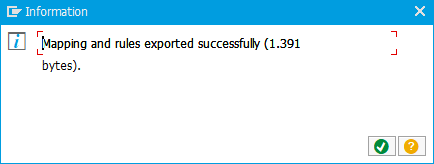
From here, it’s simple. Log in to the system where your LSMW project is not present. Open the same transaction and go to: Extras -> Import Projects
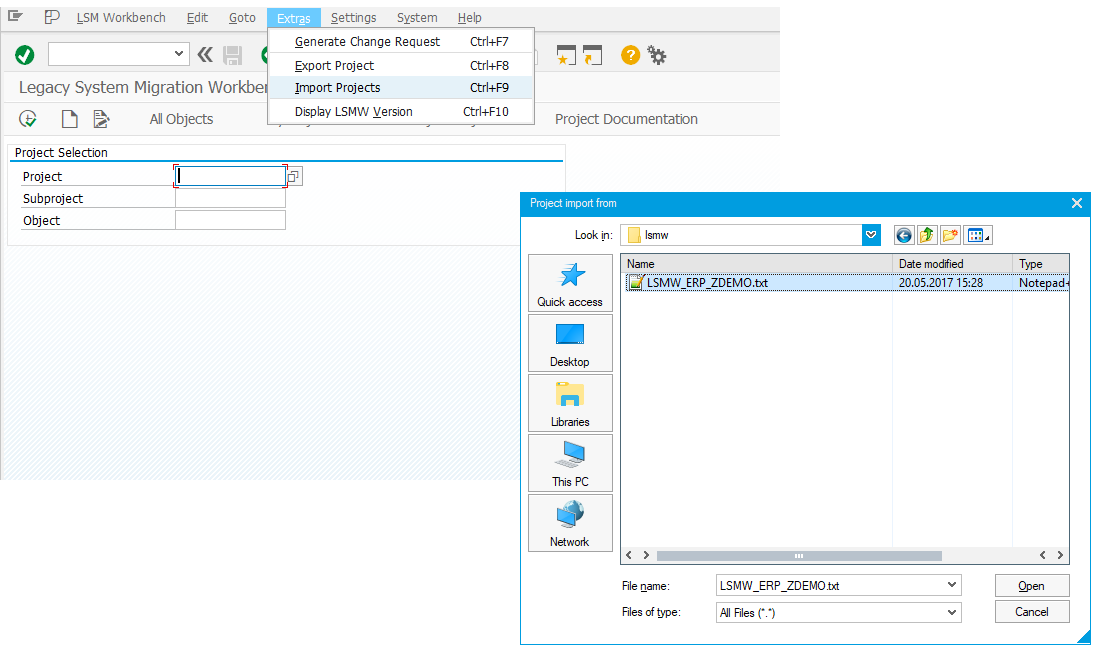
Select the necessary project objects and confirm the import by pressing F7 or using the menu option: Edit -> Import
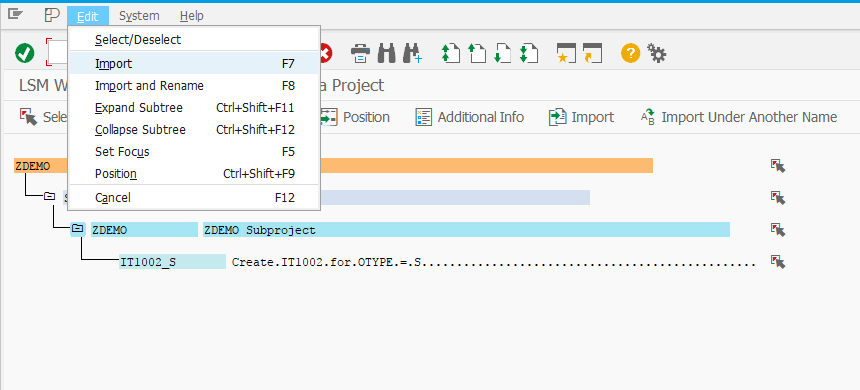
Upon successful import, you will see an informational message like the one below:
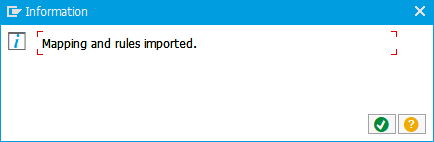
See also: Exporting a Project
See also: Importing a Project
Deleting Unnecessary LSMW Project Objects
To delete an entire project or specific components of it (Projects, Subprojects, Recordings, User-Defined Routines, etc.), use the Administration option. You can access it from the LSMW transaction menu by selecting: Goto -> Administration
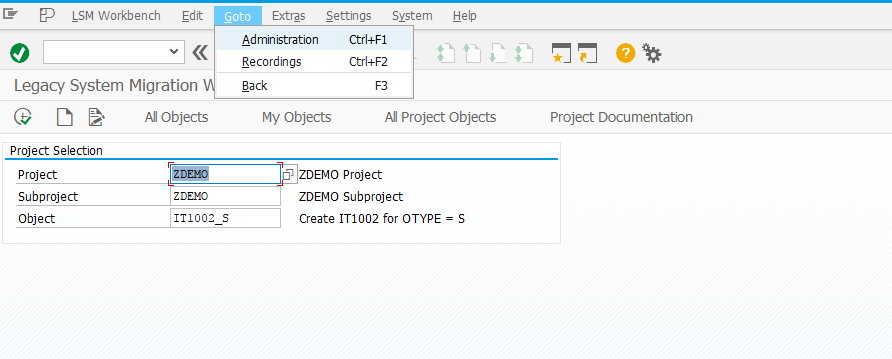
See: LSMW Administration
Select the object to be deleted and press the Delete button.
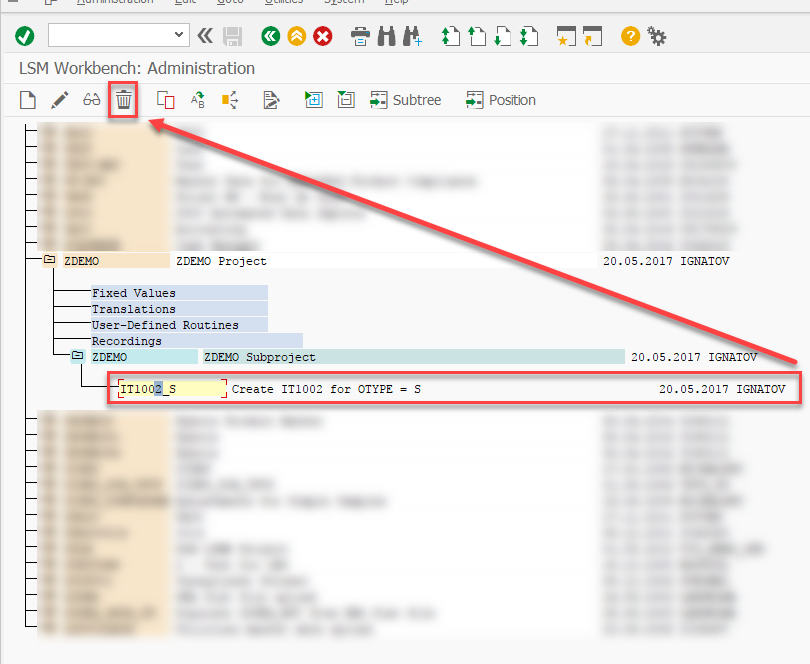
For more detailed information on working with the LSMW tool, see: User Guidance.