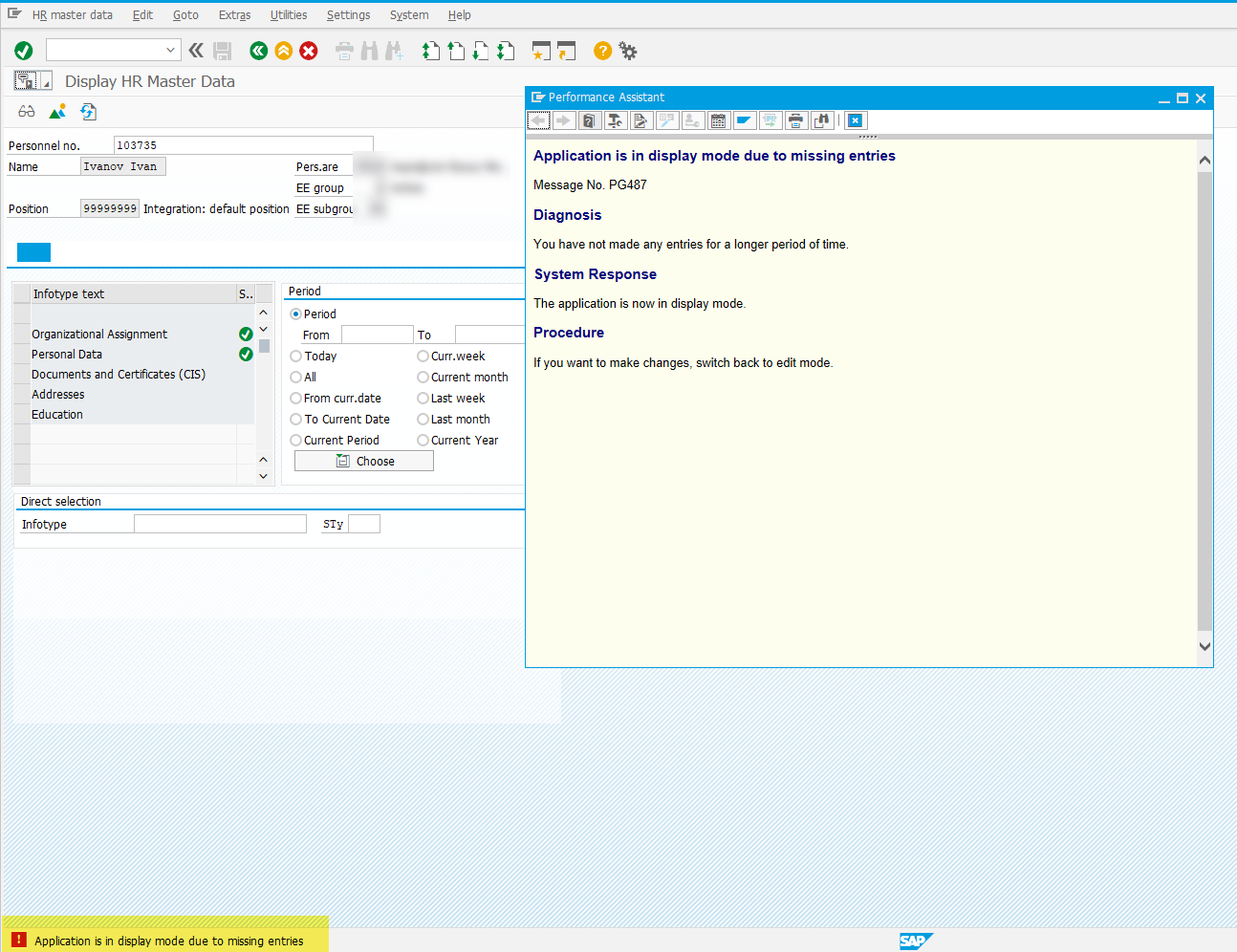Configuring Timeout for Releasing Personnel Number Locks in SAP HCM
Configuring Timeout for Releasing Personnel Number Locks in SAP HCM
Hello to you on the other side of good or evil—functional consultant whose expertise navigates the thorny domain of Human Capital Management, or HCM for those who prefer the cryptic route! I hope your journey through this domain is smooth, without much turbulence. But I’m certain you’ve had those days when a message comes through—via whatever communication channel suits your fancy—from the business side, saying:
"Some guy locked a personnel number and disappeared. What now?"
In this note, I’ll explain a surprisingly useful configuration that will let you resume your peaceful flight. Namely, setting a timeout for releasing personnel number locks.
Problem Description
A user tries to make changes to master personnel data using the familiar PA30 transaction but receives an error stating that the personnel number is locked.
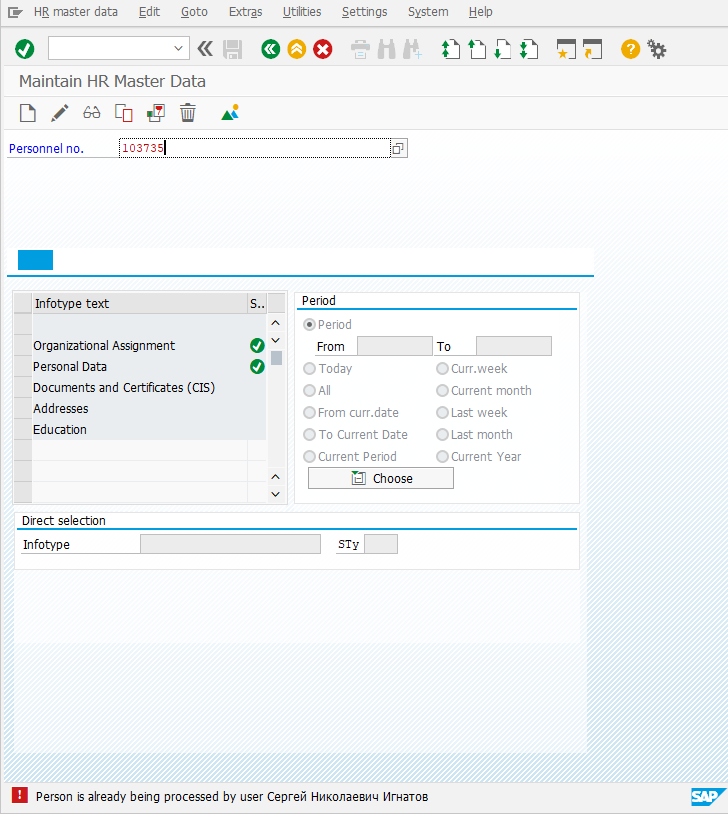
Objective
Ensure that objects of type P (Person) and CP (Central Person) are automatically unlocked after a certain time interval, provided the user has made no changes.
Solution
Configure the following path in SPRO: IMG: Personnel Management → Personnel Administration → Basic Settings → Automatic Toggle to Display Mode for PA30, PA40, and PA61 → Define Time Period for Toggle to Display Mode
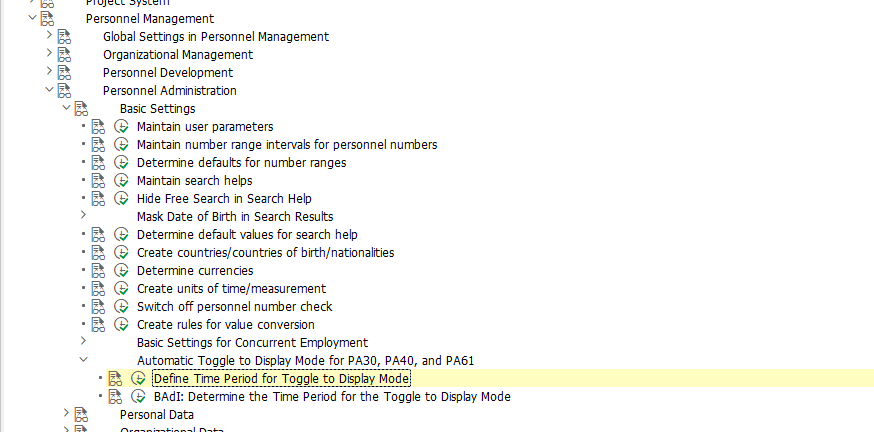
Alternatively, maintain the configuration view T77PAD_TIMER via transaction SM30.
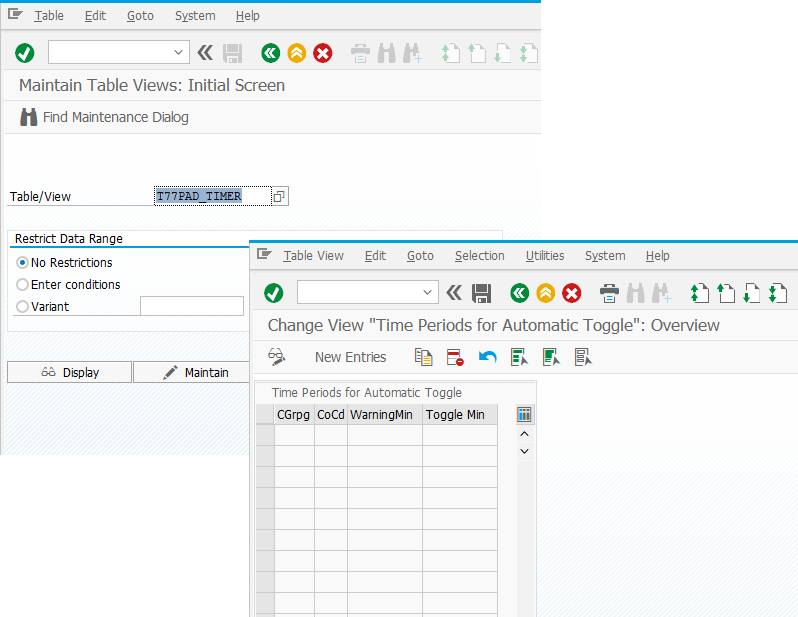
Refer to SAP Note 2110196 - PA30; PA40; PA61: Automatic toggle to display mode after specified time period
Define the country grouping, company code, and the time interval after which the system should display a warning that the editing session is about to be reset. Then specify the final interval after which the session will be automatically switched to display mode. Note: This only applies when the user is inactive in the system.
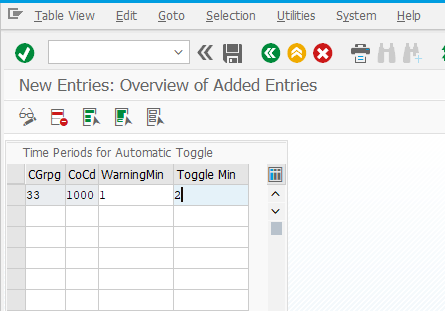
If you want to surprise your users, implement the BAdI HRPAD_B_GET_TIMER.
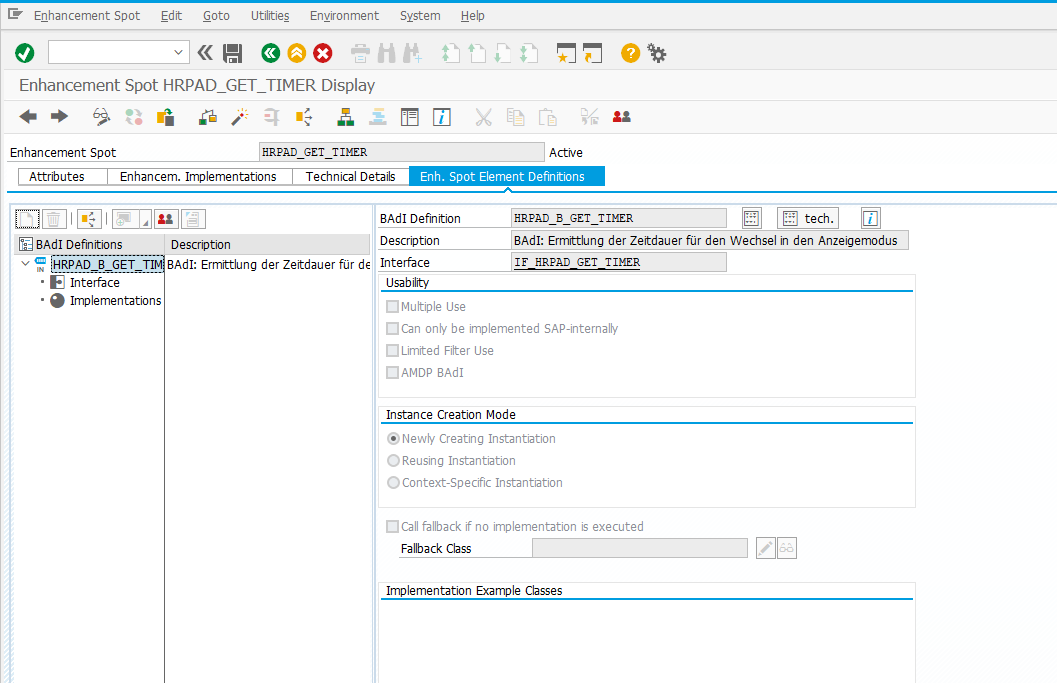
Documentation for this BAdI is available in the corresponding IMG node.
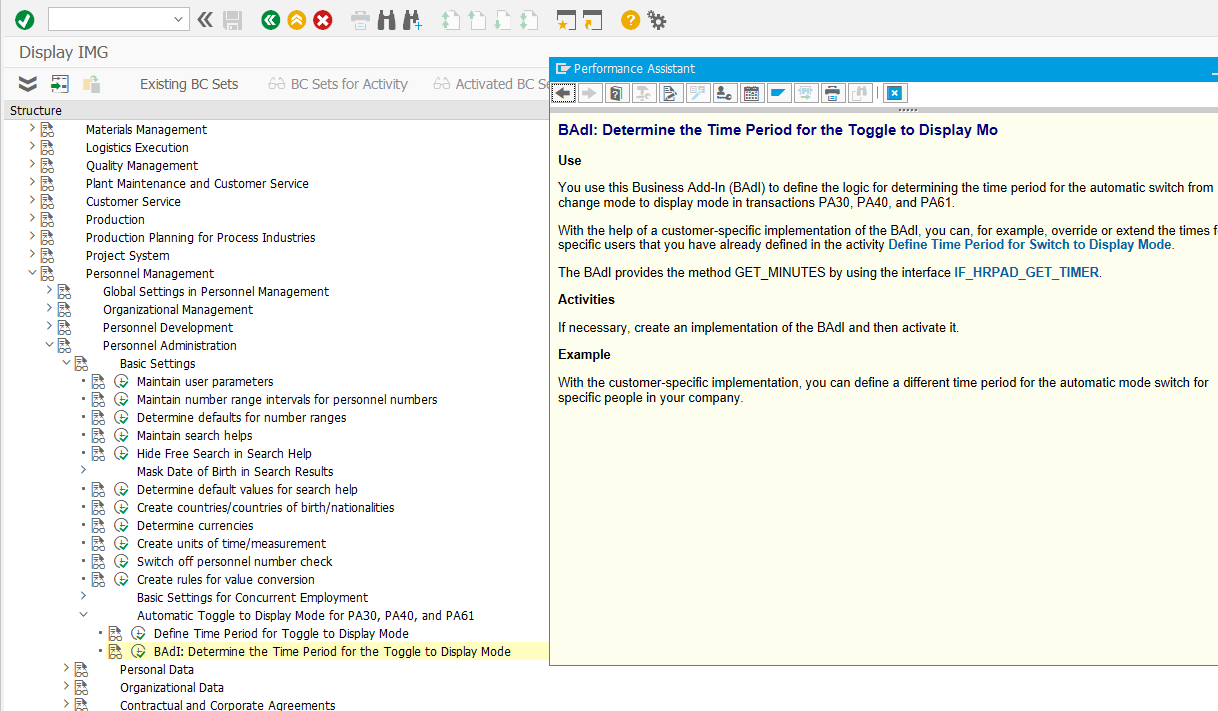
Testing
As a result of these settings, a user who locks a personnel number and remains inactive will first receive the following warning after the defined interval:
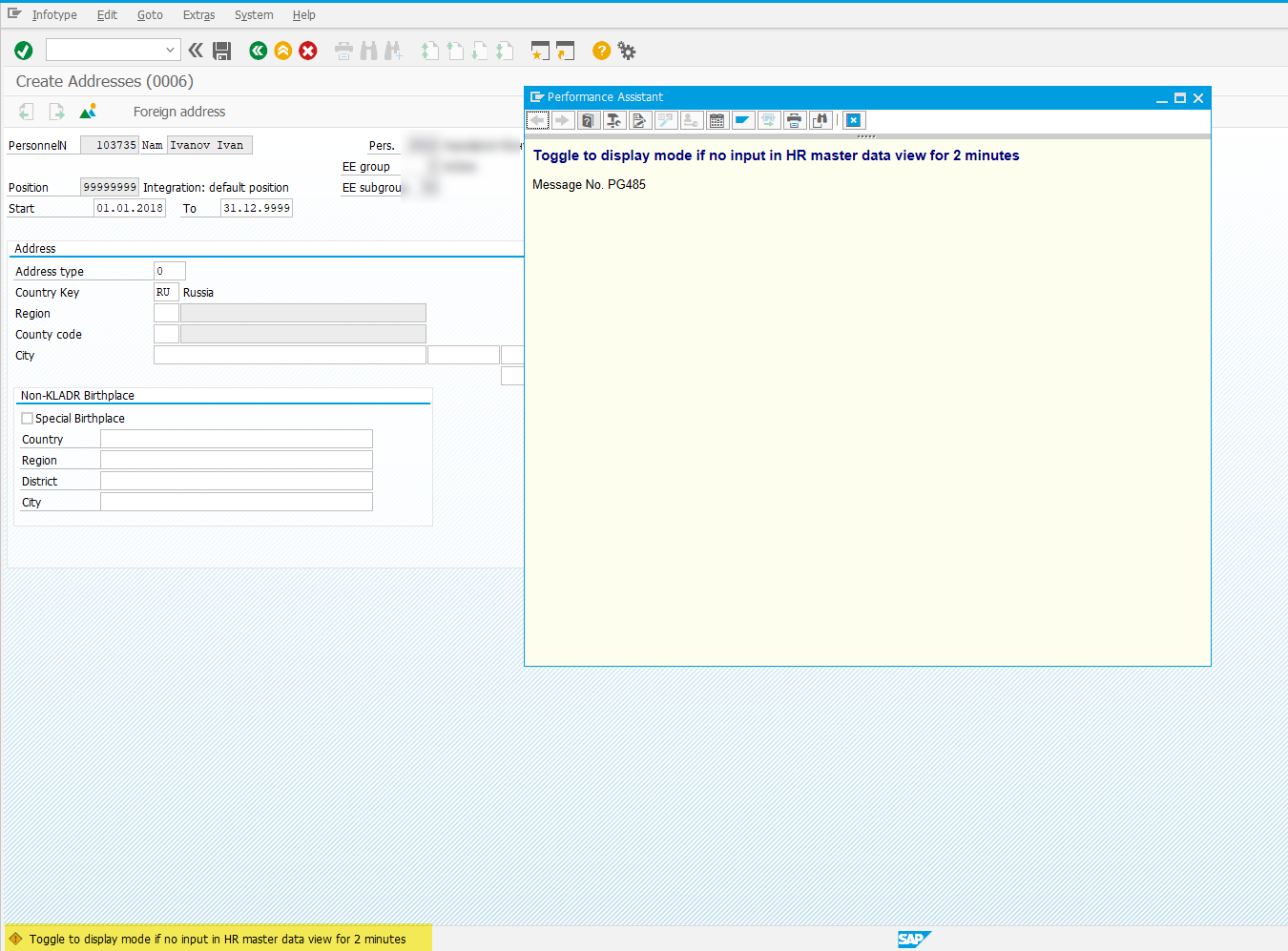
Then, the session will be switched to display mode automatically.