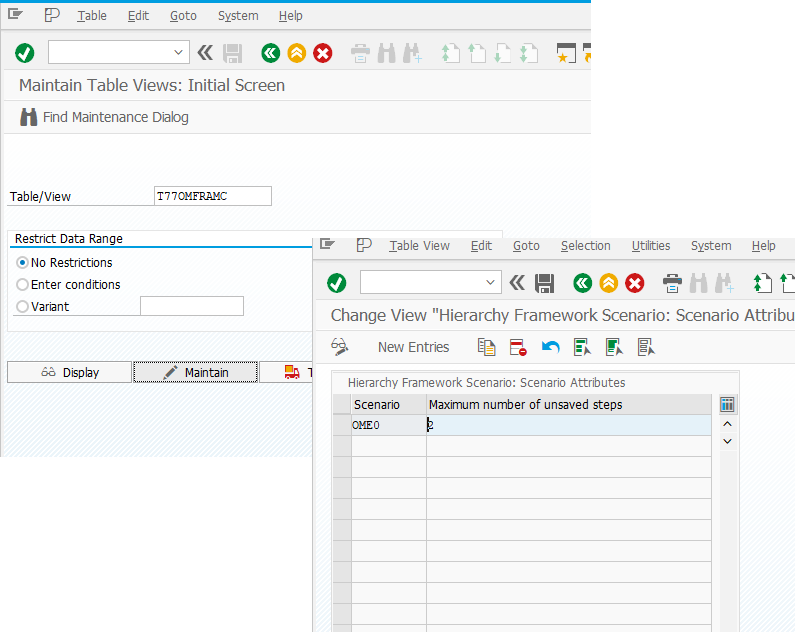Controlling the Number of Executed Actions Before Saving in PPOME
Controlling the number of executed actions before saving in PPOME
Explanation of the Issue
When working with the PPOME transaction—or any other transaction configured using the framework presented to consultants for organizing and grouping objects into structures—you may have noticed a warning message like the following:
See the note: Adding a New View in PPOME (Part 1)
See the note: Adding a New Object to the PPOME Scenario (Part 2)
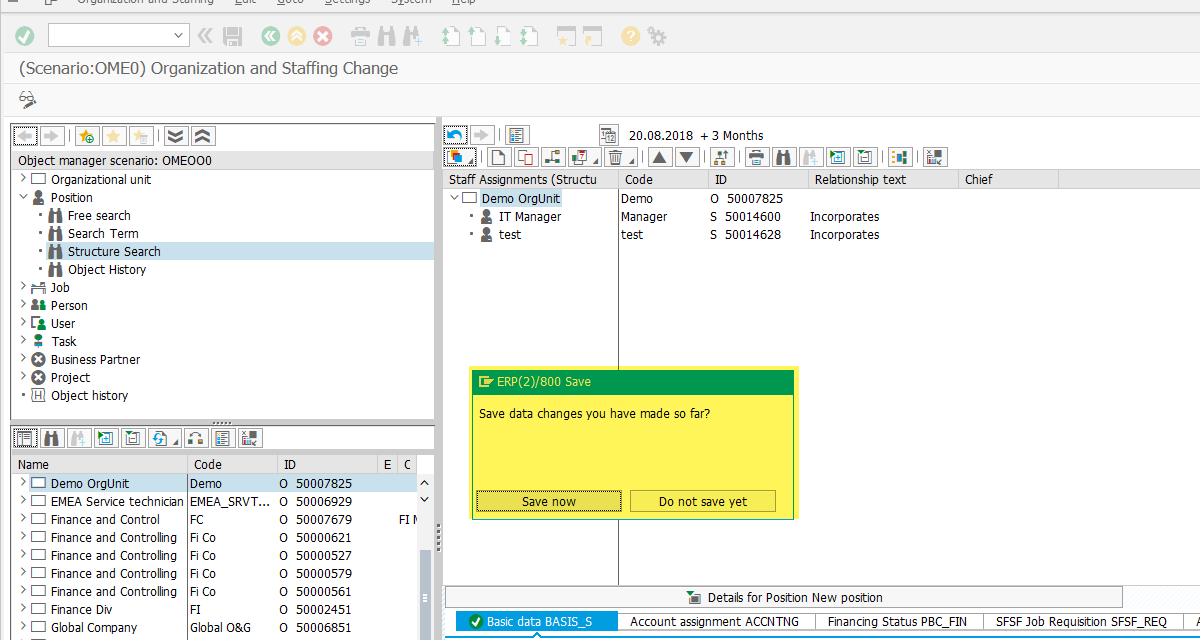
This warning appears after the user’s action counter (such as creating new objects, deleting, modifying, etc.) reaches a certain number before performing a save operation in the SAP system (i.e., physically clicking the Save button). This threshold is defined by the value set in the MAXUNSAVE field of the T77OMFRAM table for the current scenario.
You can access this configuration by opening the T77FRAMEWORK view cluster in transaction SM34.
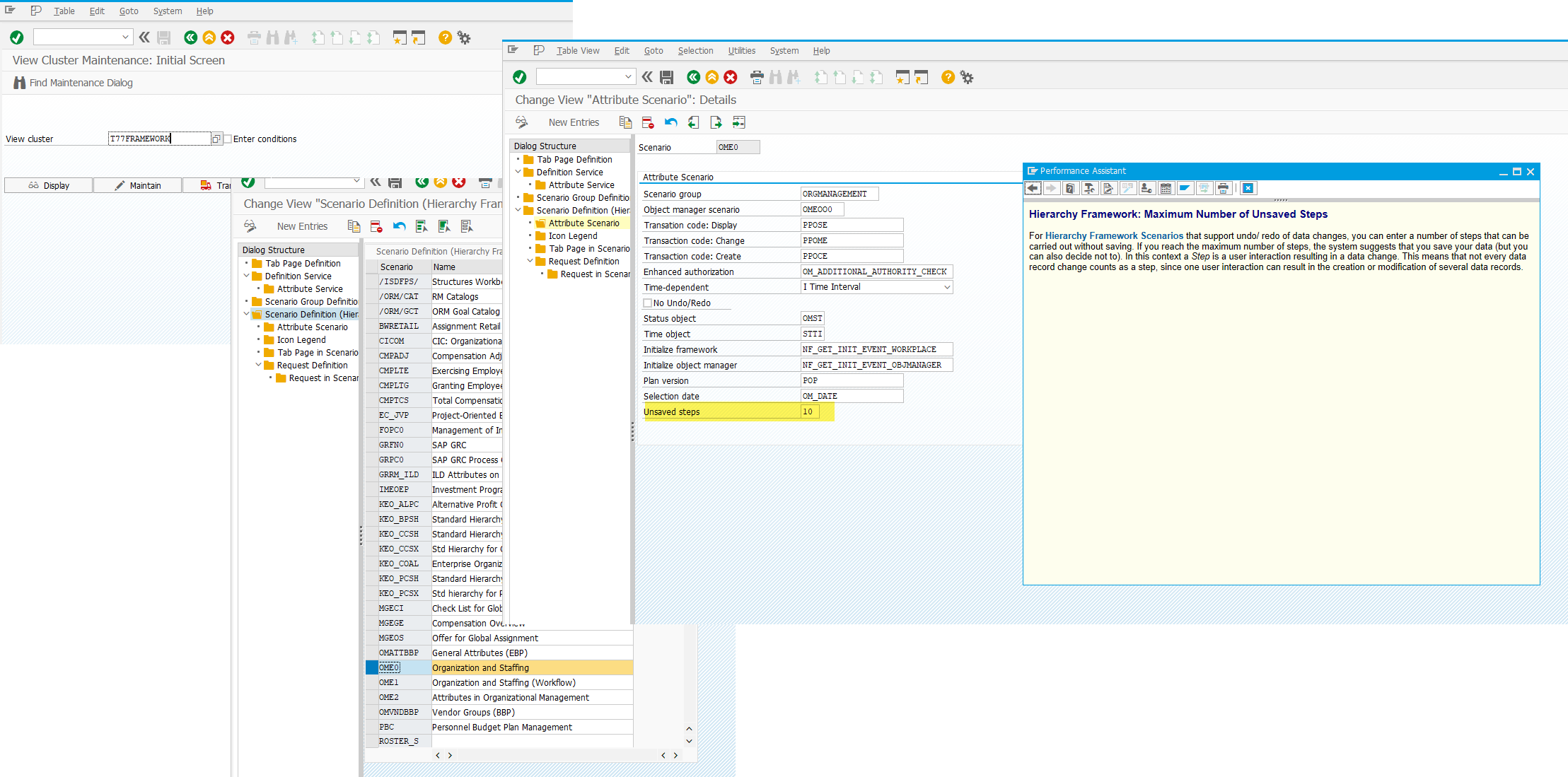
By default, this value is set to 10. This means the user can perform up to 10 actions within a scenario before the system politely prompts them to save. So, how can we change the number of actions allowed before this warning appears?
Solution
It may seem obvious to simply change the setting directly in the T77FRAMEWORK view. However, this is not recommended. It is better to leave this default value unchanged. Instead, changes to the standard scenario settings (such as OME0) should be made by adding entries in the T77OMFRAMC configuration table.
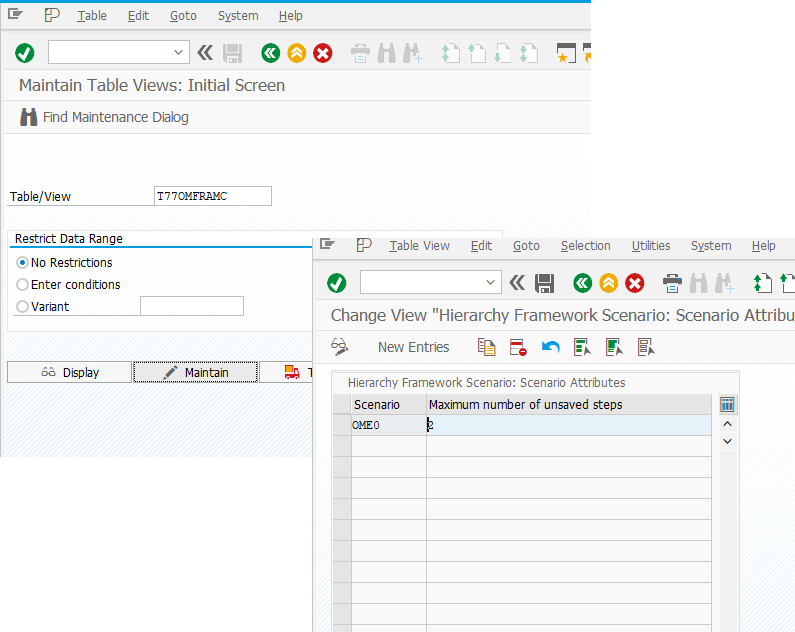
For more detailed information on this setting, refer to the help documentation available in SPRO under the following path: IMG: Personnel Management → Organizational Management → Hierarchy Framework → Set Up Backup Prompt