Creating a PA Infotype
Creating an Infotype in SAP PA
Let’s go back to basics and revisit an old topic: creating a PA infotype. It’s a well-worn subject, but still worth reviewing. The central transaction for managing PA infotypes is PM01.
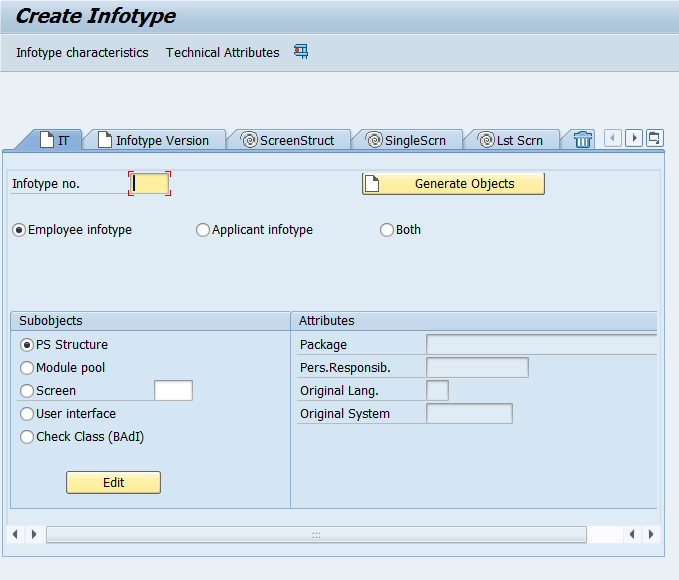
First, make sure that the infotype number you intend to create is not already in use in the system. Open table T582A and check whether the infotype number you plan to use is already present. If the number is “free,” go ahead and reserve it.
On the main screen of transaction PM01, enter the infotype number, ensure that the PS Structure radio button is selected, and click the button Generate Objects.
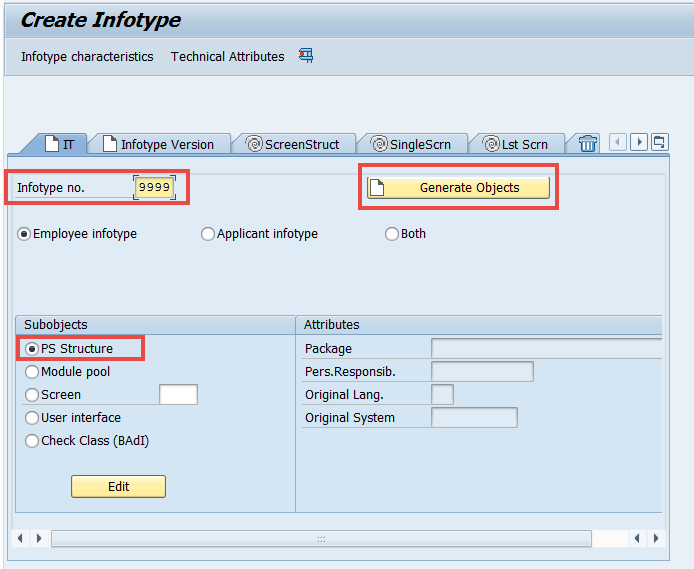
In the window that opens, confirm the creation of the new object.
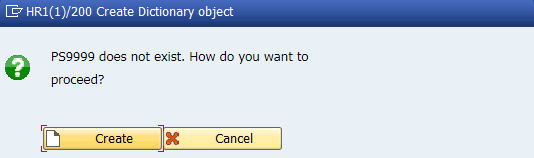
On the next screen, you need to define the fields that will be used in the new infotype. Specify the fields you require.
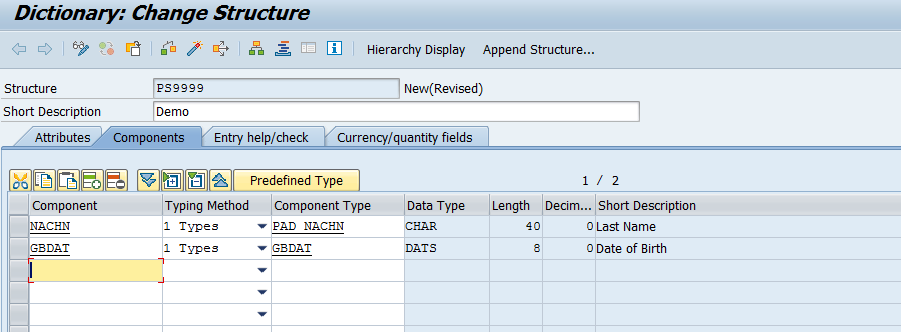
Don’t forget to set the enhancement category for the structure (via the menu Extras -> Enhancement category).
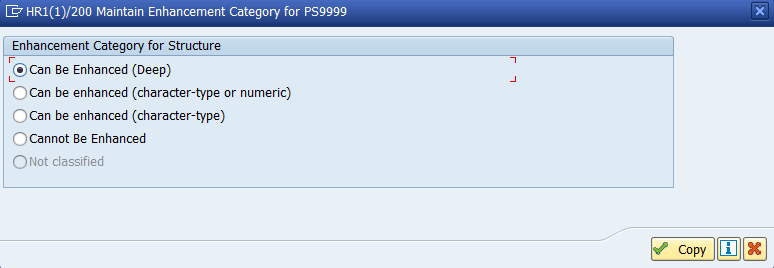
Activate the new structure.
After activation and the creation of a new transport request, the system will prompt you to add the new infotype to table T582A. Add the new entry and define the main properties of the infotype.
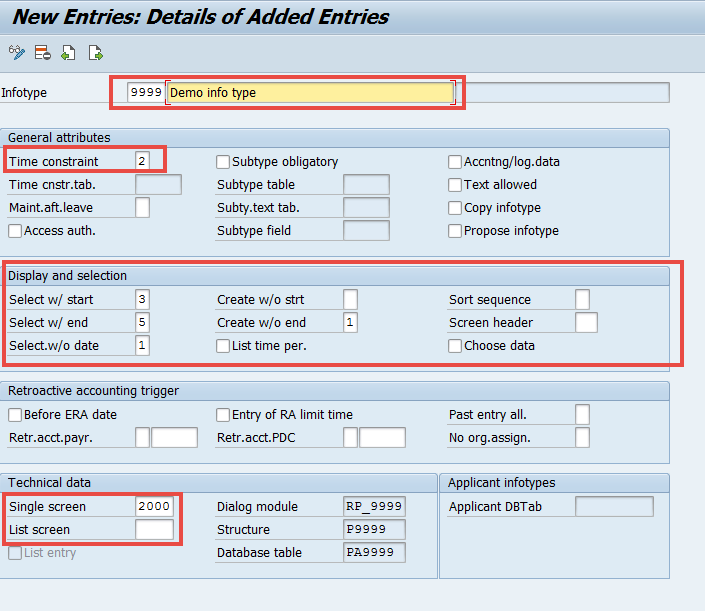
Then launch transaction PA30, enter the infotype number, and click the Create button.
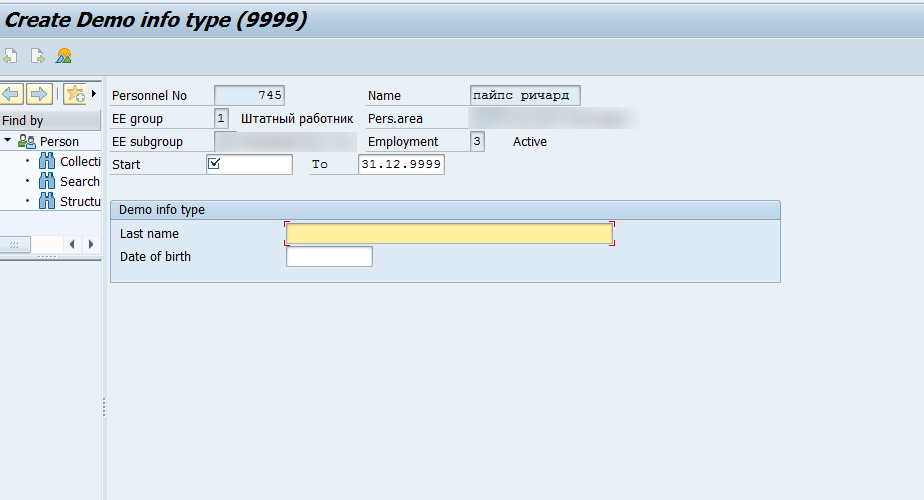
To delete a custom PA infotype, go to transaction PM01 and select the Delete Infotype tab.
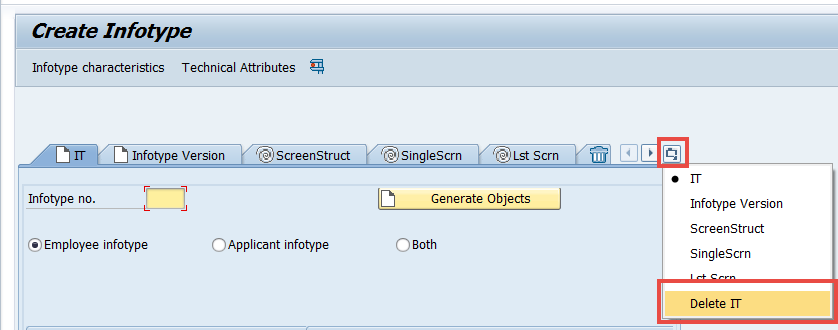
Next, enter the infotype number you wish to delete and click the appropriate button.
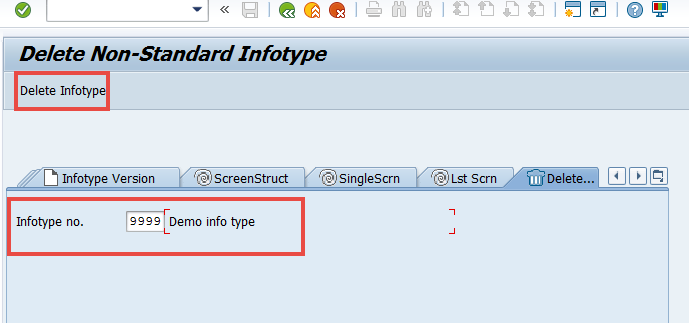
Confirm the deletion of the selected infotype.