Creating Custom Transactions for Managing SAP OM Objects
Creating Custom Transactions for Managing SAP OM Objects
Introduction
I believe many SAP functional consultants have come across the transaction used for managing Organizational Management (OM) objects—namely, transaction PP01.
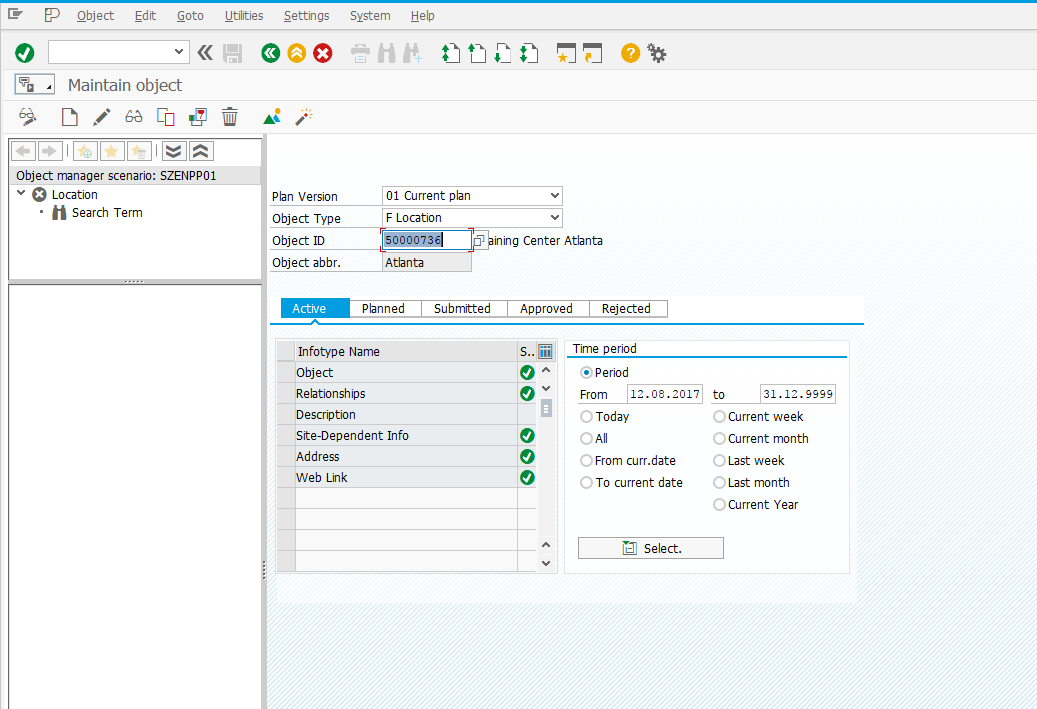
Using this transaction allows users to administer Organizational Management infotypes for the object types involved in automated business processes. Very often, this transaction is used as a single point of entry for working with all OM object types—which, in reality, is not the best practice. Or at least not the most convenient one. Though undeniably common. Below, I’ll describe a possible alternative.
Table T77S0, Group "TCODE"
When configuring OM objects, you'll likely deal with the setting found via the following SPRO path: IMG: Personnel Management → Organizational Management → Basic Settings → Data Model Enhancement → Maintain Object Types
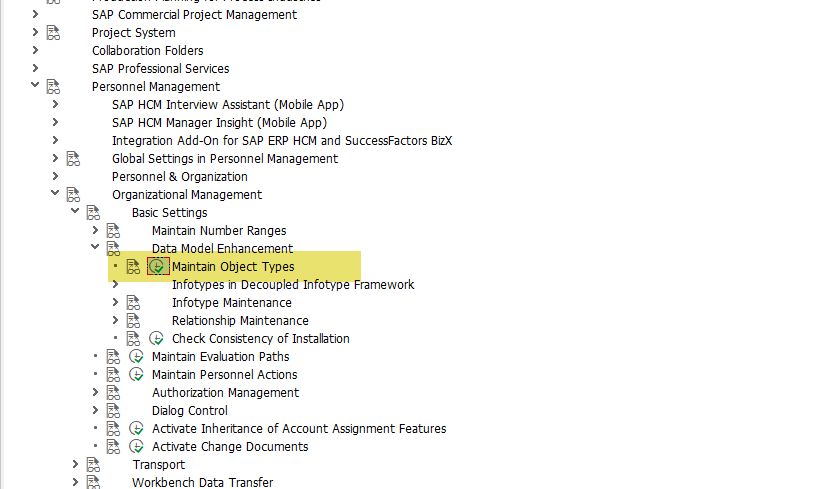
Here, you create new OM objects, assign them names, select icons, and define various settings. What we’re interested in now is the node labeled “Object Type Key + Transaction.”
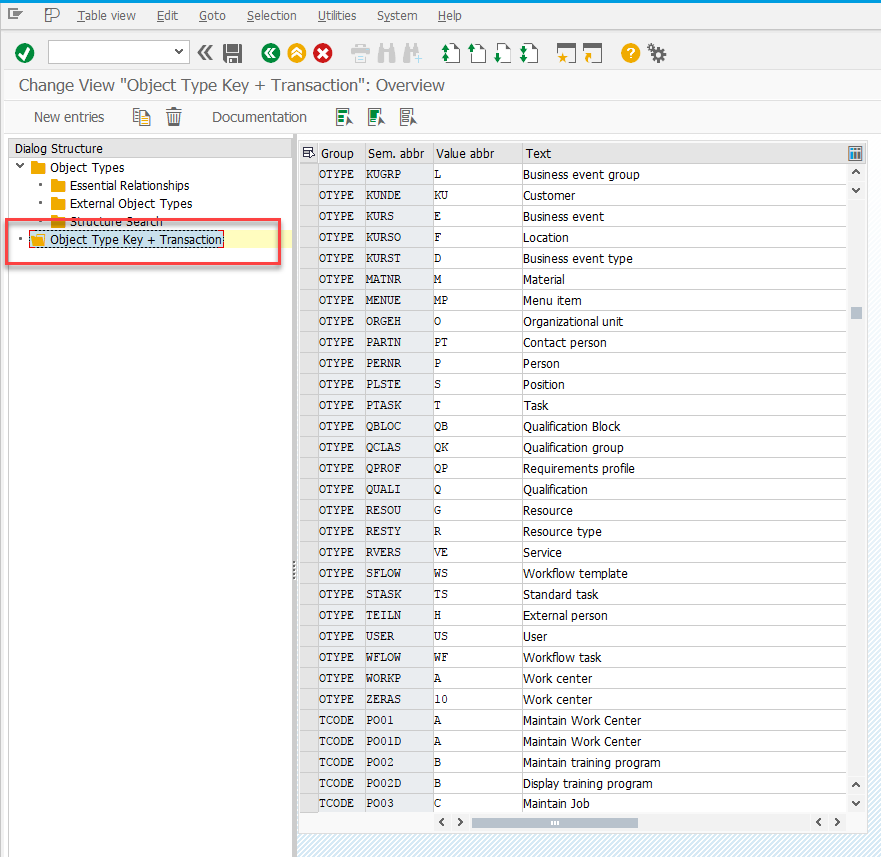
This opens part of the configuration view for T77S0, filtered to show entries from groups:
- OTYPE
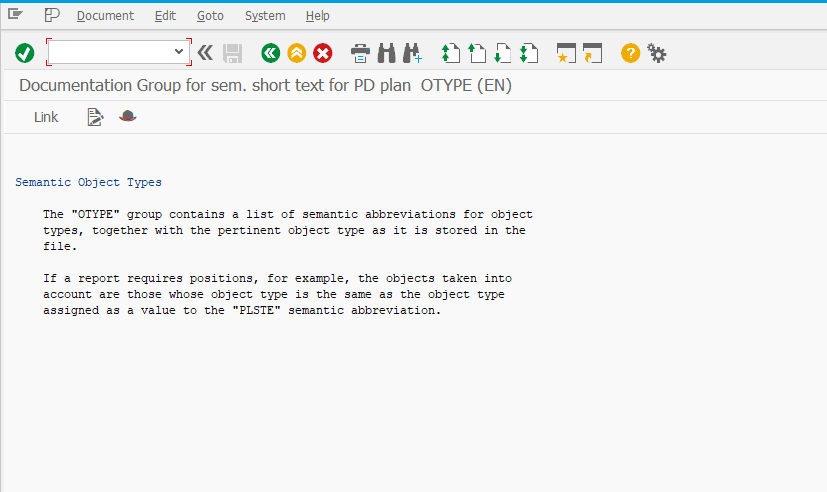
- TCODE
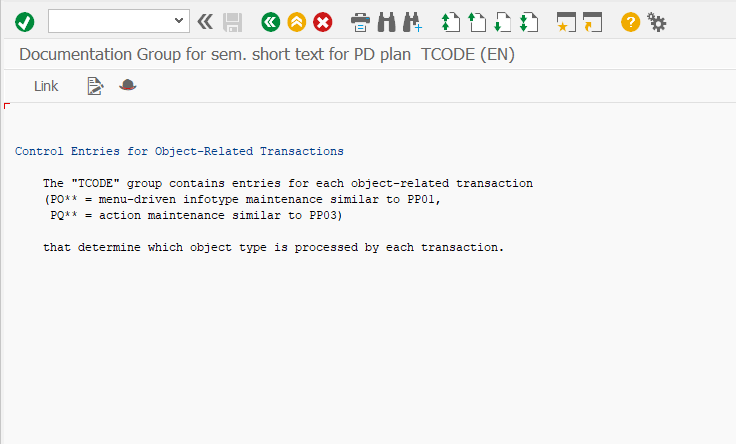
Pay attention to the TCODE group. If you look closely, you’ll find the technical names of transactions you’ve likely worked with. Moreover, the Value column indicates the object type for which each transaction is intended.
What’s Special About These Transactions?
By using a transaction designed for a specific object type, you no longer need to select the object type manually (as you do in PP01). For instance, launching transaction PO09 immediately takes you to objects of type L.
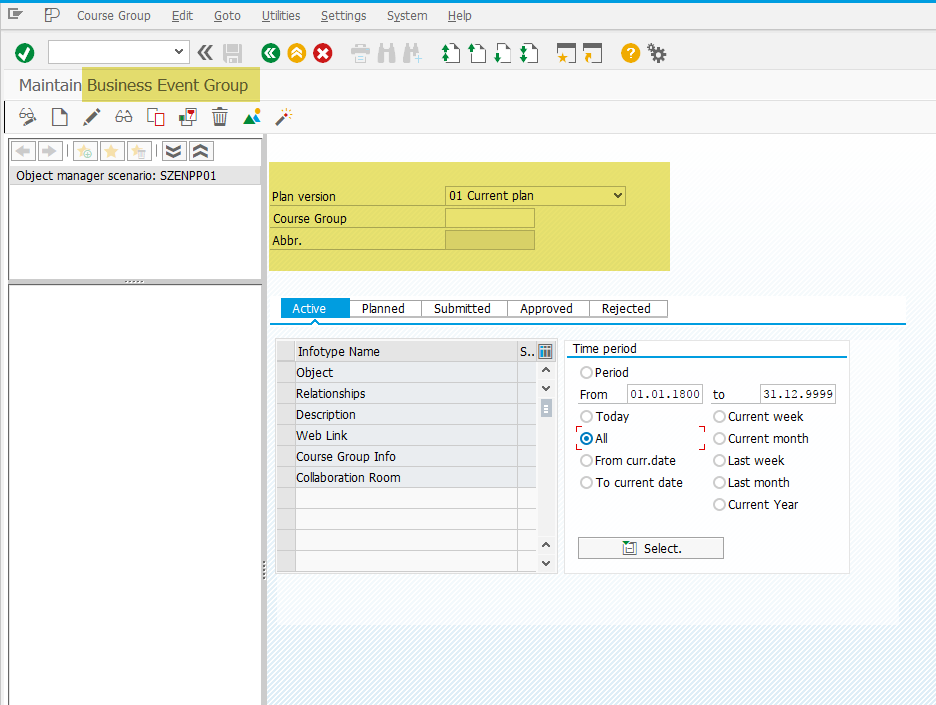
Creating a New Transaction for a Custom OM Object
In a previous post, I described how to create a new OM object and add structural search to it:
See post: Configuring Structural Search for Custom OM Objects in SAP
Let’s build on that. As a demonstration, I’ll show how to create a new transaction for managing object 91.
Defining a New Object Type in T77S0
Specify the name of the new transaction in the T77S0 configuration view.
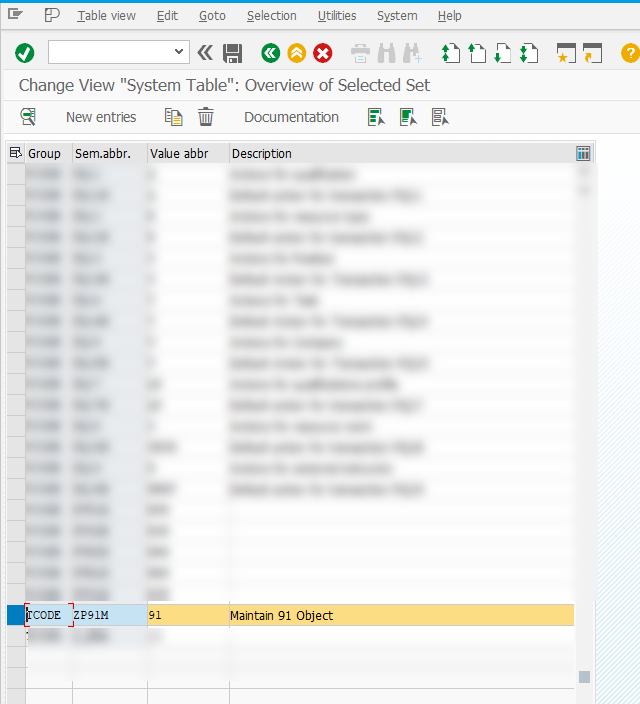
For example, value ZP91M represents the name of the future transaction for managing object 91. Save your changes.
Creating a New Transaction to Manage the OM Object
Use transaction SE93 to create a transaction for managing your object. A video snippet (referenced in the original article) demonstrates the required steps.
Take note of the values used in the Program, Screen Number, and Authorization Object fields. Then, run your new transaction.
Now, the user can work only with the specified object type, which—in a way—adds convenience by reducing the extra steps required to choose the needed object.