Deleting an Active SAP Workflow Instance
Deleting an Active SAP Workflow Instance
Sooner or later, a consultant encounters the need to configure and test operation flows. So, they create the first version of a workflow, in which, for example, a mass email distribution is carried out, and user action is also required (for instance, to approve or reject a leave request).
They start testing and discover some shortcomings, errors, and so on.
A second version of the workflow is created, and testing of the second version immediately begins. Again, some issue arises, and now the third version of the operation workflow is active and waiting, so to speak, to be triggered.
This is a very typical working situation. However, in the rush of a project, one can forget that the previously launched operation workflows, where user interaction is awaited, continue to "live their own lives," and the corresponding notifications will keep being sent out according to the configured schedule. Such workflow instances need to be deleted, and doing so is quite straightforward.
You need to launch transaction SWWL_TOPLEVEL, select the time period for which you want to view the launched operation flows, and specify the status STARTED:
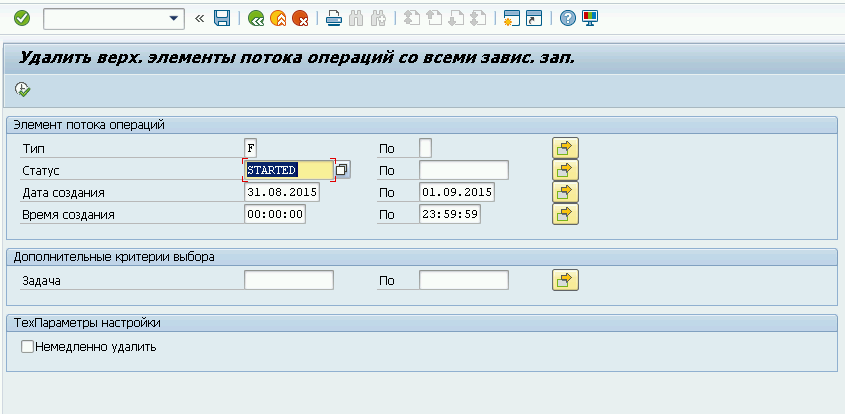
Then, select the row corresponding to the active operation flow and click on the "Trash" icon:
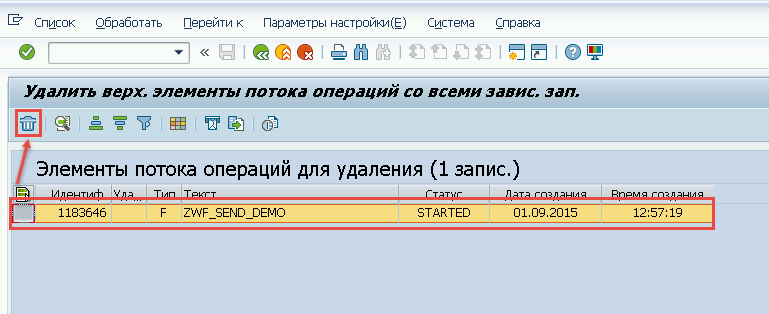
As a result, a confirmation of the successful operation will appear on the screen:
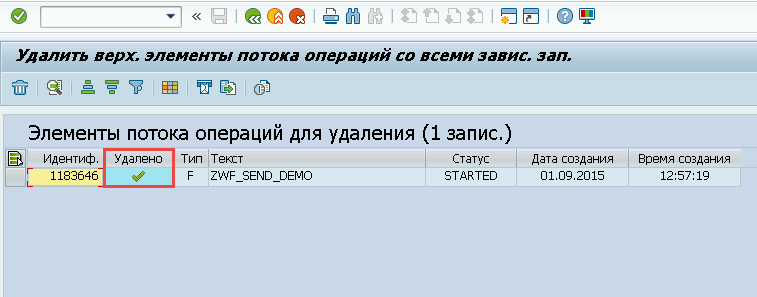
You can also use transaction SWIA for the same purpose.
But, as they say, "to each their own."