How to Quickly View Information on Evaluation Paths in SAP?
How to Quickly View Information on Evaluation Paths in SAP?
Clarification of the Question
When working with SAP HCM, a functional consultant will inevitably encounter the use of evaluation paths. It doesn’t matter which component the consultant is working with (Payroll, Personnel Administration, Talent Management, etc.)—evaluation paths can be used both in configurations and in various ABAP programs where, for example, certain object selections are required.
At some point, there arises a need for quick access to evaluation path configurations. There are several ways to do this, each suitable for different purposes. Below are a few options.
Solution Options
Method 1 – The Longest One
The longest method involves navigating through the following SPRO path: IMG: Personnel Management → Organizational Management → Basic Settings → Maintain Evaluation Paths
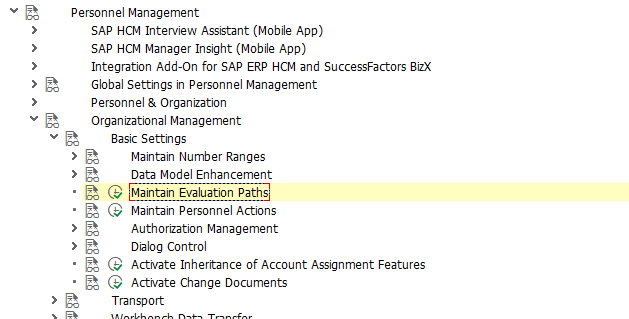
This method is useful if you need to configure a new evaluation path or review the setup of an existing one.
Note: You can also access the evaluation path configuration table using transaction SM30, entering table T778A as input.
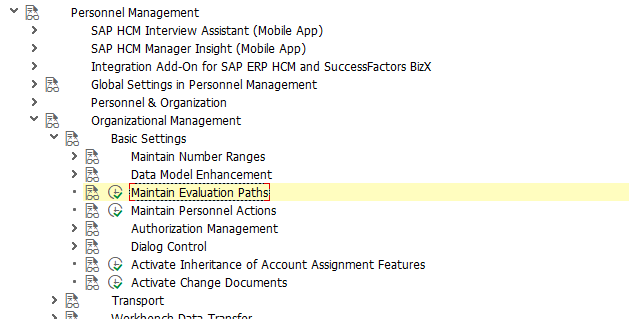
See also: Quickly Find a Node in SPRO
Method 2 – Fast but Not Very Informative
With this method, you open the configuration table for evaluation paths directly via a transaction. The transaction name is OOAW.
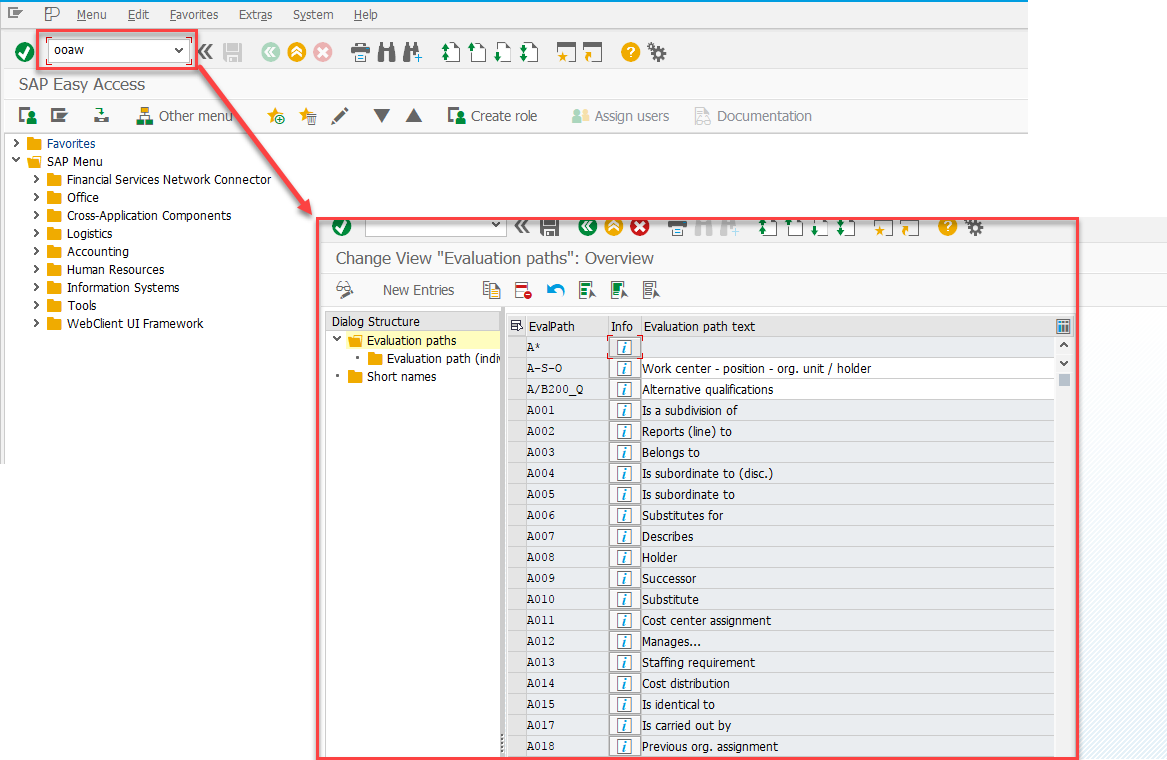
This method is suitable if you need to set up a new evaluation path or view the contents of an existing one. The result is essentially the same as in Method 1—but not particularly impressive.
Method 3 – Fast and Informative
Run the program RHWEGID0 using transaction SE38.
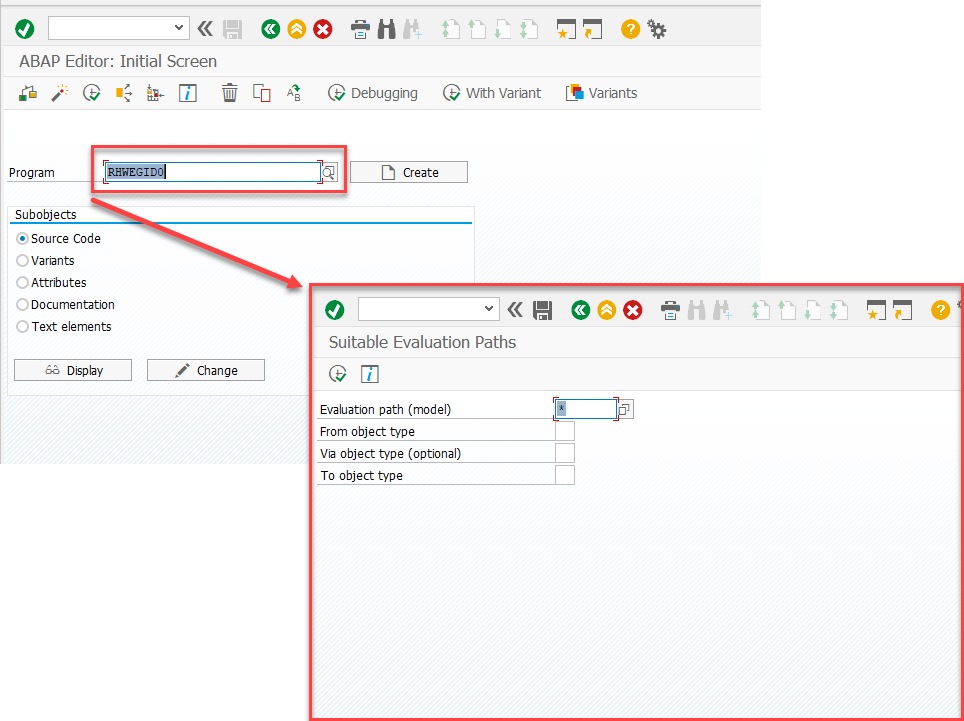
This is probably one of the most useful options for finding information about evaluation paths. You can see which evaluation paths exist for certain objects (even through combinations of multiple objects), along with their content.
P.S. Additional Information
As an addition to this topic, you may also find the program RHRELAT0 useful—it allows you to view the valid relationships for objects.
Once you've configured a new evaluation path, you can test it using transaction PPST.