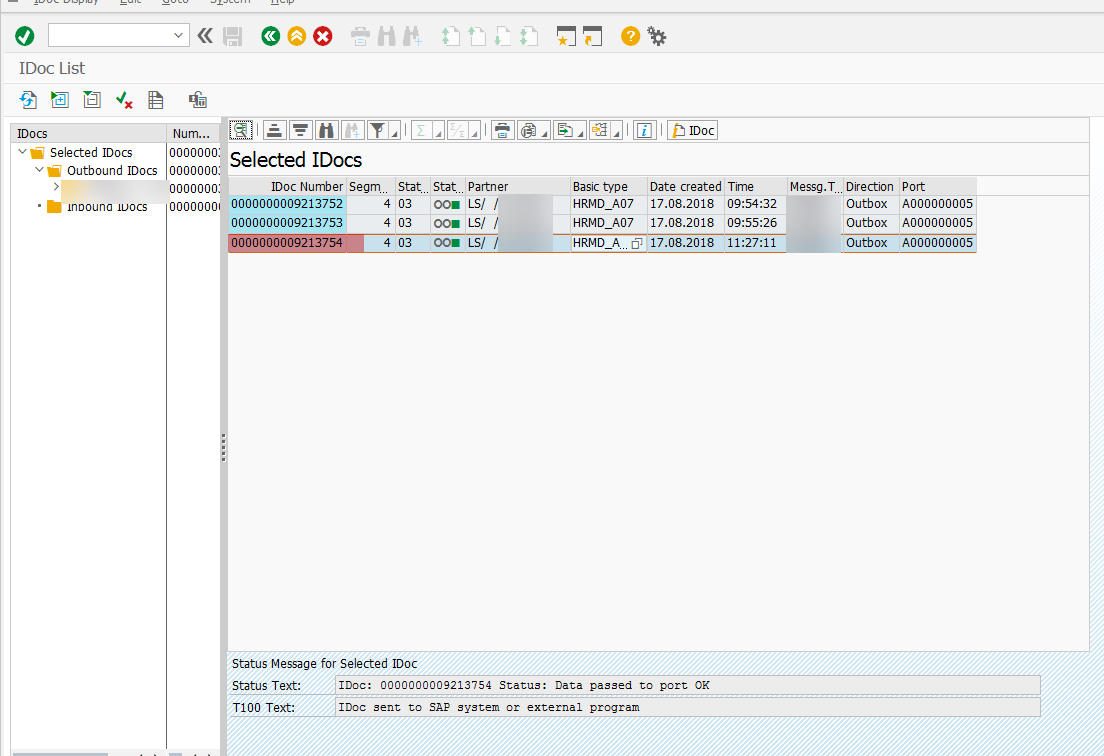How to Resend an IDoc? Part 1
How to Resend an IDoc? Part 1
Problem Statement
Let’s assume that you need to resend an IDoc that was previously generated to the target system. The reasons for this could be:
- An error occurred during the creation of the IDoc
- A need to modify the contents of the IDoc
- Other reasons related to specific characteristics of the business process using this technology
Let’s further assume that there are some IDocs in the system that were successfully sent to the intended recipient. You can view them using transaction WE02
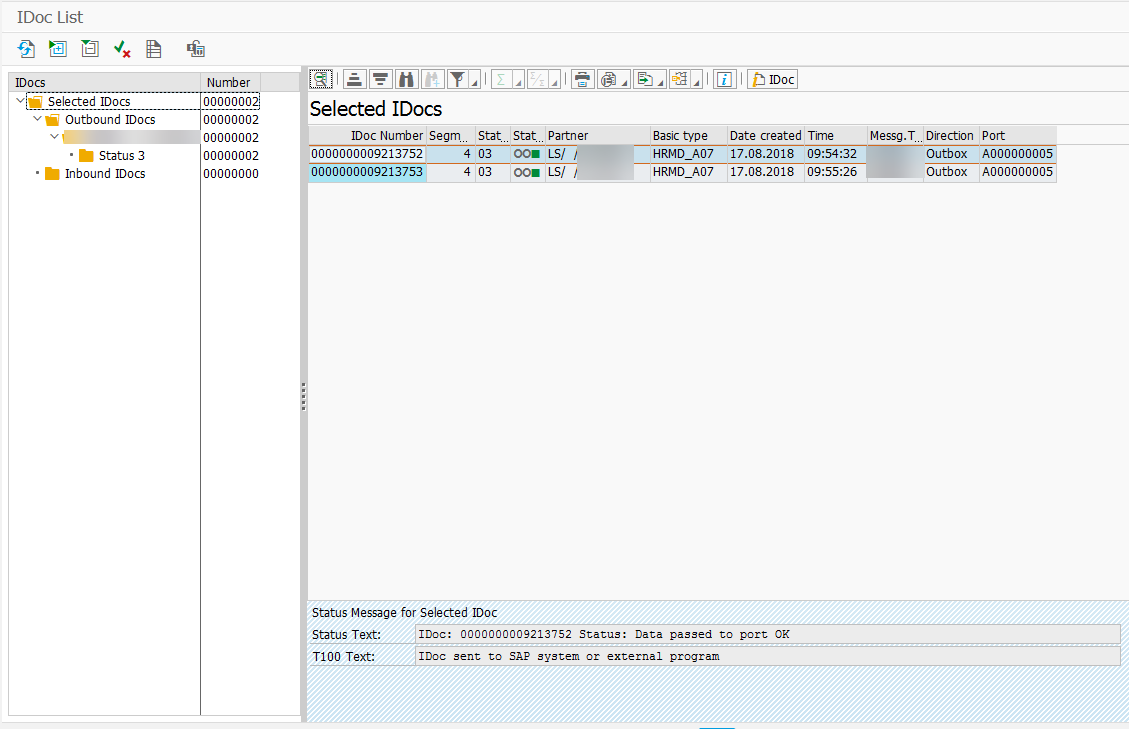
The goal is to resend one of them after modifying its content. Below is a description of the corresponding sequence of actions.
Note:
If the IDoc was not sent due to an ABAP program error, or because one of the servers/systems it was being sent to was unavailable, you must first eliminate the cause of the error(s) before attempting to resend it.
Solution
Copy the number of the IDoc that needs to be resent. Transaction: WE02
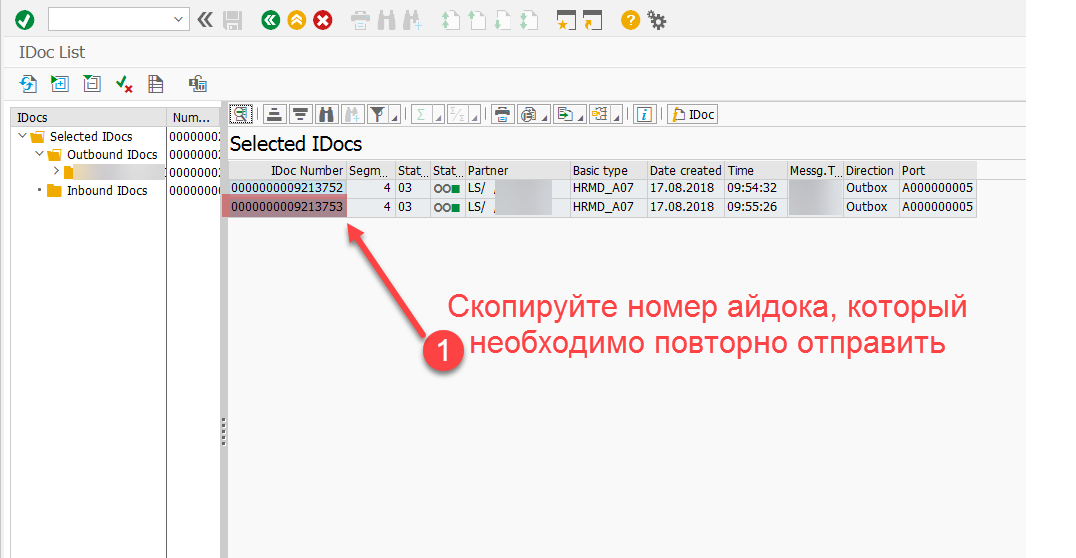
Run transaction WE19, and enter the IDoc number copied earlier
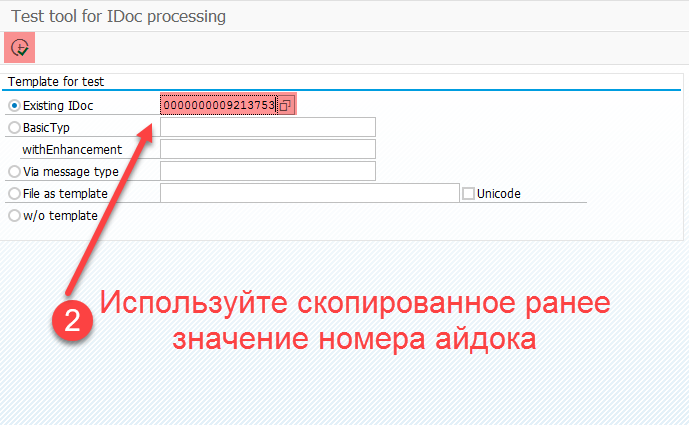
Make changes to the IDoc if necessary, and click the Start Outbound Processing button
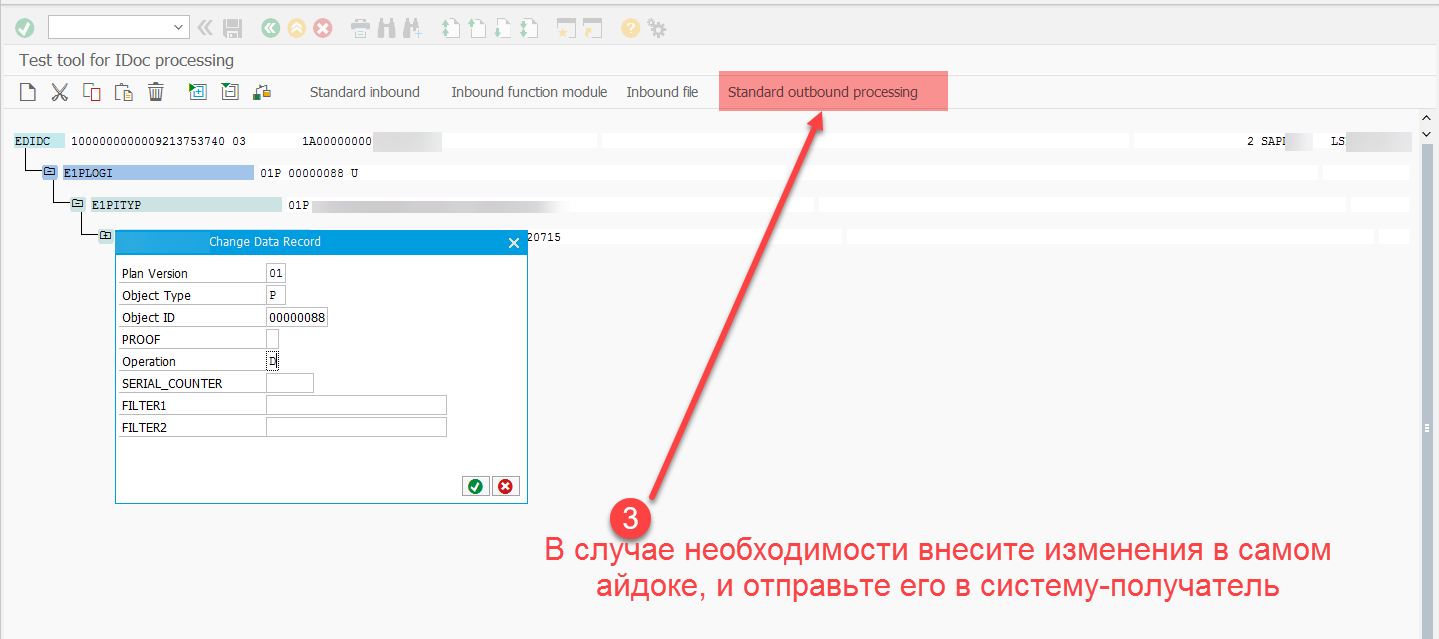
Confirm the receiving system (the target of this IDoc)
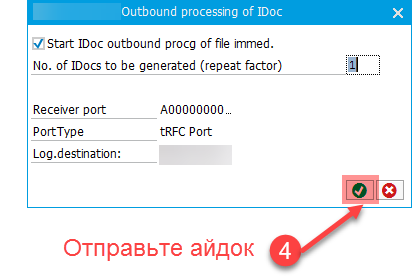
If the operation was successful, an information message will appear like this:
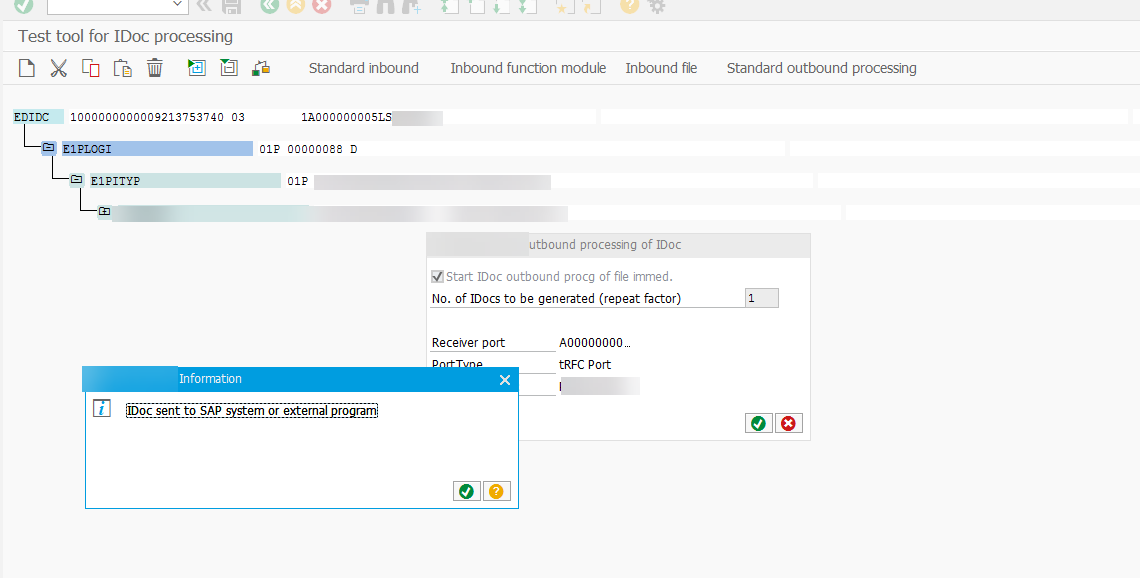
As a result of the performed steps, a new IDoc will be created
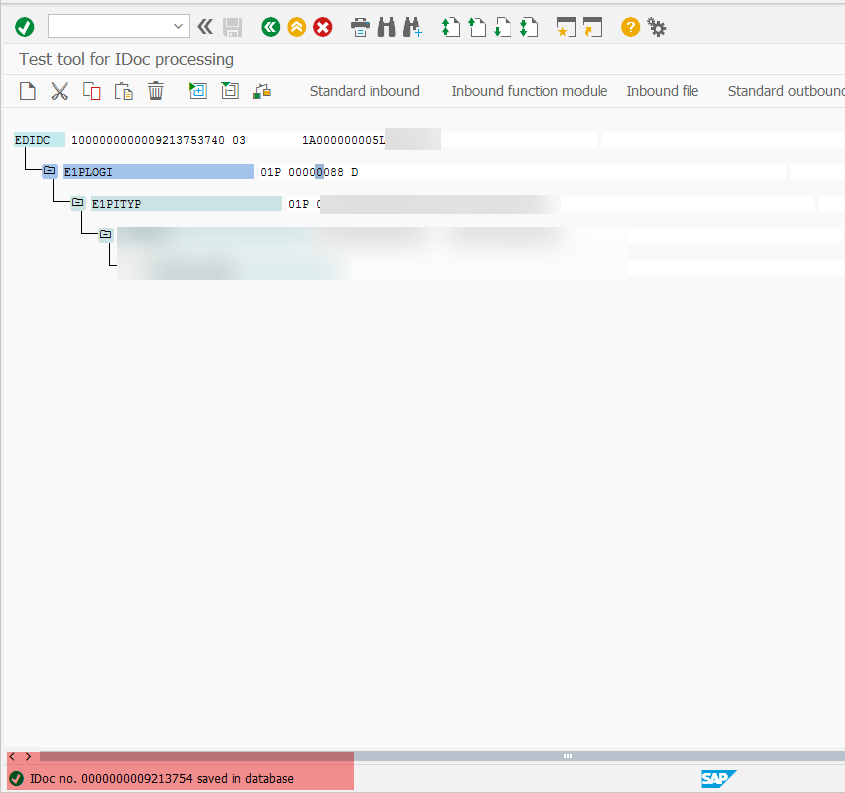
In transaction WE02, check that the new document was created and successfully sent to the external system