How to Resend an IDoc. Part 2
How to Resend an IDoc. Part 2
Clarification of the Issue
In one of the previous notes dedicated to resending an IDoc to the receiving system, I examined a scenario using transaction WE19, which involves recreating the document based on an existing one.
See the note: How to Resend an IDoc? Part 1
In this note, I want to cover the option of regenerating an IDoc that was originally created based on a change pointer previously generated and stored in table BDCP2.
See the note: SAP IDocs. Change Pointers
Solution
Let’s consider a situation where two change documents have already been generated.
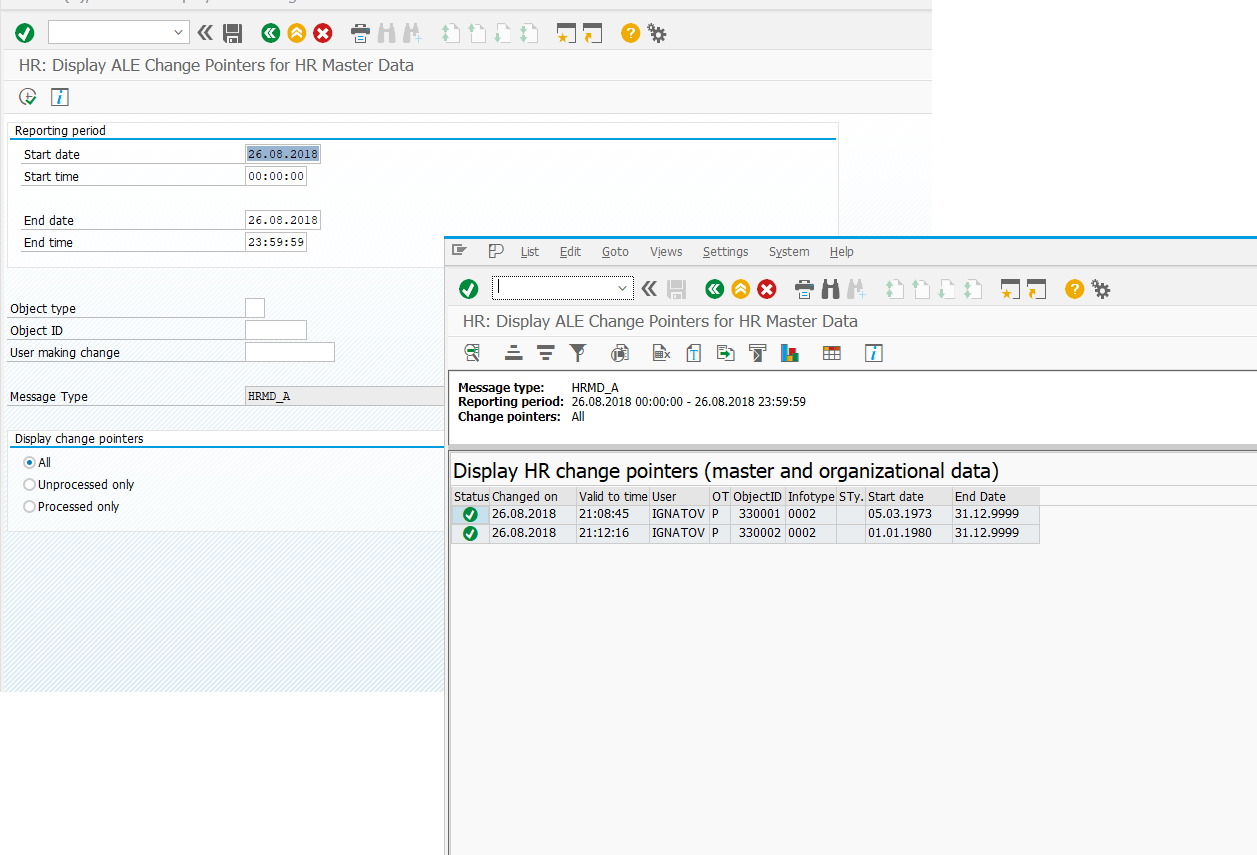
You can view change pointers by running transaction RE_RHALECPS.
These same change documents are also accessible by viewing table BDCP2 using transactions SE16N/SE16/SE17.
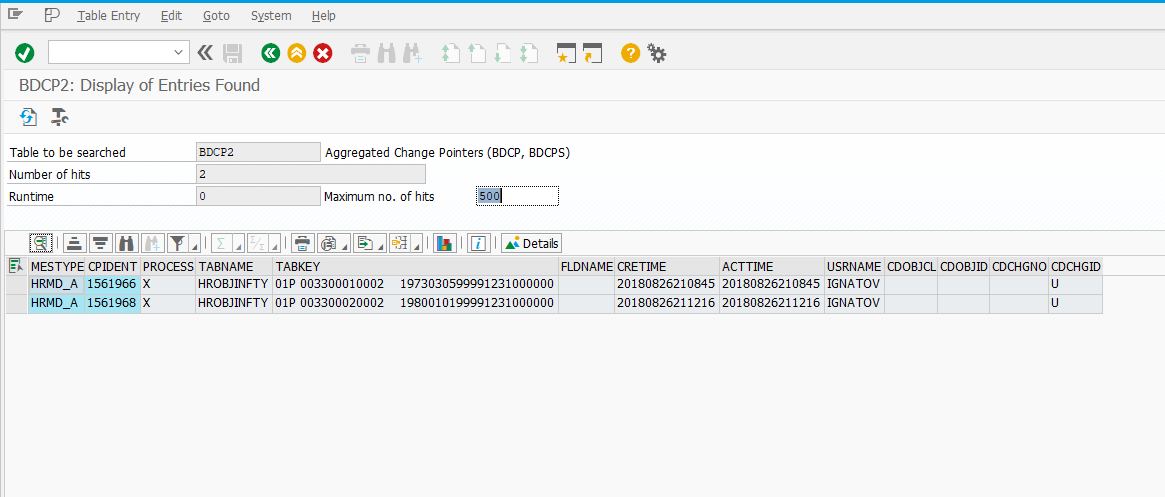
Based on the change documents, an IDoc was created and successfully sent, as confirmed by running transaction WE02.
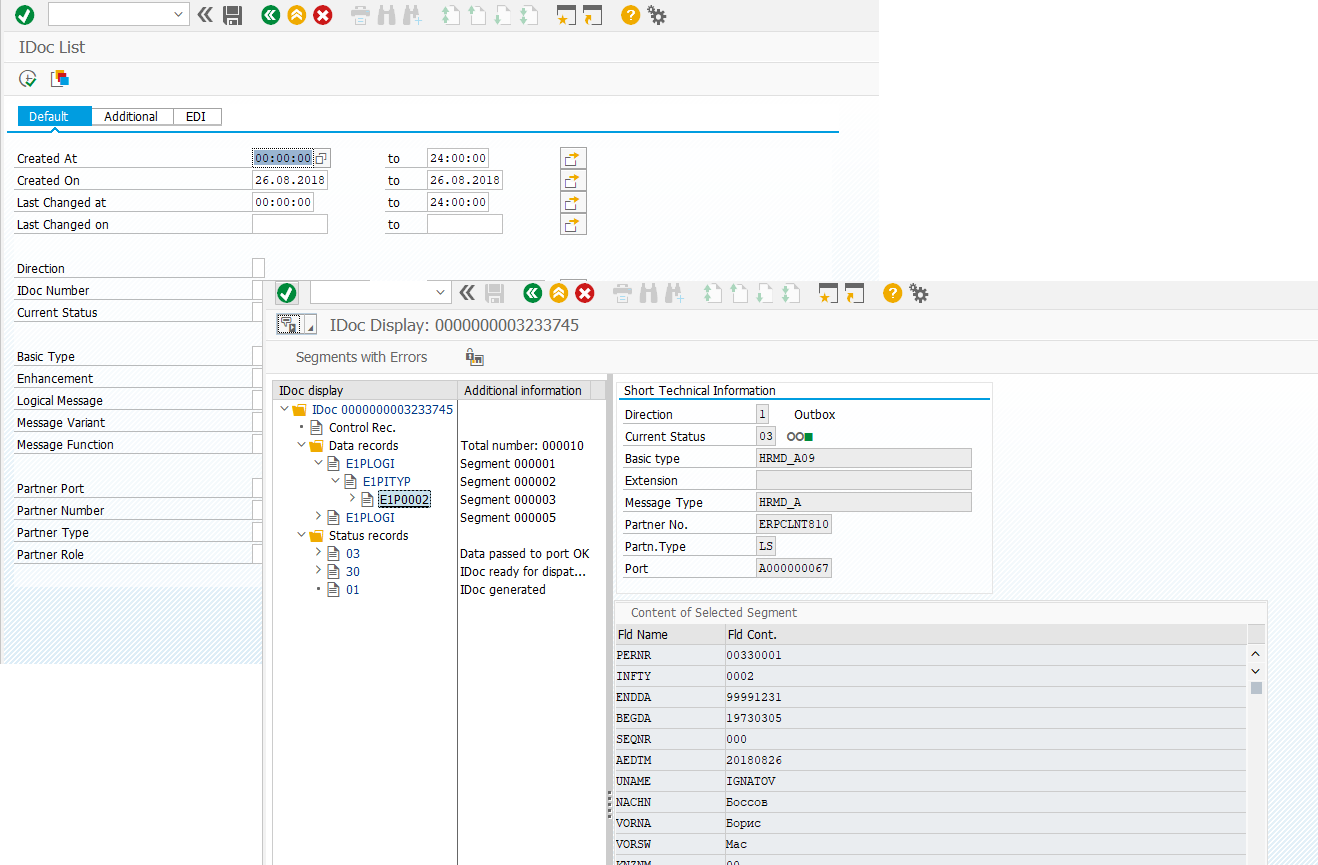
To recreate and resend the IDoc to the receiving system, you need to remove the processing indicator for the change documents in table BDCP2 (PROCESS = X).
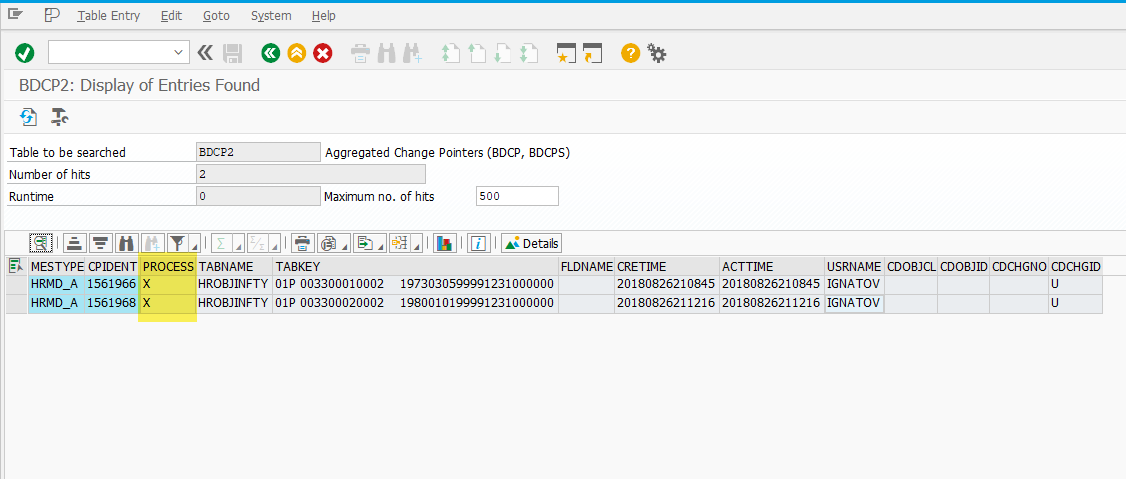
You can do this using one of your favorite methods. For example:
See the note: Main Keyboard Shortcuts When Working with the ABAP Debugger
To generate the IDocs, run program RBDMIDOC with the appropriate variant, or start the change document processing via transaction RE_RHALESMD. Checking...
The IDoc was successfully created based on the existing change pointer.
That’s all from me.