How to Unpack a SAR File
How to Unpack a SAR File
The likelihood of a functional consultant encountering an SAP installation (not including SAP GUI installation) is extremely low. One could even say that such a situation is unlikely to ever happen. Therefore, the relevance of the following material may be questionable. But fortunately, I don’t really care, so below are a few lines on how to unpack a SAR file in a Windows environment.
Let’s start with the fact that a SAR file is an archive that contains some kind of information intended for extraction and further use.
For example, you have downloaded the Software Provisioning Manager from the Service Marketplace.
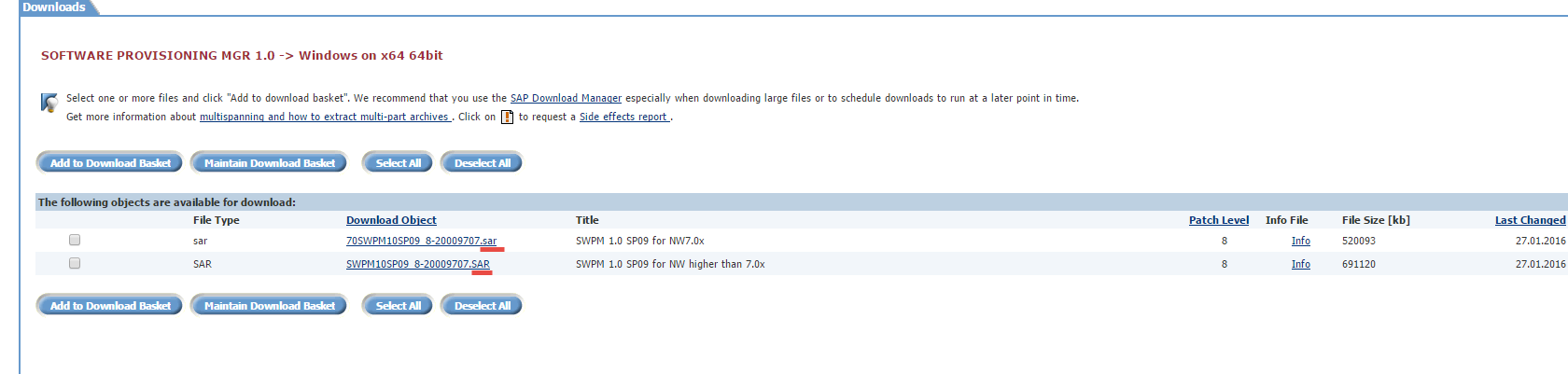
To unpack this archive, you’ll also need to download the SAPCAR utility from the same Service Marketplace. You can find it by following this path:Download software -> Support Packages and Patches -> A-Z Index -> S -> SAPCAR
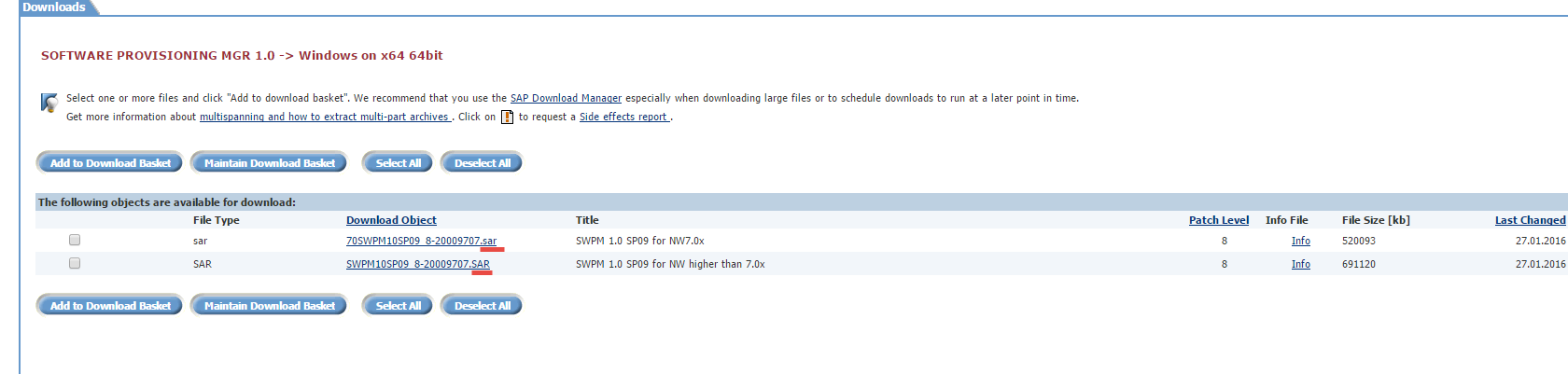
Move the SAPCAR.exe utility to the directory where the *.SAR archive is located.
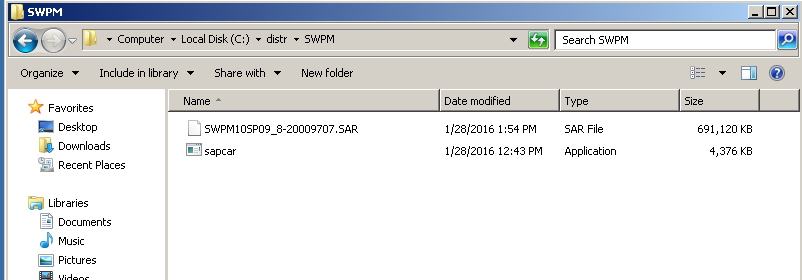
Open the command line and run the following command:
sapcar.exe -xvf _name_of_the_SAR_file_.SAR
Then press Enter.
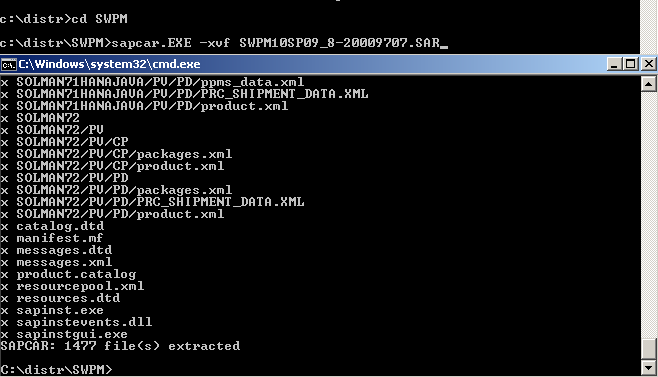
The result will appear in no time.