PA-Infotype Field Missing in Table T588M. How to Fix It?
You have a newly created PA-infotype, which includes several fields, checkboxes, and other elements useful for business users. As a functional consultant, you configure the visibility of the fields in this infotype through the T588M table.
See SAP Note: How to Hide a PA Infotype Field?
See: Infotype Screen Control
Now imagine a programmer adds a new field to this infotype. You want to configure its visibility by adjusting the T588M table. However, you can't find the new field there — even though it's visible within the infotype itself.
What went wrong?
How to Fix the Problem
Let's look at an example. I have an infotype numbered 9222, which looks like this:
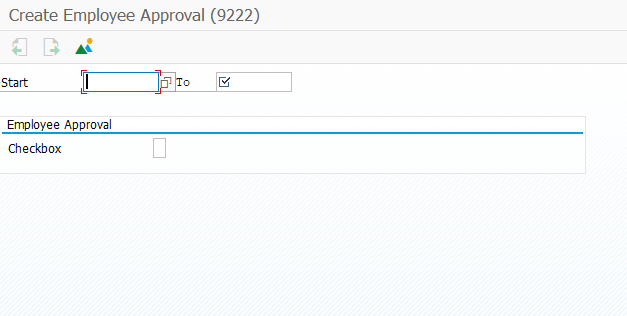
In the T588M table, I can control the visibility of this field:
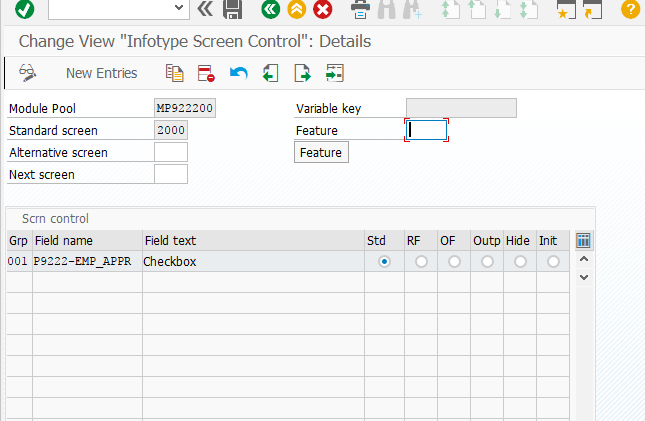
Then, a new button is added to the infotype (assume this was done not by you, but by some unknown programmer). It now looks like this:
As you can see, in the module pool MP922200, there is no information about the new field (the button). Let's fix this. You need to modify the screen layout.
Using transaction SE51, edit the screen you are using, and then check if the field becomes available in the T588M table.
What exactly was done?
For "Modification Group 3", I assigned a number. With this number, the button became visible in the T588M table.
Important: if no number is assigned to a field's modification group, it won't be available for configuration in T588M — exactly what happened in the example above.
For more details on "Modification Group" settings in PA-infotypes, see Screen Control Based on Control Data
A key excerpt:
Modification group 3: You assign a value between 001 and 050 to each screen field.
Use the same value for fields that should be modified in the same way.
If a field cannot be modified via the T588M table, assign a blank (SPACE) in "Modification group 3."
Using T588M, you can then define:
- Whether and which alternative screens are used
- How each individual field behaves on the screen