Passing the header parameters into the iFlow
This post addresses a common challenge encountered when working with SAP BTP Integration Suite — specifically, passing parameters to iFlows using the 'Header' section of the message. Let's walk through an example to illustrate the issue.
Step #1. Create the simple iFlow
Begin by creating a straightforward iFlow that can be triggered by an HTTPS call.
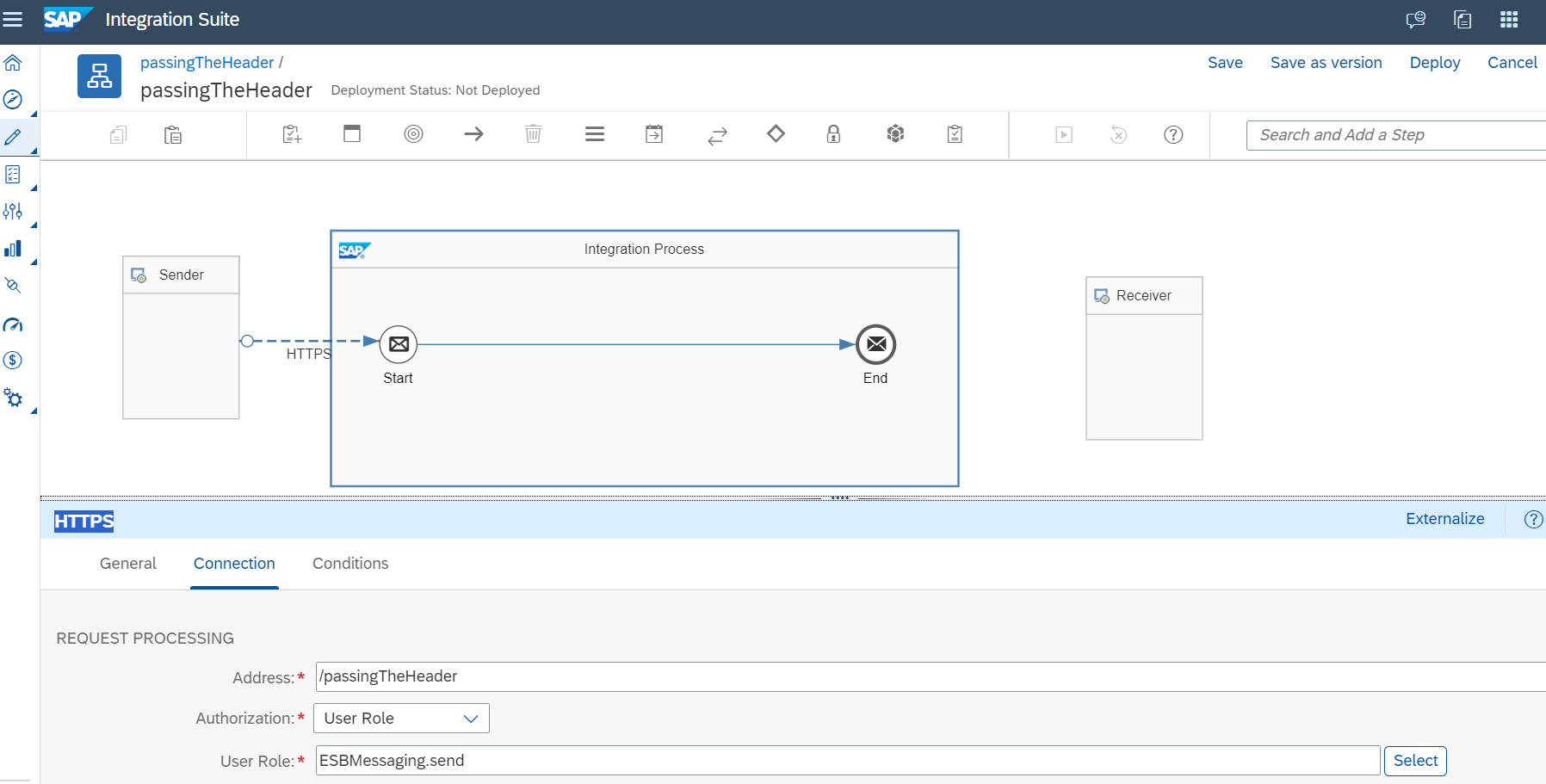
Step #2. Add the Content Modifier Step
Incorporate the Content Modifier step into your iFlow.
See Define Content Modifier
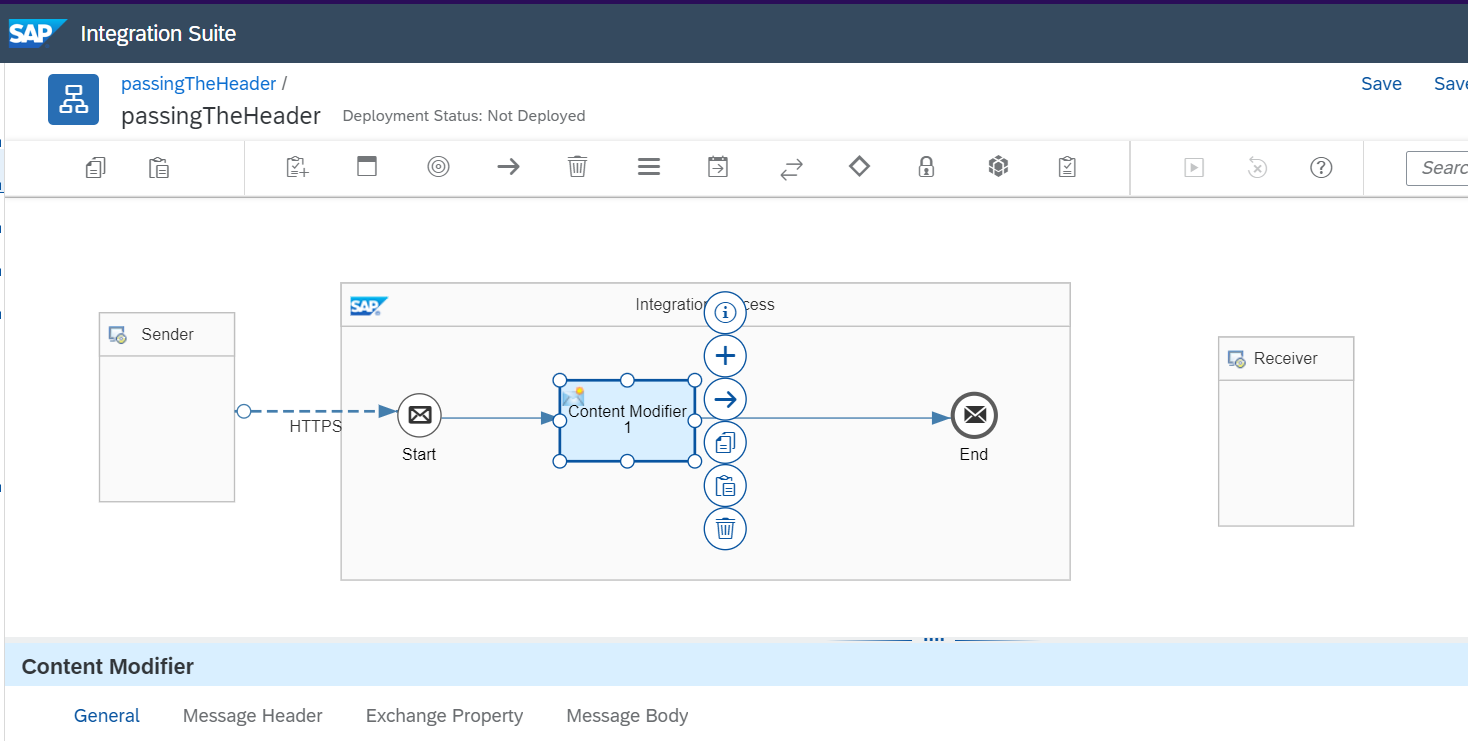
Step #3. Add the new property
Define a new exchange property. This property will be passed within the Header when triggering the API.
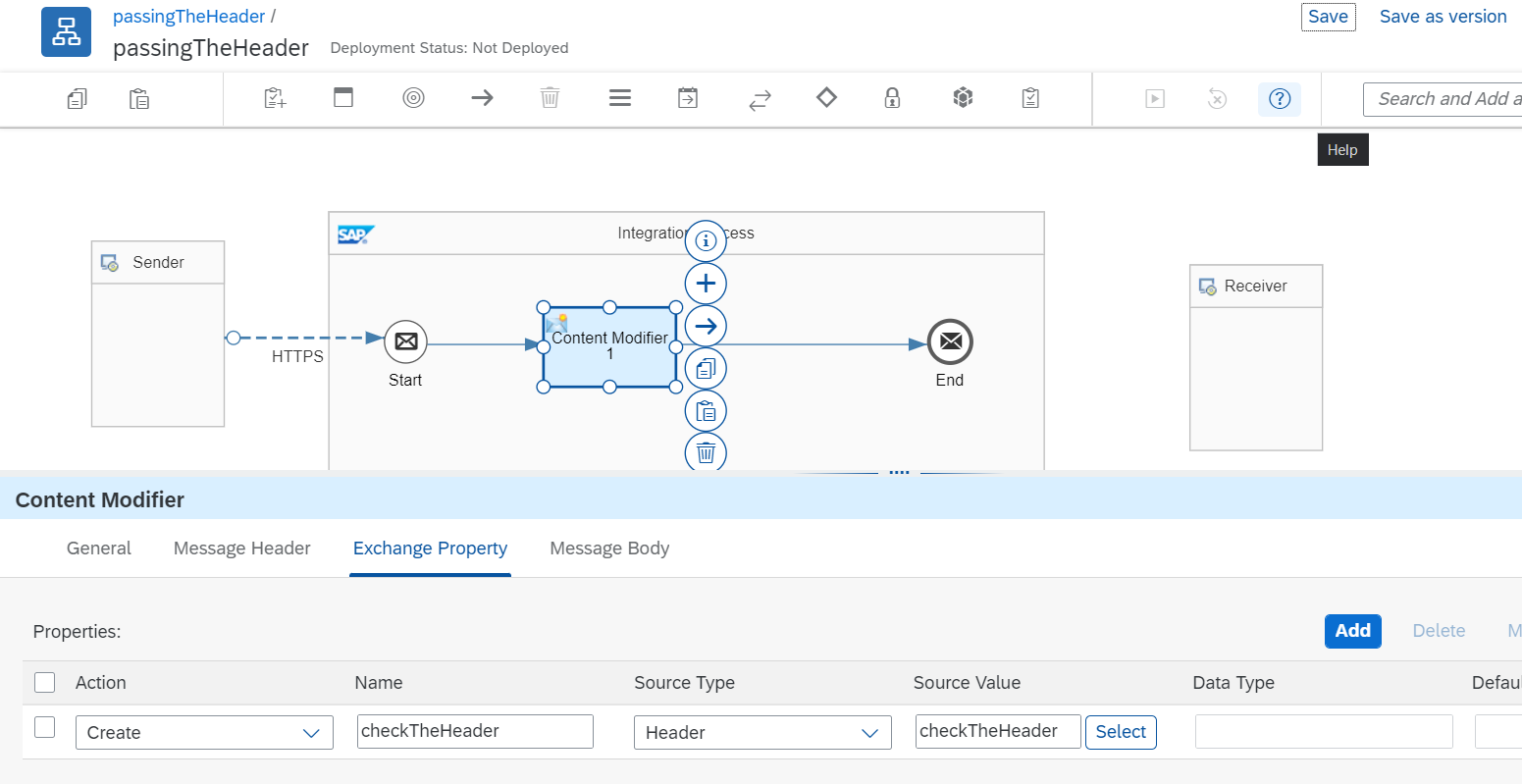
Step #4. Modify the message body
To access the added exchange parameter value within the iFlow, consider printing it out in the message body.
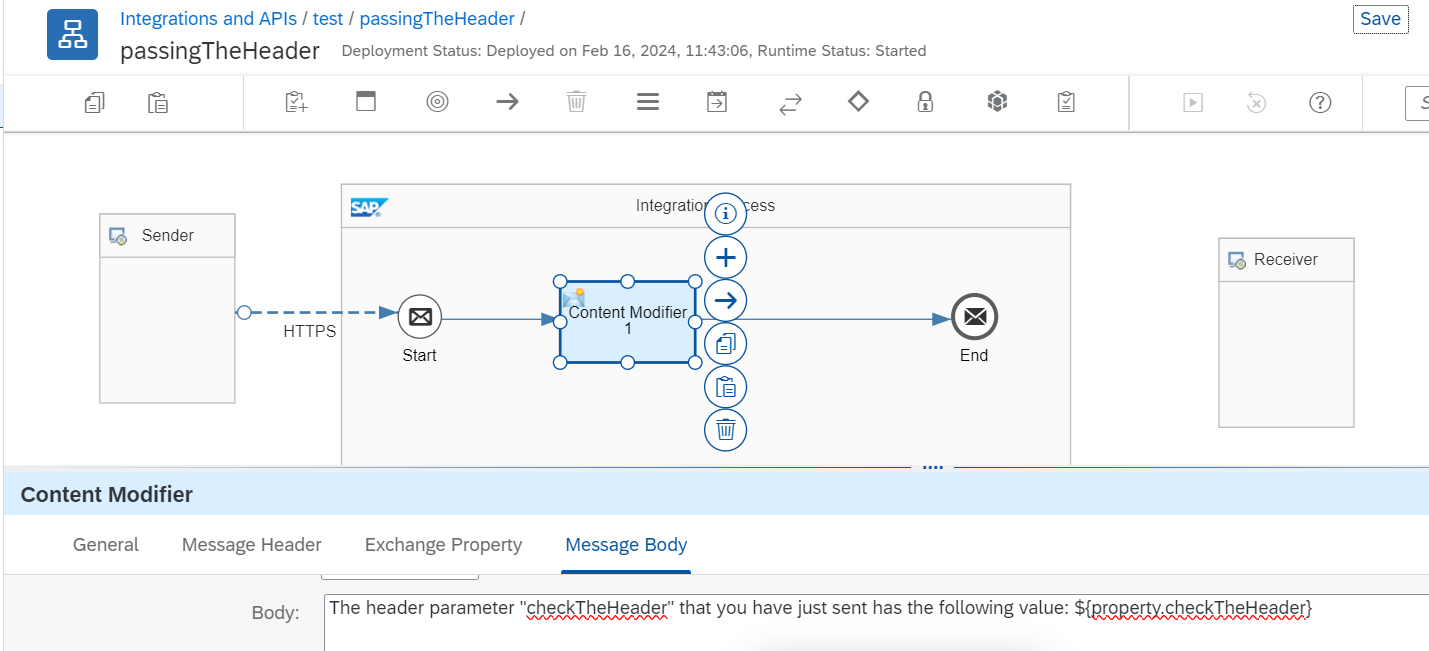
Step #5. Testing
Deploy and test the newly created iFlow, ensuring to pass the parameter to the Header.
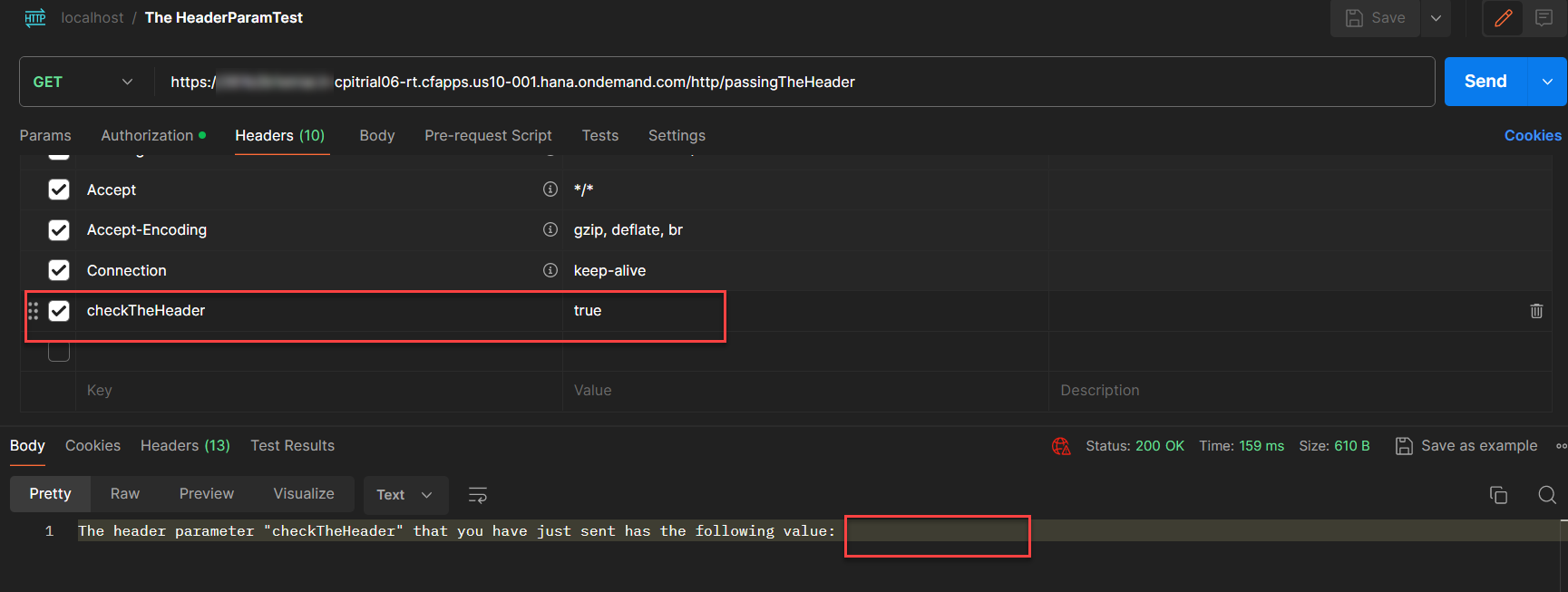
Upon testing, you may encounter an inability to read the value of the parameter passed to the iFlow.
Step 6. Fixing the issue
Navigate to the Runtime Configuration tab of your iFlow to determine which headers are allowed.
See Specify the Runtime Configuration
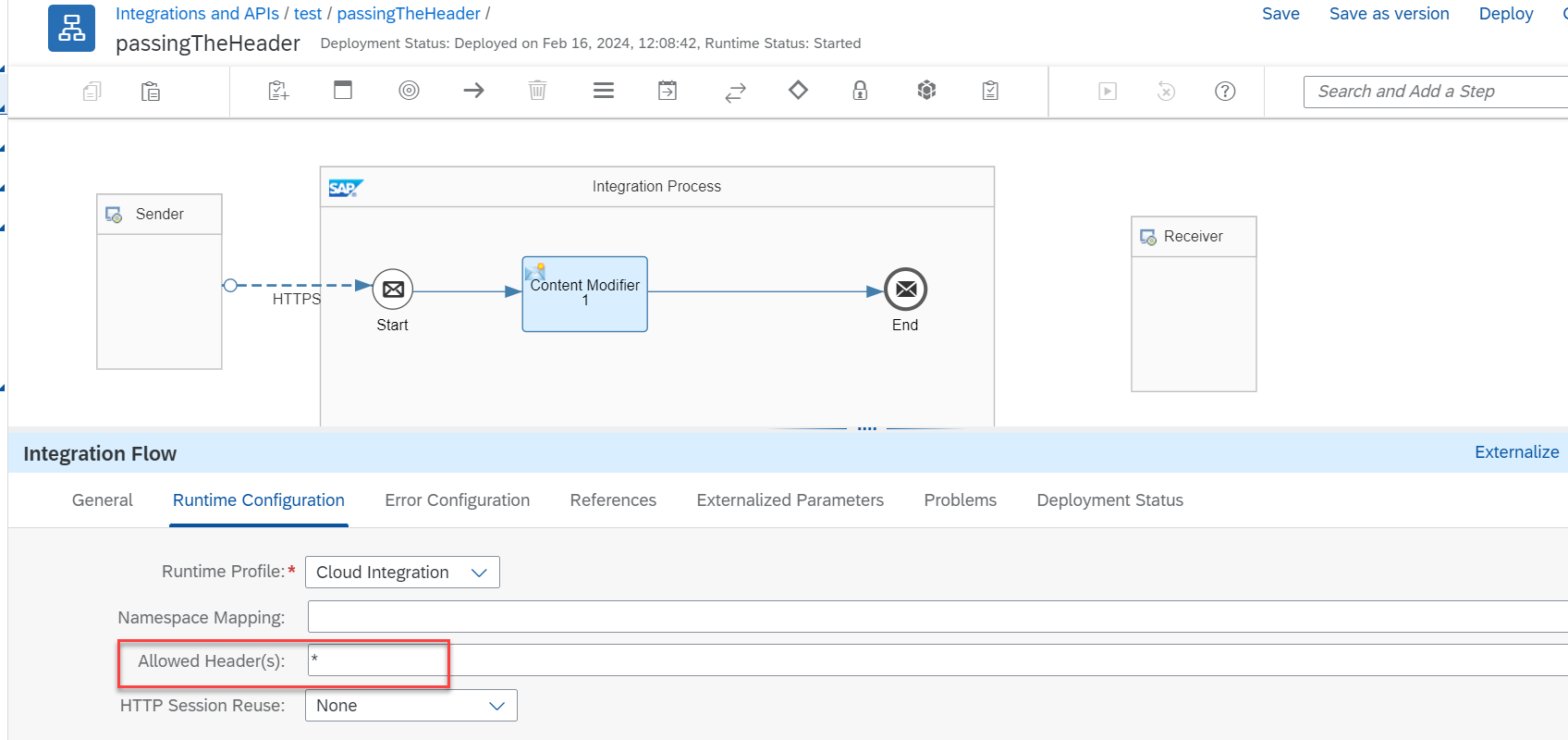
Make the necessary adjustments and redeploy the iFlow.
Step 7. Testing
Re-test the iFlow to ensure the parameter is now successfully passed and readable.
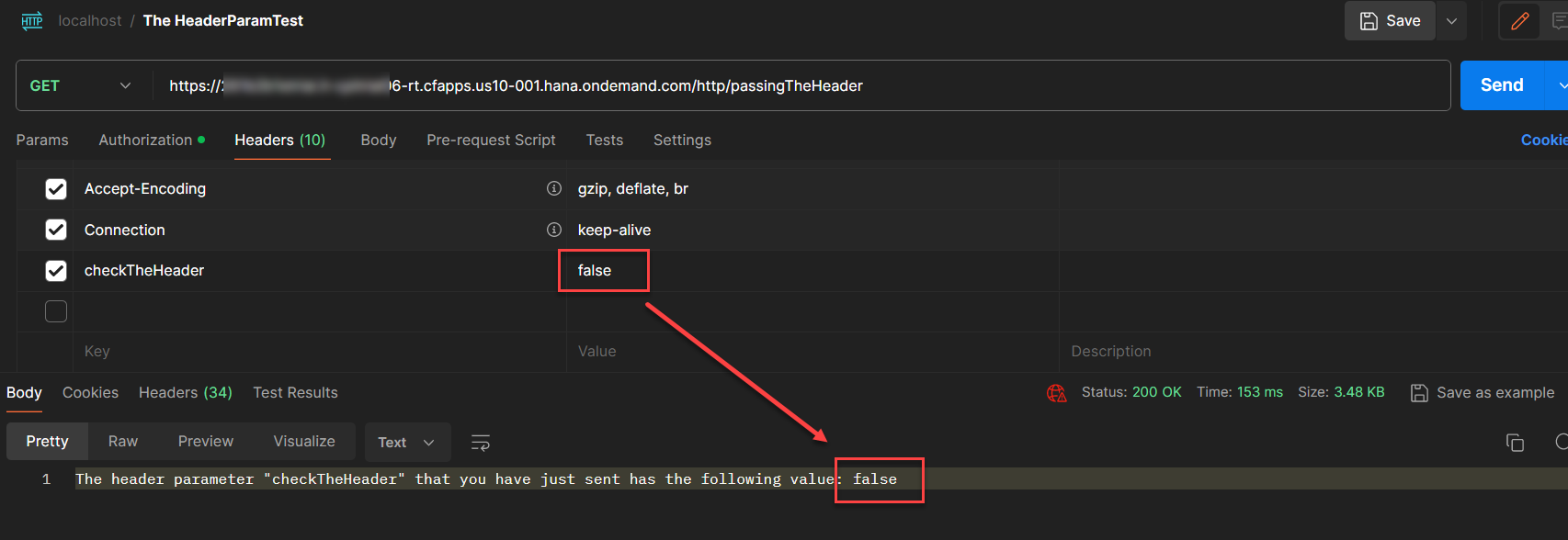
As simple as that.