Several Plan Versions for an Enterprise Organizational Structure
Several plan versions for the enterprise organizational structure
What is an Organizational Structure Plan?
An organizational structure plan, or organizational plan, is a representation of the company's structure used in the SAP Organizational Management component.
See: Organizational Plan
Representation of the task-related, functional structure of your enterprise, created using tools from the Organizational Management component.
The organizational plan differs from the administrative enterprise or personnel structure, whose structural elements are relevant to Payroll or Accounting (company code, personnel subarea, or employee group, for example). These structures are found in their corresponding components.
What is a Plan Version?
A plan version is a variant of your organizational structure plan. In SAP, it is identified by a two-character code. For example, by default, plan version 01 is used.
You can create an alternative view of the current structure by creating another plan version (e.g., Z1 or 91) to reflect future organizational changes.
See: Plan Versions
Use
Plan versions are scenarios in which you can create organizational plans.
In the plan version which you have flagged as the active plan version, you create your current valid organizational plan. This is also the integration plan version which will be used if integration with Personnel Administration is active.
You use additional plan versions to create additional organizational plans as planning scenarios.
Where Can I Check Which Plan Version Is Used in My Business Processes?
There are several options:
Option 1: Transaction PP01
Open transaction PP01, and the Plan Version field will show the default version used by the system.
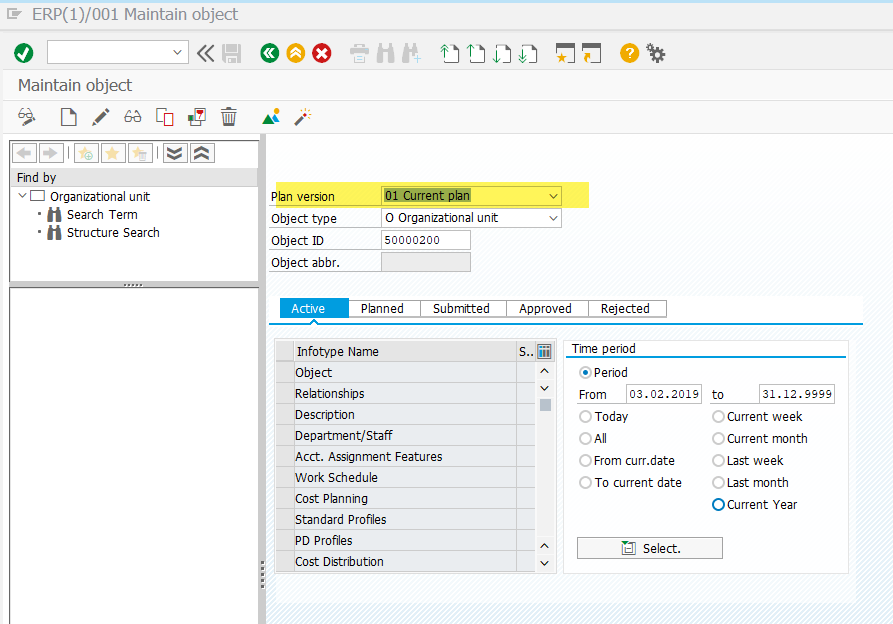
Option 2: Table T77S0, PLOGI Switch Group
Check the plan version setting in this configuration table under the PLOGI group.
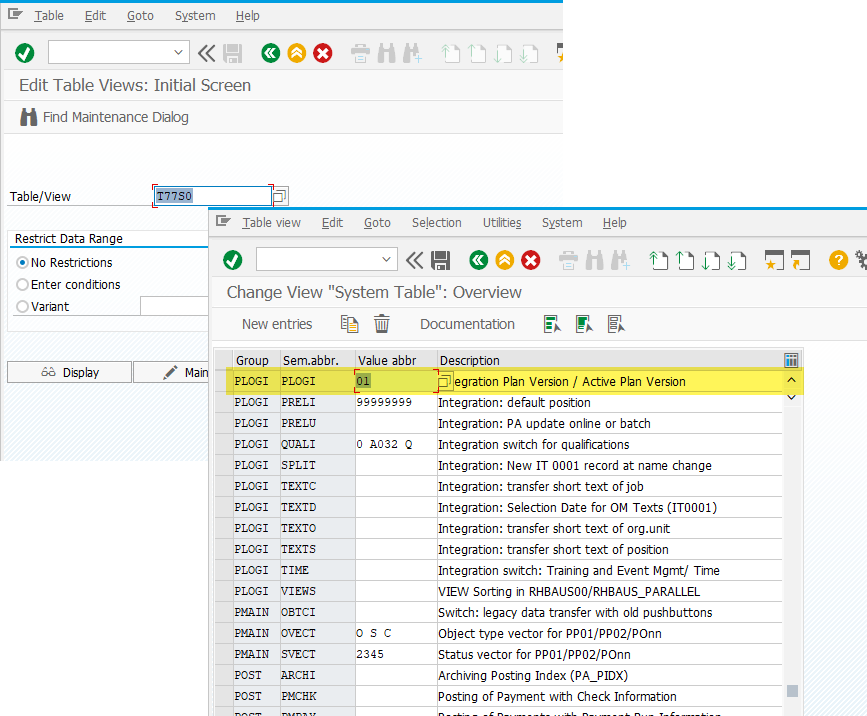
Option 3: Table T778P
This configuration table reflects the currently active and selected plan version.
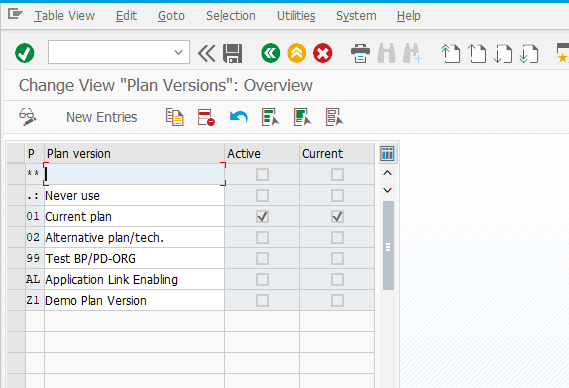
You can access it via SPRO:IMG: Personnel Management -> Global Settings in Personnel Management -> Plan Version Maintenance -> Maintain Plan Versions
Example: Creating an Alternative Organizational Structure Plan
Step 1: Creating a New Plan
Perform the configuration under the following SPRO path:IMG: Personnel Management -> Global Settings in Personnel Management -> Plan Version Maintenance -> Maintain Plan Versions
Step 2: Populating the New Plan with Organizational Management Objects
There are several ways to populate the new plan version with OM objects:
- Copying objects from one plan version to another
- Manually creating and assigning new objects
For copying, use the standard report: RHCOPLPT
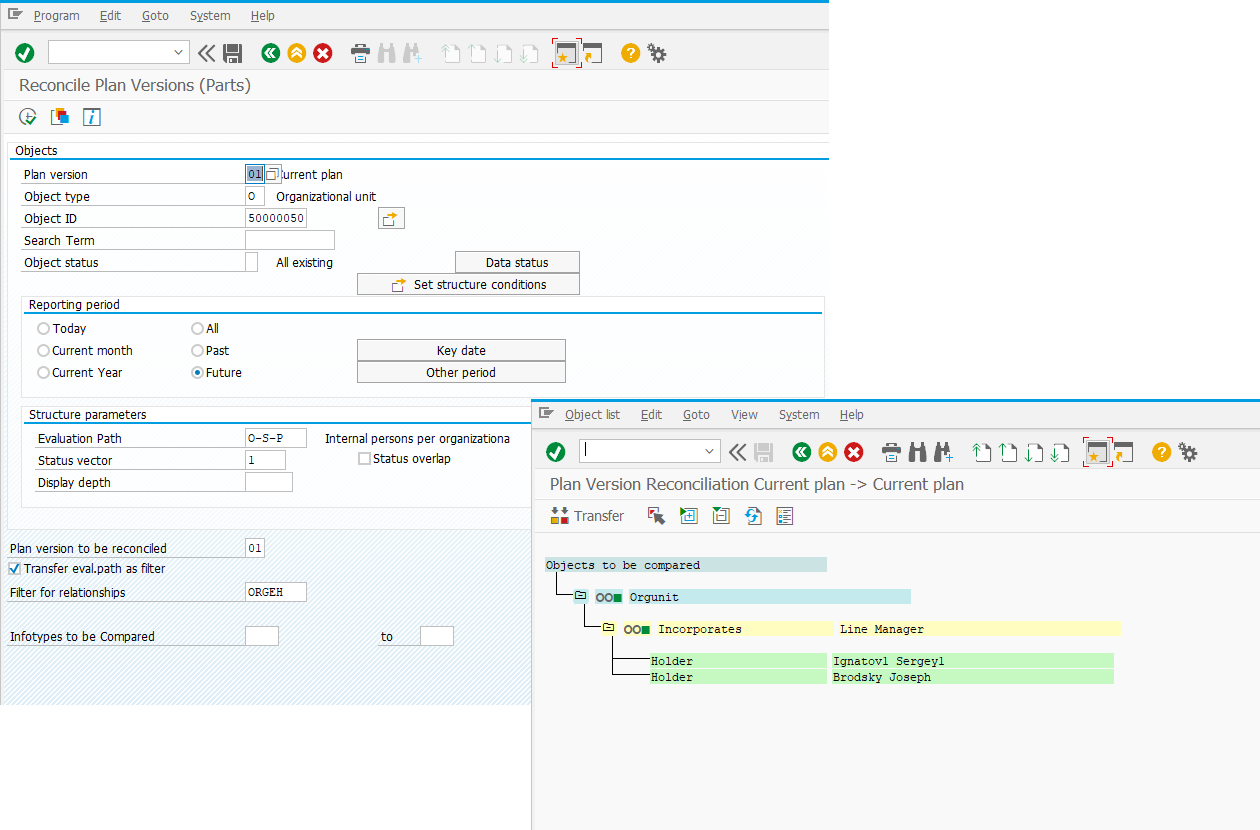
For manual population, you can use various transactions. One such example is PPOM_OLD. The video snippet below demonstrates how to create a future-dated structure.
You can verify the result, for example, in transaction PPOME.
You can also assign an employee to a position in the new plan version.
Step 3: Activating the New Plan Version
Activate the new plan version in table T77S0.
Working with the New Organizational Plan in ABAP (Without Using LDB)
Even if you use only one organizational plan version, it's a good practice to always call the FM RH_GET_PLVAR before performing any OM object selections in your code. After that, proceed as usual. For example:
REPORT zprogram3.
DATA: lv_plvar TYPE objec-plvar,
lt_result_tab LIKE TABLE OF swhactor.
PARAMETERS: lv_date1 TYPE objec-begda,
lv_date2 TYPE objec-endda,
lv_wegid TYPE gdstr-wegid DEFAULT 'O-S-P',
lv_objid TYPE objid DEFAULT '50000211',
lv_otype TYPE otype DEFAULT 'O'.
CALL FUNCTION 'RH_GET_PLVAR'
IMPORTING
plvar = lv_plvar
EXCEPTIONS
no_plvar = 1
OTHERS = 2.
IF sy-subrc <> 0.
ENDIF.
CALL FUNCTION 'RH_STRUC_GET\
EXPORTING
act_otype = lv_otype
act_objid = lv_objid
act_wegid = lv_wegid
act_plvar = lv_plvar
act_begda = lv_date1
act_endda = lv_date2
TABLES
result_tab = lt_result_tab
EXCEPTIONS
no_plvar_found = 1
no_entry_found = 2
OTHERS = 3.
IF sy-subrc <> 0.
ENDIF.The result is as follows:
Working with the New Organizational Plan in ABAP (Using Logical Databases - LDB)
If you're using programs based on the PCH LDB, it will handle everything for you. You just get to enjoy the convenience it brings.
Thank you for your attention.