Unlock Hidden Filtering Options in SAP BTP's Monitor Dashboard of the Integration Suite
Hey, everyone! I won’t take much of your time today. I want to share a useful tip that could save you time, especially if you’ve just started developing with SAP BTP.
Before we dive in, I’d like to remind you about several posts I published earlier. You can refer to the links below:
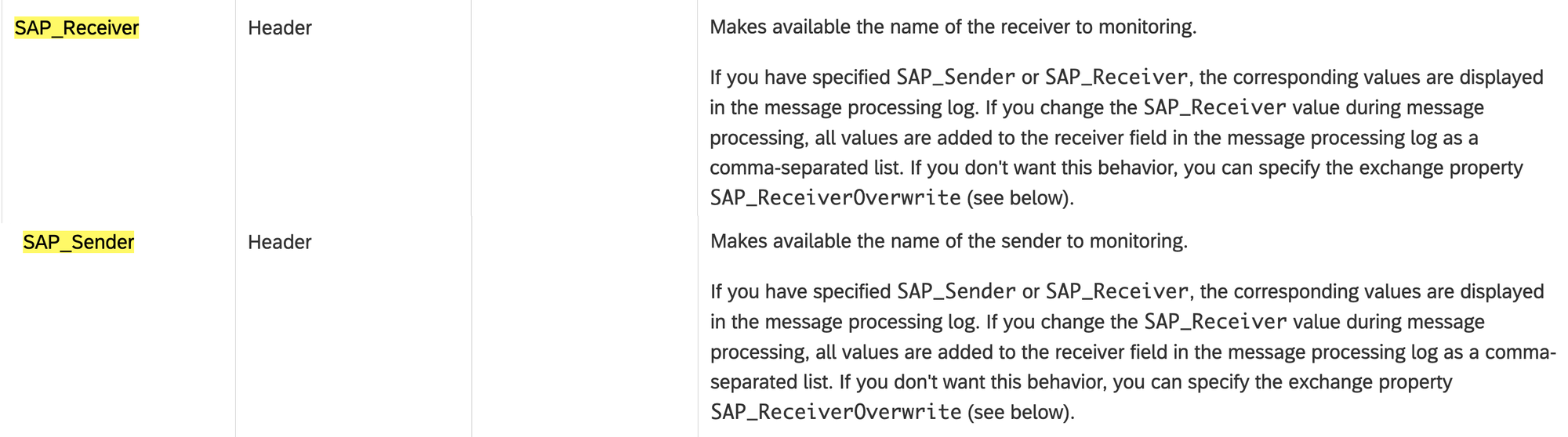
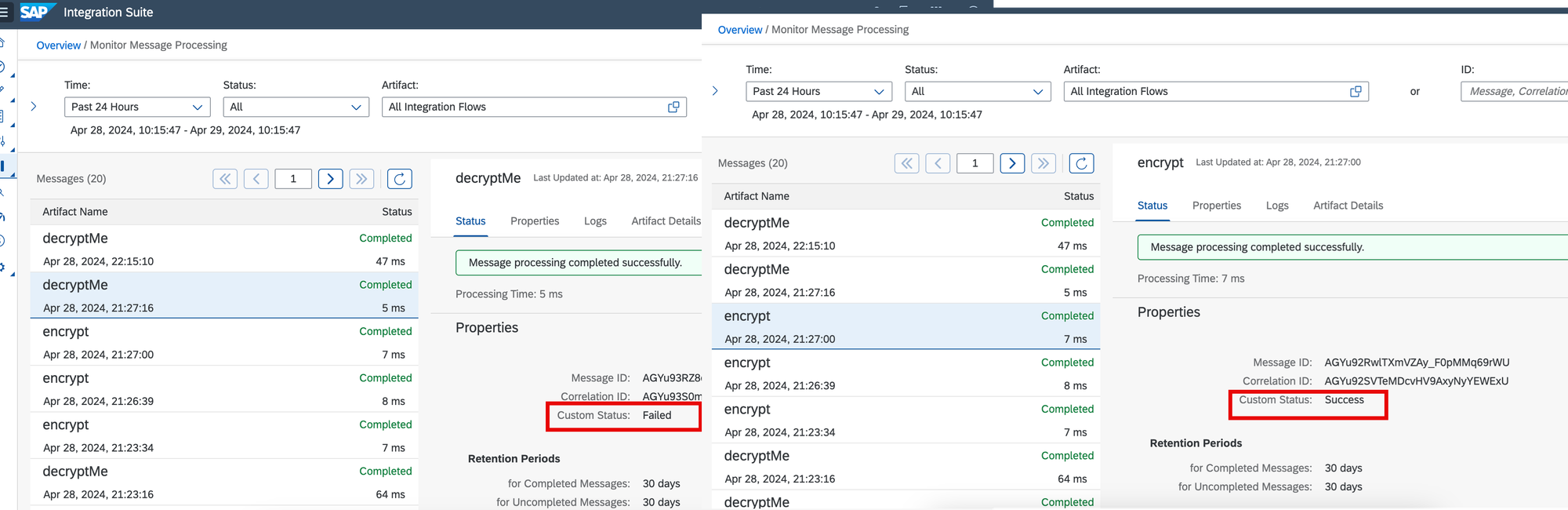
In one of those posts, I explained how to overwrite standard headers by providing custom values. If you want to initiate a search using the custom values assigned to standard headers, you can utilize the corresponding API to get the required results.
I recently discovered an option that allows you to filter your iFlows using additional criteria that aren’t immediately obvious. Please see the screenshot below:
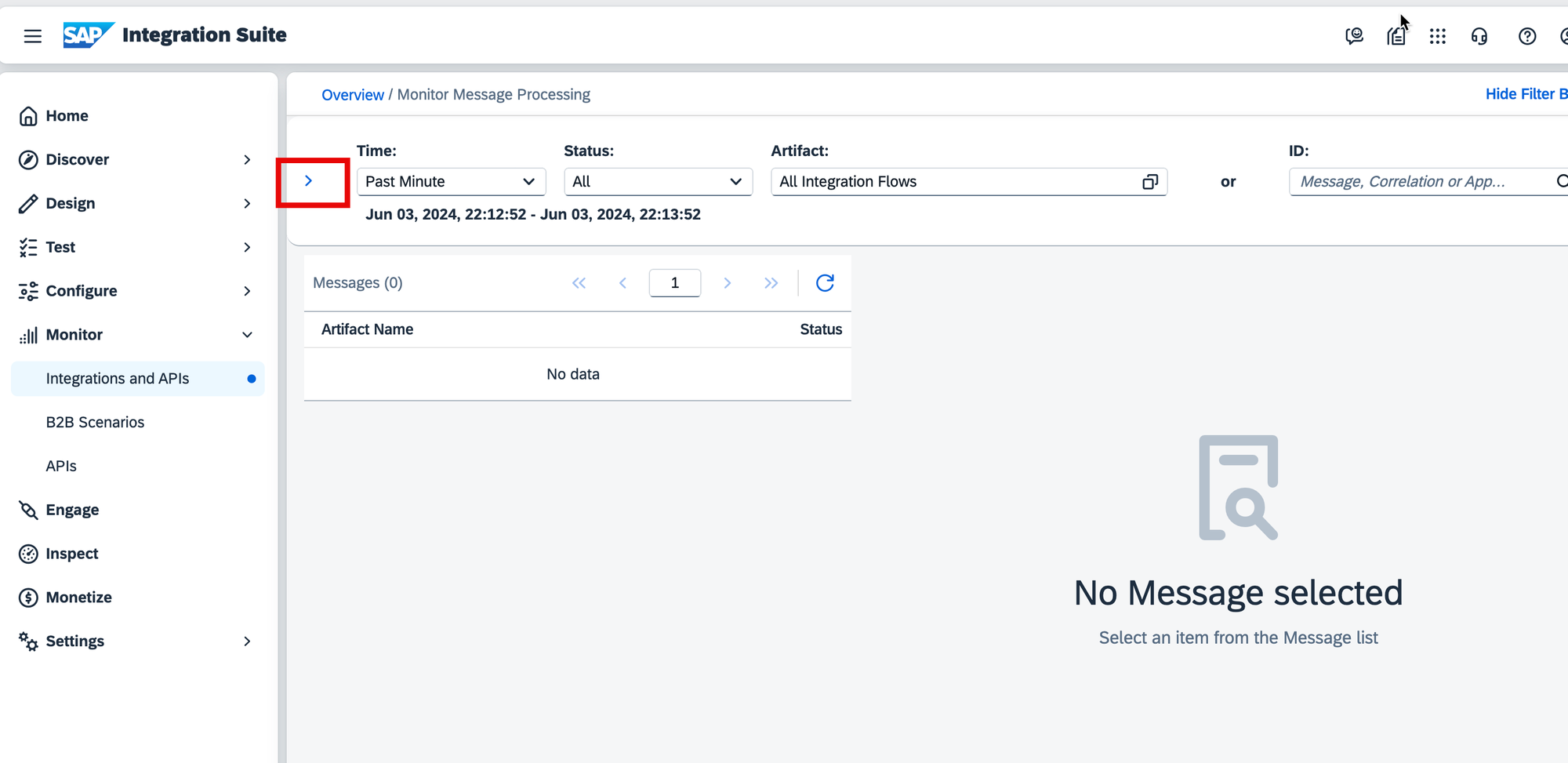
By clicking this small blue icon, an additional panel will appear, offering more filtering options for your iFlows within the tenant you are logged into.
In the video below, you can see how I find iFlows using different customer-specific values assigned to the header parameter SAP_MessageProcessingLogCustomStatus.
That’s it for now. As always, with love to all my readers. Thank you for your time!