Using Different Time Constraints for Connecting SAP OM Objects
Using Different Time Constraints for Connecting SAP OM Objects
Clarification of the issue
Let’s consider a scenario where you need to create two new Organizational Management (OM) objects. You plan to connect these two objects using the standard relationship type 003 – "Belongs to/Incorporates."
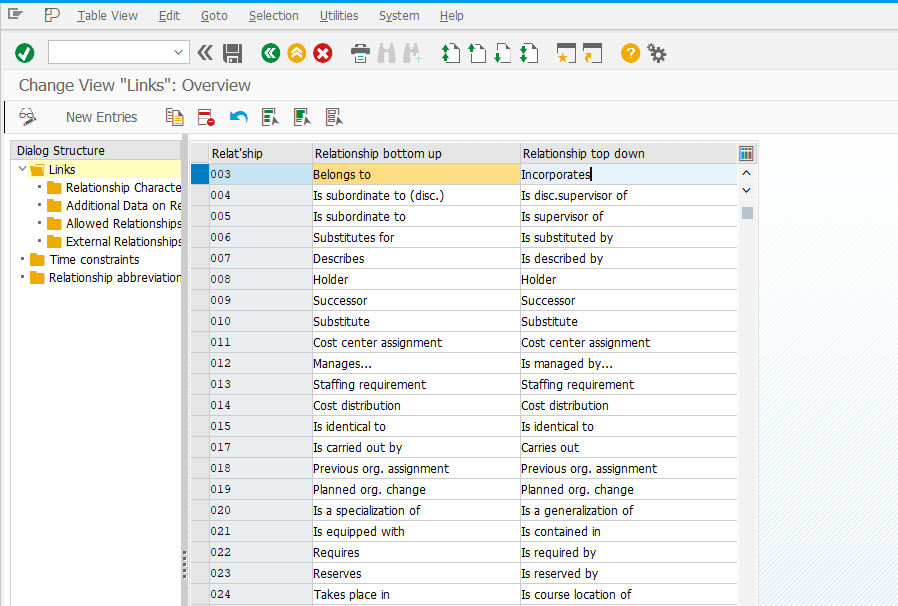
When you begin testing the creation of the connection between these two objects, you encounter a situation where relationship type 003 uses time constraint 3 – "as often as required."
See: Time Constraints
But this, for example, doesn’t suit your needs. Changing the standard settings for this type of connection is not a good idea. So, what’s the solution?
Solution
You can find a configuration node in SPRO that resolves the issue described above. Open the settings via the following path in SPRO:IMG: Personnel Management → Organizational Management → Basic Settings → Data Model Enhancement → Relationship Maintenance → Define Time Constraint Depending on Target Object Type
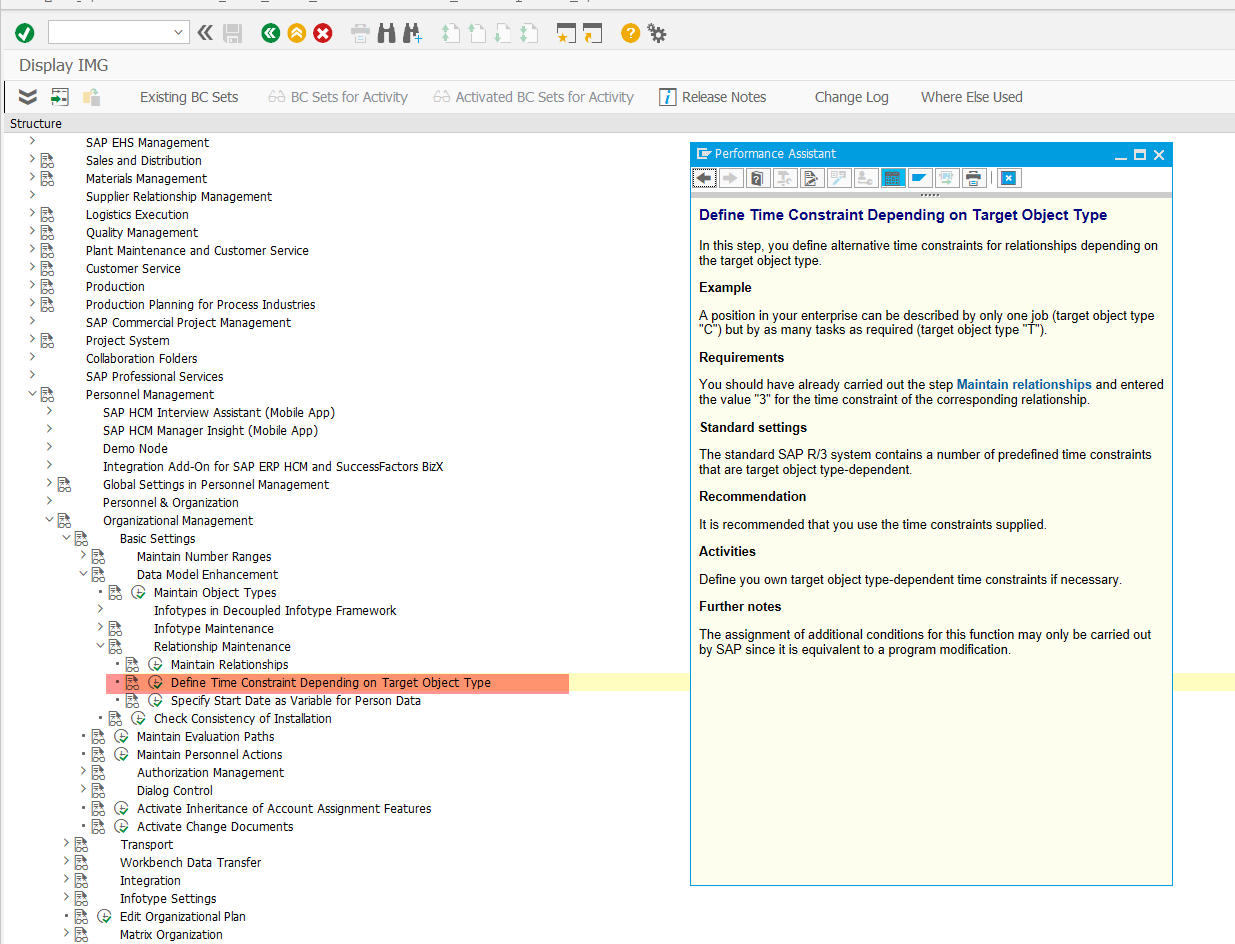
Define the required time constraint only for the specific object types you’re working with.
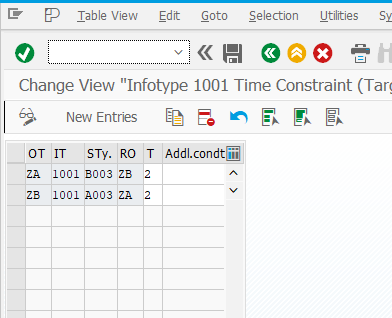
Now let’s run a test. Initial data: two OM objects of types ZA and ZB, and a relationship 003 that is needed to connect them.
Case 1
The following video clip shows the sequence of actions needed to connect the two OM objects. The operation is carried out using transaction PP01. The default time constraint for relationship 003 (3 – "as often as required") is used.
Result – two connections that overlap in time periods.
Case 2
Now I change the time constraint for the relationship and both of my objects to 2 – "with gaps" and repeat the test.
The benefit is obvious, isn't it?